8 Steps to a Better Business Presentation

A perennial favorite at the top of the every “worst fear” list is public speaking. Often this fear ranks even higher than the fear of death. There is something about standing in front of crowds — whether it’s a crowd of eight or a crowd of eighty — that can get the heart pumping and the palms sweating.
What’s worse: This fear of public speaking often causes panic and nervousness, crafting a double-whammy of self-fulfilling prophecy and vicious cycle. Speakers are nervous because they don’t want to look foolish, but the more nervous they are, the more probable it is that the presentation will run afoul.
And awareness of this self-fulfilling vicious cycle simply places more pressure on the speaker. While many people elect to avoid public speaking, sometimes your employer will call on you to give a presentation. Whether that presentation is to your office co-workers or to your biggest client, there are some ways you can help yourself relax, breathe and give a great presentation. In fact, we’ve got some ideas for a great business presentation.
Step 1: Prepare
The first step in making a great presentation is preparation. This might sound a little obvious, but the number of people who feel that “winging it” is the best way to give a presentation can be surprising. There’s some logic in this. Improvisation is what we do in every day conversation, so many people assume that this is a more genuine and authentic way to communicate and that it will result in a stronger connection with the audience.
But a lack of preparation also means speakers are more likely to be nervous. It’s possible, after all, to couch a well-prepared presentation in a conversational tone — and these generally go much more smoothly. In other words, preparation comes in two distinct phases: the information and the presentation. Without a doubt, the better you know your information, the more smoothly your remarks will go.
But that doesn’t mean you can ignore the finer points of the presentation.
Step 2: Organize
One huge help is taking all of your ideas for a great business presentation and getting them organized! Any basic speech is generally divided into three distinct sections:
- Introduction: During an introduction, you’ll usually start off with an attention-getting remark before previewing your main points. However, the most important thing your introduction does is articulate your main point: tell your audience what you’re trying to prove or what you’re trying to convince them of. For example, be clear when you say that “This new system will save our company ten staffing hours a month.” Keep in mind throughout the duration of your speech that this is your main point.
- Body: The body of your speech is composed mainly of evidence and argument. And we mean the word argument in the way that the ancient Greeks used it: simply as a means of articulating your point persuasively. In the body, you will typically present several points of evidence and reason them persuasively to support your point. This is a critical component of your presentation, and probably the one that you should prepare the most.
- Conclusion: This is not to say that this last component is not also vital to a good presentation. As you conclude your presentation, you are generally going to wrap up your thoughts and summarize your overall point. But you also want to leave your audience with something that they can act on — what is usually called a “call to action.” Give your audience something to do, whether that’s to sign a form or register for a mailing list.
Step 3: Be Concise
One of the reasons that improvised speeches and presentations tend to drag is a lack of organization. Following the above outline will help you compose your speech, but keeping track of the duration of your presentation is necessary to ensure you are being effective as a speaker. After all, whether you are presenting to co-workers or clients, time is a valuable commodity. If you waste your audience’s time with a meandering presentation, your subtext is that you do not value that time.
The trick is to be concise. Say what you need to say, but don’t dawdle. It’s difficult to pin down an exact time for this and claim that, for example, no presentation should last more than thirty minutes. That’s because every presentation will be different. More complex topics will require more time. But don’t ever take more time than you need. Try your presentation out on willing friends or colleagues in order to identify extraneous material or slow spots — and edit those areas out with revisions. The key to being concise is to practice your presentation again and again.
Step 4: Accessorize

People generally interact with information in a variety of ways. Indeed, if you think of a presentation as a kind of educational experience, you can also keep in mind that there are over seven styles of learning. This is a long way of saying that it may be useful to introduce a visual aid. These visual aids can come in multiple forms, including the following:
- PowerPoint presentation
- Product samples
- Charts and graphs
- Maps
- Interactive maps
- Drawings or illustrations
- Mock ups
- Computer renderings
- Data visualization
The list goes on. Indeed, the types of visual aids are virtually endless, and the optimal type of visual aid will be determined by the nature of your presentation. If you are leading a product roll out, mock-ups are a great way to engage your audience. Product samples, likewise, leave little to the imagination — and that can be a great thing in many sales presentations.
Choose your visual aids wisely and carefully. Remember that they are there to augment your presentation, not to take your presentation over.
Step 5: Don’t Read Your PowerPoint
In other words, don’t read your PowerPoint. If you’re going to have a visual component to your presentation, that’s great. But don’t write your speech on it. It’s true that, when giving a presentation, it’s nice to have a teleprompter — but that’s not going to happen for most of us, outside of television news and politics. Most people know this.
For some reason, however, some presenters try to turn their PowerPoint slides into their own personal cue cards. This is the kiss of death for any presentation, as it immediately diverts the focus from you to the PowerPoint slides and as a result puts your audience to sleep.
The best way to ensure that you do not read from your PowerPoint presentation is pretty simple: Use no more than three words per slide. This will be sacrilege to those who fill their PowerPoints with bullet points and deep content. But for an in-person presentation, all that content competes with what you’re saying. It’s better to simply choose effective images — images that reflect and evoke what you’re saying without competing for the audience’s attention.
At the end of the day, word-filled PowerPoints are boring. And a boring presentation is no way to win over an audience. When it comes to figuring out how to give a business presentation, this is a central point.
Step 6: Use a Map
But you still may want to illustrate data during your presentation. After all, data can be among the most persuasive tools at your disposal. The problem is that raw data may not only be boring, it can be difficult to decipher. The solution: Find some way to visualize that data. Among the most efficient ways to do that is by using something called a business map.
Business meetings largely revolve (at their root) around sales or the potential for sales. Business maps are a great way to visualize the geography of those sales. If Michigan is more profitable than Minnesota, that will be easy to see on the map. The map can help explain where the customers are and, thus, how best to reach them. This is true whether you’re talking about advertising or distribution.
The visualization of data becomes especially striking when you use something called a “heat map.” Heat maps are a way of illustrating the density of something — movement, sales, interaction and so on. The data is displayed in a style reminiscent of thermal imaging (hence, heat map). Heat maps can provide a striking way of displaying sales, leads or any number of business statistics.
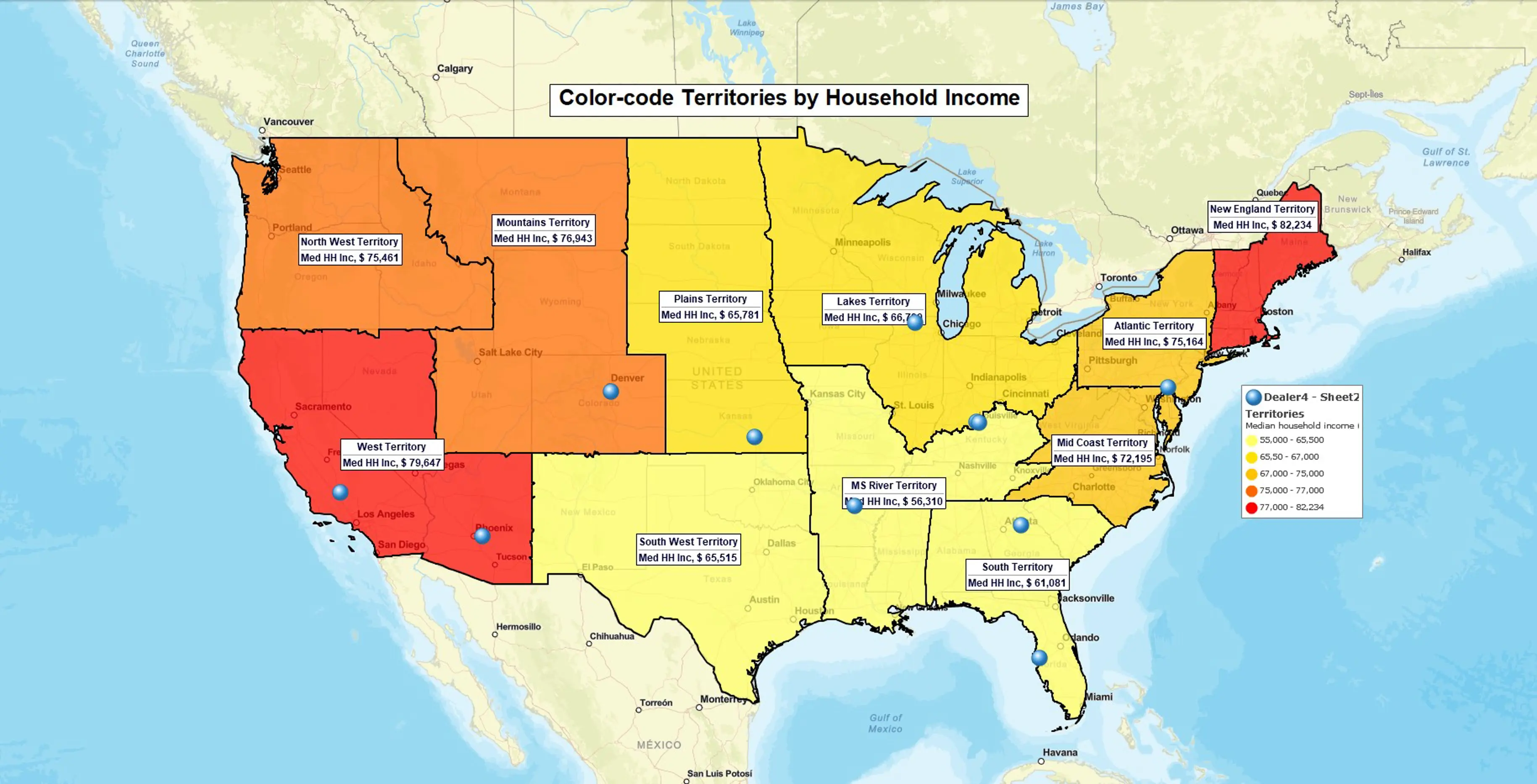
If you’re wondering how to incorporate maps into presentations, the first step is to sign up for MapBusinessOnline, which can literally take the data from your SalesForce, Act!, Excel (or comparable) program and turn it into a visually striking map. These maps can really help you make your overall point and turn your presentation into a memorable one.
If you’re still thinking about how to incorporate maps into presentations, there are many straightforward ways. Business maps will allow you to show your audience the following:
- Sales territories
- Call planning maps
- Market analysis (with drive time)
- Business and location intelligence maps
- Direct marketing maps
- Customer mapping
- Competitor maps
- Strategic planning maps
Step 7: Dress the Part
If you’re giving any kind of presentation, you’re expected to be an authority on your topic. You’re expected to know your topic better than anyone else in the room. Unfortunately, first impressions can have a dramatic impact on how you are perceived and that perception is often the source of your authority. There’s an old nugget of wisdom: If you’re giving a presentation, you should be the best-dressed person in the room.
To be sure, dressing better is not necessarily going to make your presentation more engaging or exciting. But dressing crisply and presenting a well put-together appearance can keep immediate doubts from forming in the minds of your audience. This means that your presentation’s audience will be immediately more receptive to what you have to say during your presentation.
Step 8: Give Them Something to Do
During any presentation, it’s important to close with what’s called a call to action. This call to action does not always have to be significant (“Go save the world,” for example), but it should always be actionable. If your presentation has been successful, you have instilled your audience with motivation. You’ve used facts and figures to get your point across. You’ve used data to make a compelling case.
But the hardest part is getting your audience to move on that data. People are by nature somewhat reluctant to make changes. Whether it’s your boss, your colleagues or your clients, overcoming inertia to make any kind of change will likely come in stages. So while you have your audience feeling strongly convinced, you must capitalize on their state of agreement in order to make your presentation as effective as possible.
This call to action does not have to be extreme, as we mentioned. Rather, the best calls to actions usually require minimal commitment but keep the process moving forward. For example, your call to action could be having your audience sign off on the generation of a proposal or a commitment to work together on a project. All the details don’t need to be set in stone —it might be useful to have someone sign off on a proposal.
Giving your audience something to do, even something as simple as signing up for a mailing list, keeps them involved in the process and keeps the ball rolling.
Now You Know How to Make a Great Presentation
Go forth and make your presentations great. By following these tips for a great presentation, you’ve given yourself a head start. To be sure, these tips are fundamentals: They are what you must do in order to succeed. But they are not the be-all end-all. There are ways that you can enhance your presentation further, and so many ways to make a great business presentation stick with its intended audience.
At the end of the day, that is what you must think about: your audience. Perhaps nothing is more important than that. Any good presenter will find a way to give his or her audience what they want. If your audience is your co-workers, what they want is probably a bit of humor and a great deal of brevity. If your audience is a client, what they want to see is simple: results. Knowing how your audience feels, what they’re expecting and how you can meet those expectations — within the parameters of the eight steps above — will help you land your presentation in a polished and professional manner.
As with any skill, the more practice you put in the better you’ll become. This means that the only surefire way to get better at making presentations is to repeat the exercise. You need to give more presentations. True, this means confronting a major fear for many people. But once that fear is confronted and challenged, public speaking will be a lot easier.
Of course, these steps are designed to help you on your way, and if you’d like to get started, create an account at MapBusinessOnline.



