How Heat Maps Work

If you run a business or manage a sales and marketing team, you know how important efficiency is. There are countless ways to optimize operations ultimately leading to increased revenue, lowered operating costs or a combination of both. But one of the most effective ways to improve sales and marketing results is to understand geographical and customer data and use it to your advantage.
This is where heat maps come in. A heat map is a visual business analytics tool. It takes numeric data and plots it on an accurate geographical map, displaying different data values by color intensity. The point of a heat map is to give visually inclined teams a precise idea of their current results and where they can improve based on what the map describes.
The heat map concept can be used for virtually any kind of numeric datasets and for any business to achieve any tangible goal. The best part about heat maps is you can continue to update them to reflect your growth and efforts. Once you’ve got a heat map in place, it can seamlessly integrate into a business’s workflow and become a natural component of ongoing analytics.
Whether you’re a small business owner seeking opportunities for growth, or a large scale organization seeking better ways to analyze and display big data, heat maps are flexible business tools that can improve efficiency in any enterprise.
What is a Heat Map Used for in Business?
Heat maps are a tool businesses or organizations can use to describe their sales, product use or financial data in a visual format. Instead of using numbers and spreadsheets, companies can use visual heat maps to display data using color shading. Heat maps are important because they not only show businesses what their current results look like geographically, but they can also suggest opportunities.
Businesses that use heat maps can analyze their current data and find areas of intensity that might reflect where the majority of customers live, where there’s a risk of market saturation, or where areas have gone cold and need a boost.
Businesses can use online software like MapBusinessOnline to create heat maps. Cloud based services like MapBusinessOnline are user-friendly and only require the user to upload their address data from a database or spreadsheet and view their business on the map. The program can then quickly generate a heat map reflective of the data and regions entered.
How Heat Maps Work
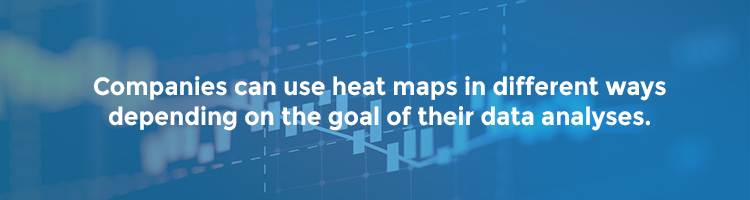
Companies can use heat maps in different ways depending on the goal of their data analyses. Companies can use heat maps to describe productivity, marketing efforts and virtually any other topic that needs numeric tracking. MapBusinessOnline offers specific heat map capabilities based on geographic maps of the US and Canada.
Companies can import their Excel location based spreadsheets or CRM databases into the business mapping software. The software then takes the specified data and plots it or color shade it onto the appropriate area of the map. The map will display the data visually against a map backdrop.
Companies looking to assess their business data based on geography can use heat maps in three ways: points and areas. Here’s how each of those approaches to heat maps works:
- Point Based Values: Heat maps can pull numeric values from your imported business data and plot them on a map as points of activity. The data on the map displays the different “heat” levels from cold to hot levels of activity. The map displays these activity areas as point clouds or dot density maps. A color gradient helps a business understand visually where their greatest level of business activity is focused.
- Area Based Values: Alternatively, heat maps can display activity in different specified areas. These specified areas can be color shaded by ZIP codes, counties, states or other defined areas. The map displays color-coded data that describes the intensity of activity in any given area. You can assign colors to specific numeric values, ranges of numeric values or average numeric values. Common color codes are blue for inactive and red for active. The map color shades each designated area with a hue that corresponds to its data value.
- A Traditional Heat Map – Numeric business data imports can be transformed into overlaid colorshades that vary in intensity. This view looks very much like a weather map describing tornado areas. Your data is spread across a graduated color scheme with central areas of intensity usually colored in red and fading to blue on the edges of active areas. Color schemes are adjustable.
Depending on your goal of using heat maps, one of these three approaches to heat mapping may work better to visualize your business data. If you’re mapping out a sales territory and want to know the ZIP codes that provide the greatest sales volume, then you would use an area based heat map. If you’re looking to visualize high population density pinpoints on a map, then using a point-based map may be your answer. Try different views to determine what works best for your analysis.
Breaking Down a Heat Map
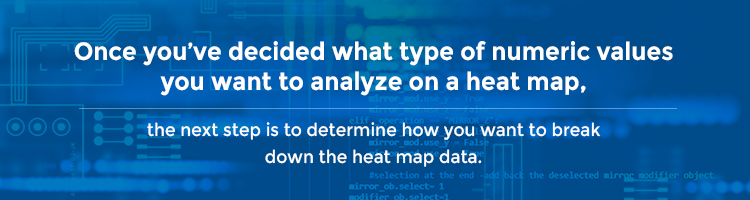
Once you’ve decided what type of numeric values you want to analyze on a heat map, the next step is to determine how you want to break down the heat map data. Heat maps can be broken down in several ways, but the following are the most common:
- State: For companies that operate nationwide, assessing your sales, operations or marketing efforts by state is a smart business analytics practice. Breaking down your data by state allows you to visually understand which states provide your company with the most revenue, the greatest number of clients, or the most effective marketing campaigns. Based on heat mapping color codes, you can also see which states have the most potential to go from a less active state to a more active state. Such views are a good starting point for determining territory assignments.
- County: For companies that serve customers throughout their state or only a few states, then analyzing heat map data by county can be helpful. A heat map can illustrate which counties do the most volume in sales or have the greatest density in populations. It can help your team visualize rural vs. urban areas too, which can inform your business strategies.
- ZIP Code: ZIP code views are the most popular business views. Companies that serve large urban areas in their state or across the nation gain a better understanding of their sales and financial performance based on ZIP codes. ZIP codes provide a lot of important demographic data such as income and population. These factors help marketing teams create effective campaigns and assist sales reps in planning their territories.
Who Uses Heat Maps?

You may be wondering if heat maps apply to your business and whether or not you could benefit from this tool. The truth is, heat maps can work for virtually any organization that collects and uses data for the purposes of improving their operations, financials, sales and customer service or marketing effectiveness.
Some of the industries that have been using heat maps for years include:
- Healthcare
- Finance
- Insurance
- Retail and industrial sales
- Service organizations
- Technology and software
- Real estate
- Non-profits and non-governmental organizations
- Government departments such as city planning and social services
Heat maps don’t only benefit large national and international organizations. Local and state-based companies can also benefit from heat maps by analyzing activity in smaller markets.
Goals of Using Heat Maps
Before you get started using heat maps, it’s important to consider what your goals are or what kinds of improvements your company is looking to make. Some of the goals of using heat maps in business might include:
- Improving marketing response rates by learning which areas do or do not respond to campaigns
- Tapping into underserved markets by seeing where “cold” or “warm” spots are
- Developing and assigning sales territories by assessing sales volumes in a given area
- Creating targeted customer segments by analyzing where the majority of customers reside and assessing regional demographics
- Capitalizing on seasonal sales trends using dates to view activity
- Optimizing product lineups by understanding which products are selling in different regions
There are many more reasons why companies choose to use heat maps. For many businesses, heat maps are a unique way of better understanding different aspects of their company’s performance. Heat maps also offer an aesthetically appealing way to communicate important information to team members or clients.
Benefits of Using Heat Maps
Businesses reap endless benefits by using heat map generators to analyze their data. Not only are heat maps user-friendly they also give a new and useful perspective on existing data. Heat maps can also help teams see trends and visually project forecasts.
Here are five benefits of using heat maps:
- Enhance Company Wide Communication: For the most part, people are visual creatures. Being able to take cold hard data and represent it in a visually appealing way can help get different departments on the same page. Generally, sales and marketing professionals are more creative or visual types. By presenting these teams with heat maps, is a more effective way to communicate the business’s current financial or operational situation and makes it clear what improvements need to be made. Remember – Maps are for sharing!
- Understand Time-Based Trends: One of the most impressive things about heat maps is their ability to convey changes in time using a visual representation. Like a Doppler radar effect, companies can see how their sales or other data have improved or declined over time and in which areas. This allows companies to tailor their sales and marketing efforts accordingly.
- Boost Sales Pipeline Activity: Sales results rely on filling up the pipeline with leads and opportunities to close deals. By assessing which areas have gone cold that were once active, sales teams can boost customer engagement and sales activity that otherwise would have been lost.
- Gain Competitive Advantage: Data analytics teams can also use heat maps to map out a competitive landscape. Businesses can gain a competitive advantage by offering promotions or targeting underserved areas by using numeric data such as competitor sales volumes, competitor locations and known competitor service areas.
- Improve Territory Sales Efficiency: For companies with large outside sales teams, heat maps are an excellent way to divide up designated territories. Heat maps can reveal the number of customers in any given area and the sales volume within certain areas. This helps companies better understand factors like rural/urban divides and customer opportunities so that areas can be evenly divided among representatives. Sales teams also use heat maps to update sales territory boundaries as the business environment changes.
Heat Map Business Success Stories

There are many examples of how companies have plotted their data using heat maps and been able to optimize their operations or marketing efforts accordingly. Here are some business heat map examples of companies who have successfully used heat maps to analyze their data, understand their customers and grow their businesses.
- Trulia: Real estate listing websites like Trulia use heat maps to help their website visitors familiarize themselves with the location they are thinking of moving to. This is an example of how a company can use a heat map as a value-added tool for customers. Trulia and other similar websites display data on maps like average home values in certain neighborhoods, school rankings and crime rates.
- Foursquare: Foursquare is a location-based social platform that allows its users to check-in at locations all over the world. Using a heat map tool, Foursquare can visually present the numbers of check-ins in major cities. This data helps city planners see movement patterns as density increases in downtown cores. This helps cities and transit companies become more efficient in establishing transportation services.
- Staples: Large international retailers like Staples can benefit from heat maps in several ways. One of these ways is by comparing their own locations against the locations of their competitors. This allows their strategic planners to identify opportunities to compete or to avoid market saturation risks. Heat maps can also help retailers understand the demographics of their most successful locations so they can duplicate their successes in similar, untapped regions.
Using a Heat Map Generator
Heat maps are an effective way to visually identify business opportunities and weak points and maximize sales and distribution strategies. MapBusinessOnline offers an easy-to-use map program that helps small and large businesses, locally or internationally. By applying the latest geospatial technology, MapBusinessOnline helps its customers optimize their business processes while keeping their costs low.
Get started on your company heat maps today by signing up for a free one-month trial with MapBusinessOnline.



