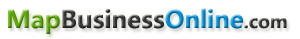'DeclarationOverloads Function PlotData( _ ByVal mapName As String, _ ByVal layerName As String, _ ByVal dataTable As DataTable, _ ByVal fieldMapping As DatasetFieldMapping, _ Optional ByVal cancelTracker As ICancelTracker, _ Optional ByVal metadata As Metadata, _ Optional ByVal mapFolder As String _ ) As PlotDataResult2
Parameters
- mapName
- Name of map, you want to add layer on.
- layerName
- Name of new layer that will be plotted.
- dataTable
- Table with layer's data.
- fieldMapping
- Data table field mapping.
- cancelTracker
- Cancellation tracker. Optional. You can provide custom solution to break time-consuming processing. See ICancelTracker interface.
- metadata
- Meta information on type of entities (objects) in the data. Optional. Default value is null (Nothing in Visual Basic). Pass metadata only if you develop a plug-in for Map Business Online.
- mapFolder
- Folder where specified map is located. Optional. Default value is MBO.MapFolder.MyMaps.
Return Value
Information on data plotted.