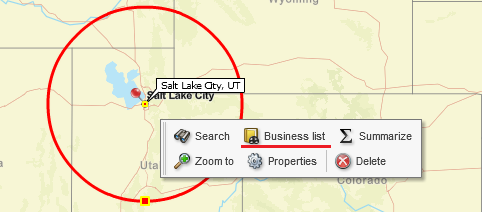Search and Map Business Listings
Access Nearly 22 Million Business Contact Records
Find businesses in any area with location information, firmographic data and executive details from one of the USA's top business data providers. MapBusinessOnline is your business finder, providing access to the rich business listing data from within the all-in-one business mapping application.
- Search businesses in an area – by ZIP code, city, state, or any custom area defined by drivetime polygon or radius
- Filter businesses by name, industry code, employee count or sales
- Generate sales leads by industry and area, with contact information including name, phone and email address
- Get to know competitors in a trade area
- Add businesses of interest onto a territory map
- Identify new markets and select optimal sites for your business expansion
- Build optimized routes to visit prospects from your list
Currently available for the USA only.
How Can You Use Business Listings for Your Business?
Easily and affordably explore B2B market potential through MapBusinessOnline business directory search options. Search and plot the businesses around you or in any geographical area, overlay it with US Census demographic data, your customer data and your sales results and projections.
Search business listings filtered by:
- Business name or location
- Geographic area of interest, circle or drivetime polygon
- Industry type – business category based on SIC or NAICS code
- Location type (headquarters, branch, single, subsidiary, or franchise)
- Company sales values
- Employee count estimates
Generate sales leads by industry and area. Tie lead generation campaigns to your sales territory goals and objectives. Feed prospective businesses to hungry salespeople. Visualize and monitor results using shared business maps. Easily export contact lists.
Research and visualize competitor threats and opportunities while developing new business opportunities. Develop a thorough understanding of who you're competing against in an area. Add competitor operation centers and facility locations to detailed color-coded competitor maps, sales or service territory maps, or demographic maps. Visualize competitor density using heat maps.
Overlay customer, lead, and competitor locations onto your sales territory map. Use the data along with Census demographic variables to optimize your sales territories.
Carefully plan your next business expansion by visualizing the businesses that exist in an area of interest. Identify new markets on a map. Highlight areas served by your competitors. Select an optimal site for your business.
Generate optimized traveling sales routes with up to 150 business listing stops per route. Get turn-by-turn directions so your field reps could visit the prospects you identified in the area.
What Information Does a Business Listing Contain?
Business listings are data records of critical information compiled by industry experts for all businesses listed across the USA. These records include:
- business name,
- address,
- contact information: email, phone, website,
- location type (headquarters, branch, single, subsidiary, or franchise),
- industry classification codes,
- annual sales (estimated),
- employee count (estimated range).
How to Access Business Listings in MapBusinessOnline?
Try it for FREE:
- Create an account to start your free 1-month trial of MapBusinessOnline. No credit card required.
- Login to your account, download and install the MapBusinessOnline App for Windows or Mac.
- Run the app.
- Find and click the “Business” button on the main toolbar:
- Define your search criteria and find the business listings of interest across the U.S. (learn more about using the search criteria):
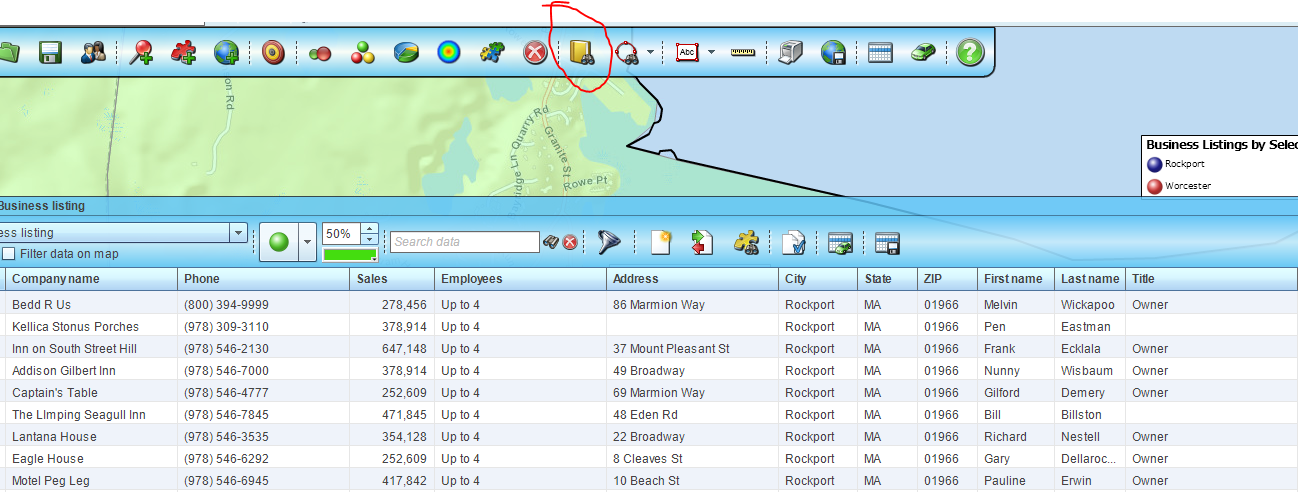
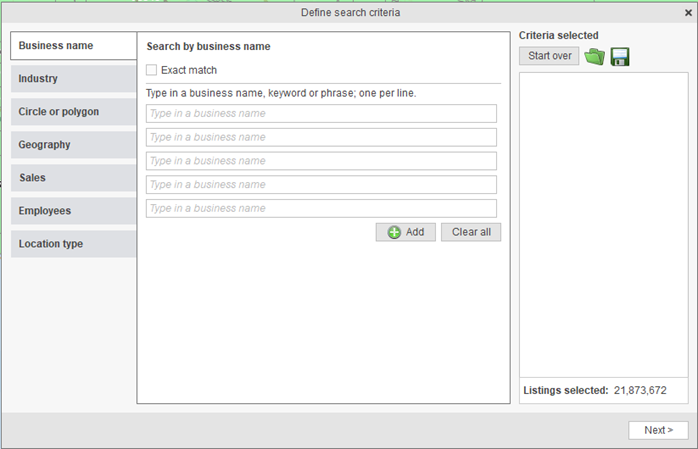
You can also find business listing search functions associated with Radius and Polygon object menus: