Flexible Color Coding and Heat Maps
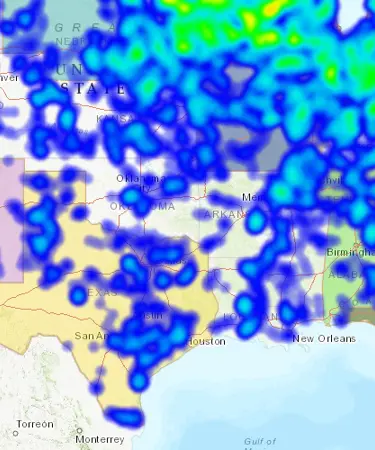
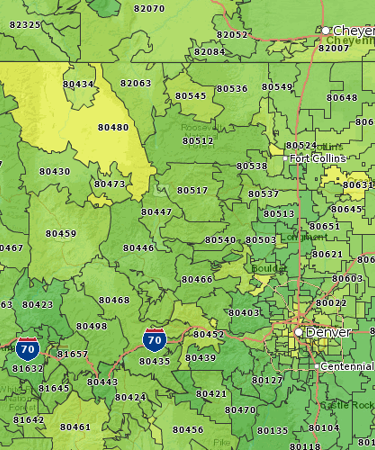
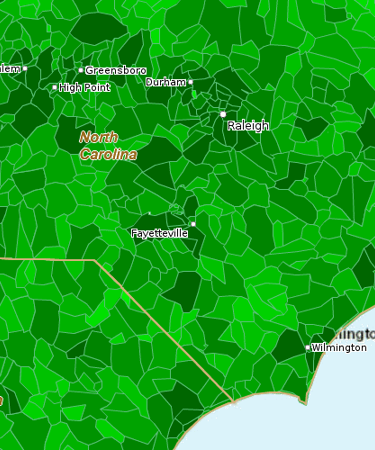

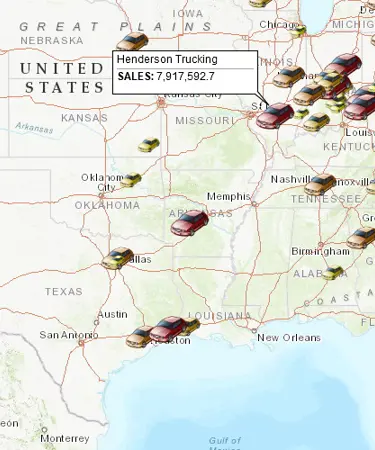
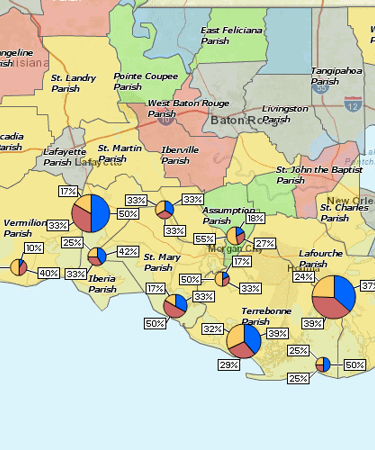
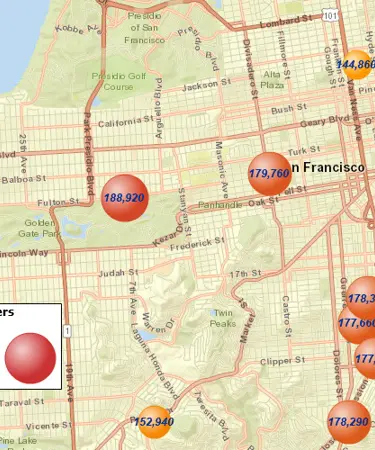
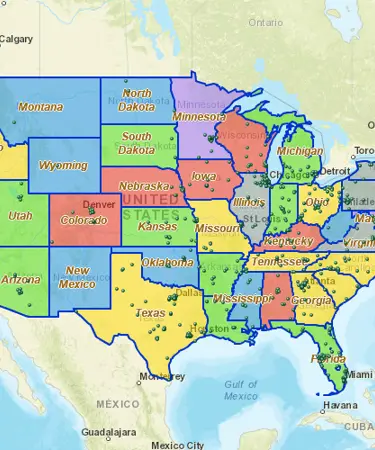
Display Your Business Data Using Color Coding and Heat Map Options
A color-coded map using contrasting colors on a map is an excellent way to visually represent critical business data. MapBusinessOnline gives you the tools to use your own data or provided demographic data to create dynamic color-coded maps that can help take your business to new heights. Our affordable business mapping software also gives you the option to color code by heat map, color code points, color code cities, color code ZIP codes and other boundaries.
With MapBusinessOnline.com Heat-Mapping Software You Can:
- Create color-intensity maps with data points representing numeric data associated with product, sales potential, financial reporting, and other numeric business values
- Color code administrative district areas such as ZIP codes, city, county, or census tract using criteria specific to your business
- Emphasize areas of customer density with heat maps to reveal market saturation and identify areas of opportunity
- Identify and label territories as unproductive or cold (using the color blue), extremely active or hot (red) and everything in between
- Create maps with different colored layers of data so you can evaluate and compare several geographic/demographic criteria at once
- Use heat-mapping software to print large color-coded wall maps that serve as an effective visual presentation tool
- Identify customer density within trade areas
- Create interactive maps you can share with colleagues by embedding them in PowerPoint presentations or sending them via email.
Using Heat Maps to Visualize Your Business Data
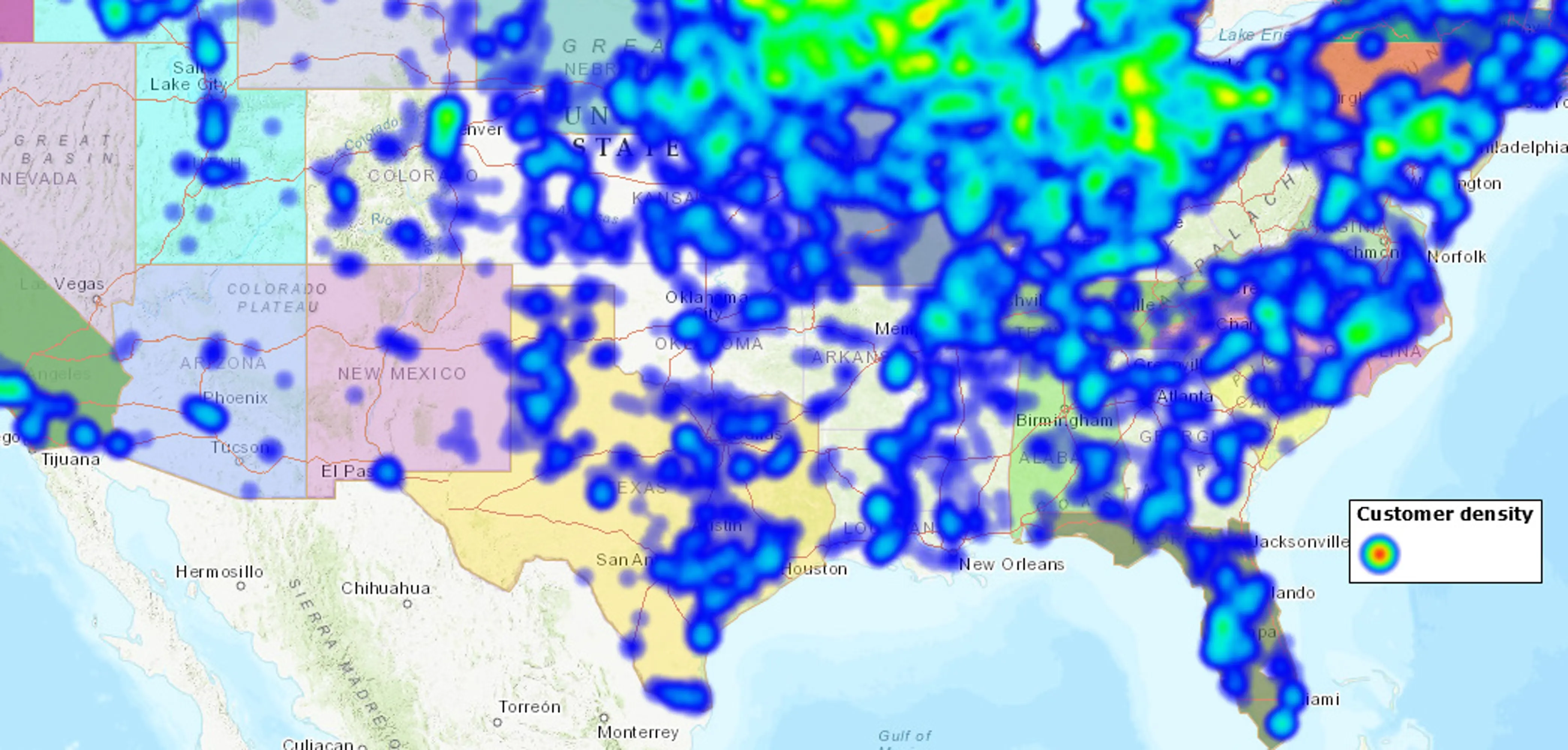
Heat maps make it easy to use color to illustrate customer densities or sales activities. Heat maps can also help you identify and target areas that offer the most and least sales potential, enabling you to maximize the effectiveness and productivity of your sales team.
Our mapping software includes complete heat map color shade controls, allowing you to scale from cold to hot (blue to red) or hot to cold (red to blue). You can even create a ZIP code heat map! Share your heat map views with your salespeople and colleagues as interactive web maps or image links, or print them for wall display in your office or conference room.
Color Code by Administrative District
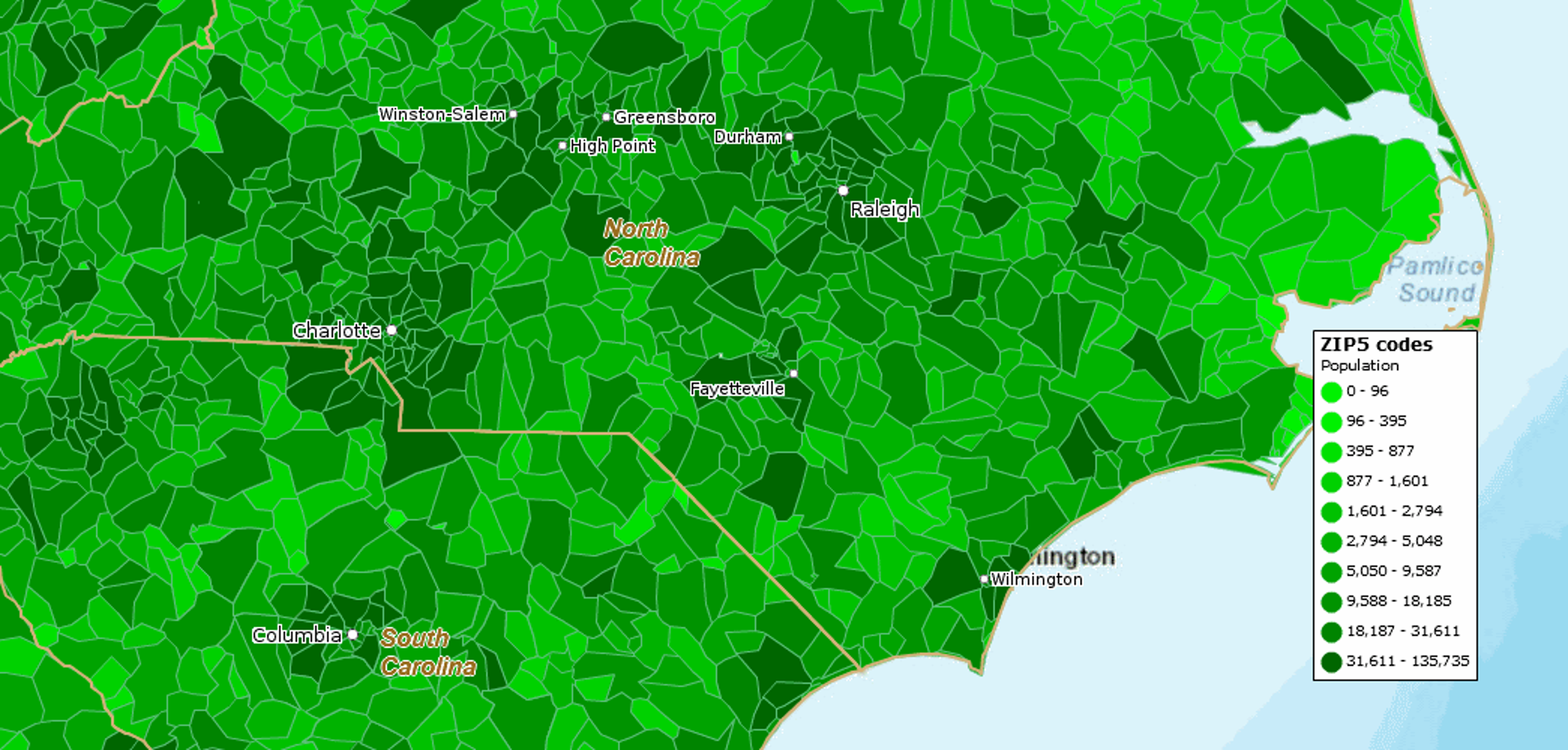
MapBusinessOnline allows you to import business data and color code it by sales/administrative district. That's right; color code states, color code counties, or color code zip codes. And we've added even more administrative districts for you to color code. Choose from census tract, city, county, MSA, state, ZIP 5 or ZIP 3 options to express sales volumes, customer counts, and demographic data. Our software solution can total or average your values by district or territory using flexible range and color assignments. Empower your salespeople by using MapBusinessOnline to identify areas of opportunity within each district.
Color Code by Point
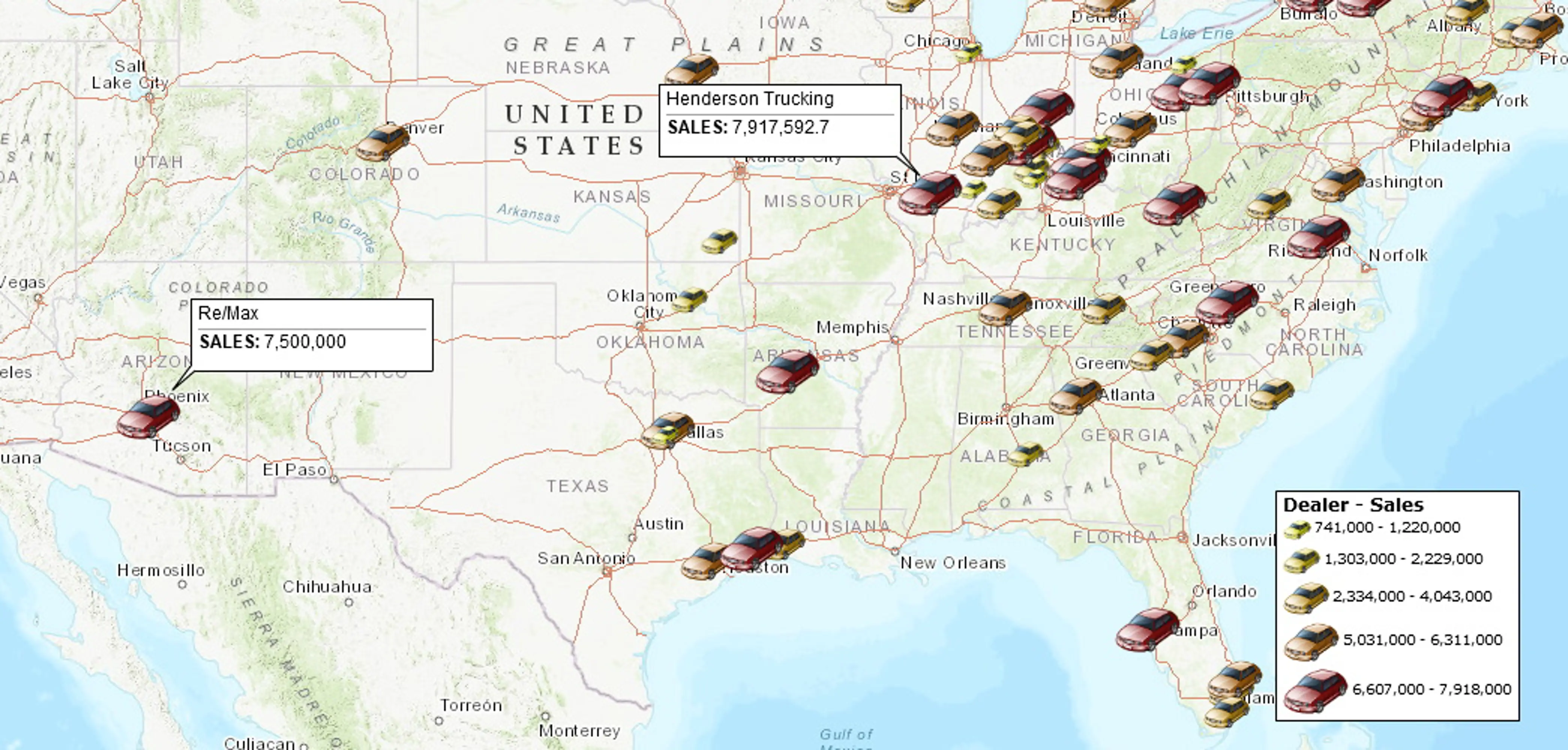
MapBusinessOnline enables you to easily import files from Microsoft® Excel, CRM, accounting, and contact management software programs and color code thousands of data points based on sales potential, customer type, product type or other relevant criteria. Just set up a spreadsheet column and start color-coding! You can even import your own custom symbols to create a color coded map tailored to your unique business or industry.
Transform the meaning of your business data through color coded visualization tools with MapBusinessOnline. Register online for a FREE trial today!
See MapBusinessOnline in Action
Request a demo
Learn How Our Customers are Succeeding with MapBusinessOnline
This leading national footwear brand manufacturer uses MapBusinessOnline to conduct retail coverage assessments nationwide. They loved MBO’s ability to provide both street level detail and USA wide high level views of points-of-sale. Importing location enabled address databases for symbolization and color shading is easy. New and planned stores can be added to the map market analysis as products are launched and mature.
"Importing location enabled address databases for symbolization and color shading is easy."
Todd Eichelberger
Sales Director
Adidas

"We use MapBusinessOnline to prepare for sales meetings. The program’s territory mapping enables color-coded sales territories by zip-code helping to define sales responsibilities and keeping our focus on selling."
Christie Shedd
Operations Manager
AFTCO Bluewater

"I have been using MapBusinessOnline for about 8 months and couldn’t be happier with the services it provides. I have employees and myself who map around 250 routes monthly for our sales team. The interface is easy-to-use and the abilities are exactly what I need. My sales team finds the maps and step by step routes easy to follow and accurate. My store lists change every quarter and the uploading system allows me to quickly upload a new list and categorize the account by priority using colors and shapes. I have also used the heat mapping capabilities and found those easy to customize and quick to use. As with any advanced software, this does take a week or two to learn the more complex features, but it is well worth the time invested. This is the software I would have designed if I was to create one myself. Great job!!!"
Bill Hanavan
Director of Operations
Strategic Retail Solutions

Popular MapBusinessOnline features
Emphasize customers density with heat maps
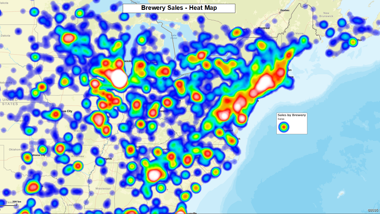
Highlight market areas that generate more business. Visually compare map areas for business potential. Select from a variety of heat map colors and options.
Color code maps by ZIP code, county, or state

Import business data by ZIP code to show it geographically. Create colorful maps for business analysis that connect real Census data to locations on the ground.
Display business data against demographic maps

Categorize geographic areas by population or household income. Explore new markets, business patterns, or social trends against color coded Census maps for business and competitor analysis.
Illustrate business data on map with charts
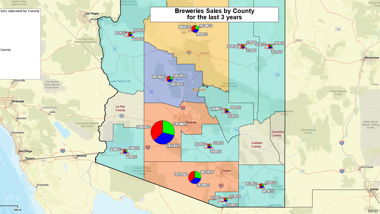
Graphically depict your business data on a map using pie or bar charts. Use charts to show sales by product, invoices due vs. paid, products ordered vs. shipped, and sales by customer demographics.
Visualize business data on map with various symbols

Assign specific symbols, colors, and sizes to your data points on map. Choose from a wide variety of symbols or create your own. Visually define customers and prospects across multiple locations using symbols color coding.
Share business maps

Create interactive maps and share with friends, colleagues, dealers, customers, prospects or vendors. Share territory maps. Email saved JPEG and PNG files or embed map files in PowerPoint presentations. Includes PDF export for larger print formats.



