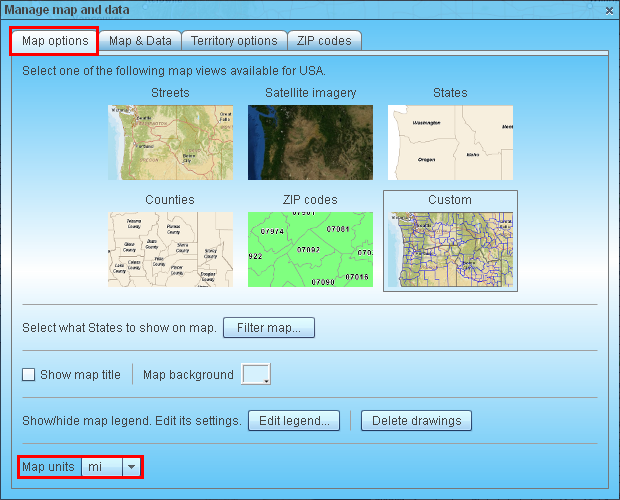Change measurement units
In MapBusinessOnline you can switch measurement units to miles or kilometers. Note that measurement unit is an application level setting and it affects all your maps.
- Click gear icon on Map & Data window toolbar to start Manage map and data dialog.
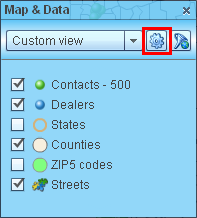
- Select Map options page and choose between miles and kilometers at the bottom of the dialog.