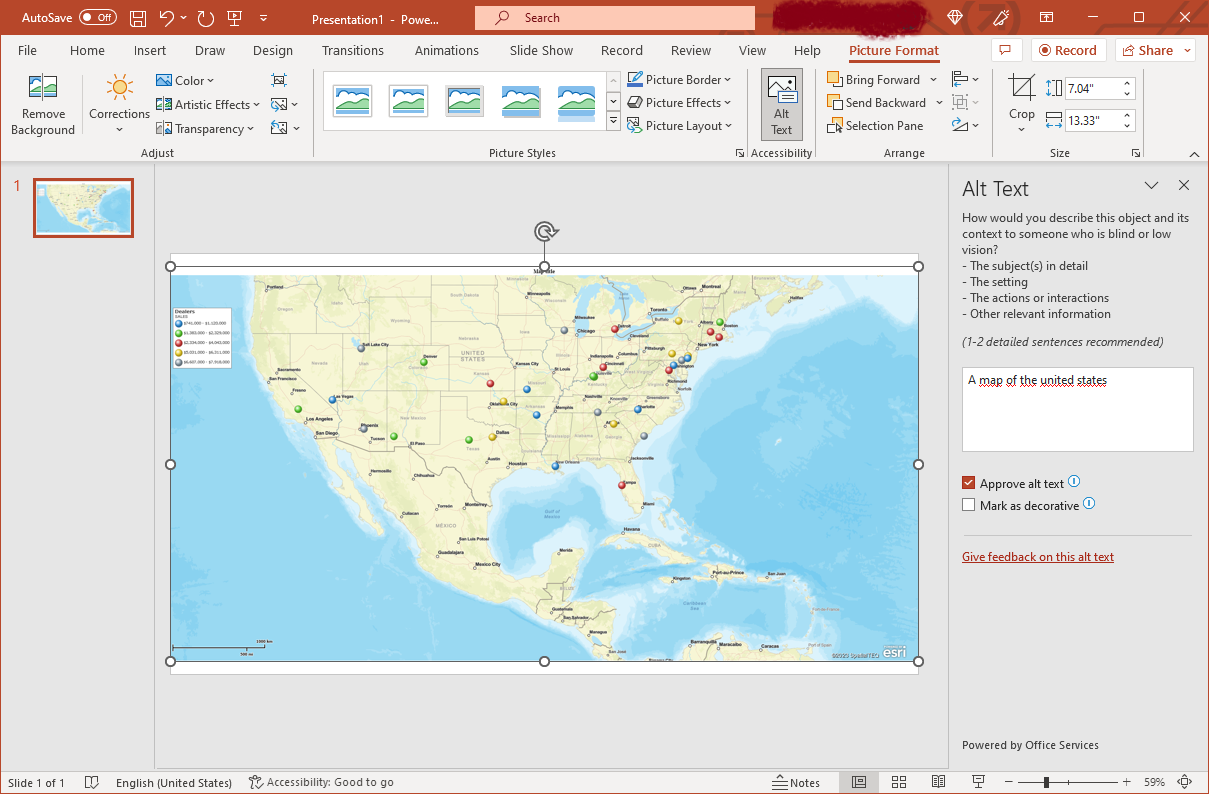Insert map image into Microsoft® PowerPoint
- Click the Map image icon in the Export section on the main toolbar. Export map image wizard will start.
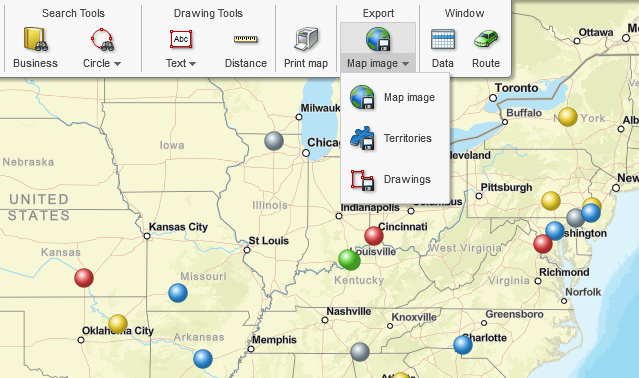
- To export what you see in the map view, select Current map view option. If you want to export U.S. view, choose Conterminous U.S. with the states you need outside the area.
Select image format of your preference. MapBusinessOnline allows saving map image in one of the following formats:- JPEG File Interchange Format (*.jpg);
- PNG Portable Network Graphics (*.png).
Click Next.
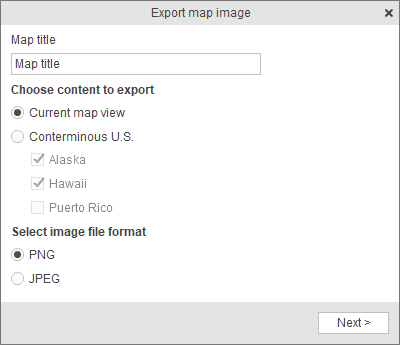
- MBO will render the map and inform you about the size of the image created. Click the Save button in the wizard to choose a file.
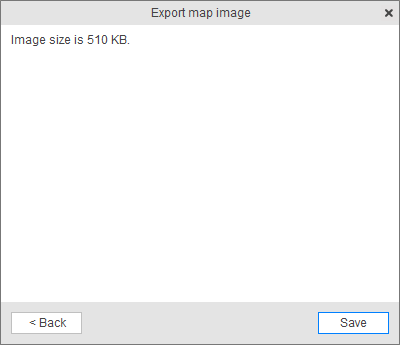
- Launch Microsoft PowerPoint and create new or open an existing presentation.
Drag and drop the map image into your presentation. Alternatively select the image through Insert / Pictures / This Device option on the ribbon.