Make a radius map
This article describes how to create and print a radius map.
Related article: Search data by radius.
- Enter radius map center address into search box on MapBusinessOnline toolbar and click binocular icon. Format center address like this: 1 Main street, Newburyport, MA. You can also use ZIP code or city name (Newburyport, MA).

- MapBusinessOnline will find and zoom to center location. Click circle icon on found location mini-toolbar.

- ‘Circle radius’ dialog will popup. Enter desired radius and click ‘Set radius’ button.

- MapBusinessOnline will add radius to map - 50 miles radius around 92373 in our example. Click magnifying glass icon on the mini-toolbar.

- Map will zoom to the radius and your radius map is ready!
- You can continue and print a large radius map as following.
- Click printer icon on main toolbar. Make sure you have your radius (circle) selected. If it’s not selected just click the circle and it will be selected.

- In ‘Select print options’ dialog choose print options as you can see on the picture below. Click ‘Next’ button.

- Select if you want to keep radius on map and click ‘Next’ button.

- Enter map title and choose paper and printout size. Click ‘Next’ button.
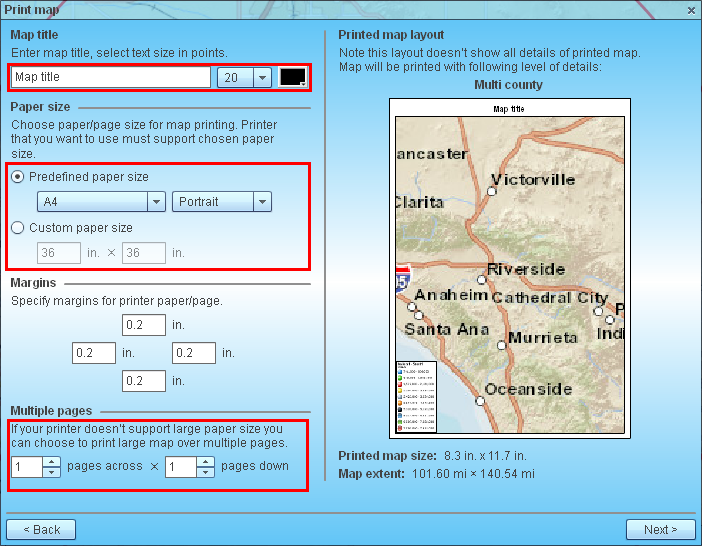
- MapBusinessOnline will generate output PDF. When output is ready click ‘Save as PDF’ button.

- Platform specific file dialog will popup for you to save generated PDF for your radius map.



