Edit territory properties
This article demonstrates how to edit territory properties such as territory name, sales rep name, and notes in MapBusinessOnline.
You can access territory properties both from the map and Data window.
When you click-select a territory on the map, a mini toolbar will appear nearby. Click the button with Gear icon on the toolbar.
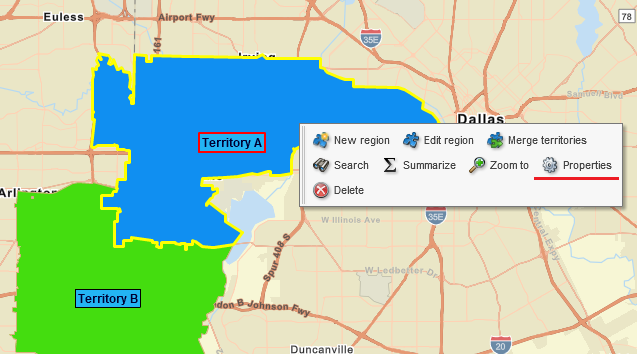
The Territory window will appear that has territory properties for editing. Click the Save data edits button to update territory properties (the button will become visible after you make an edit).

Similarly, you can select a territory in the Data window. Then a mini toolbar will appear in the territory name column. Click the button with Pencil icon.

The Edit territory properties dialog will open for you.




