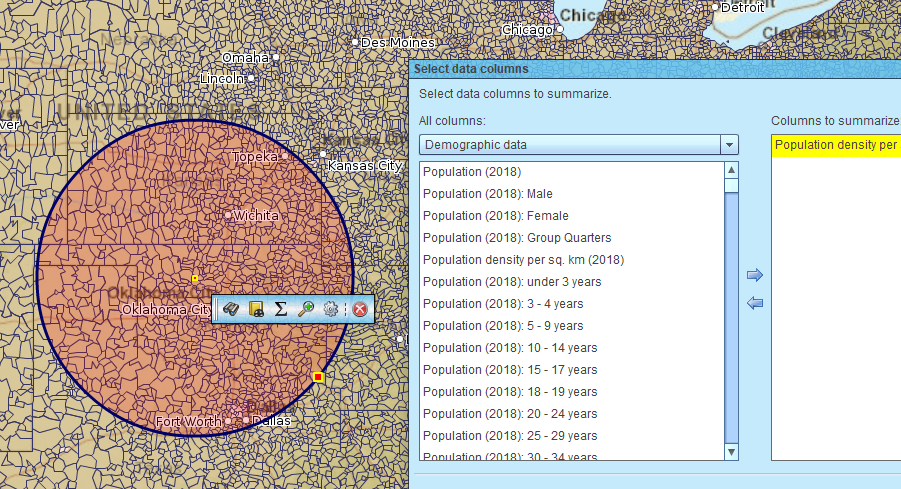Perhaps the most popular request we field from MapBusinessOnline prospective customers is the request for radius maps. It’s no wonder Pythagoras discovered his geometric theorems early on because the world was impatiently waiting to conduct marketing and sales analysis based on varying radii from a central point.
And that is all a radius map is – a line drawn from a central point that becomes the radius of a circle against a business map background. Often users were instructed to make a radius map on Google maps and found that difficult to achieve. So they turned to MapBusinessOnline.
Why A Circle?
Well, I suppose no one knows why a circle is such a popular map object. Perhaps it’s because the mind seeks the symmetry a perfect circle provides. Or maybe it’s because our natural world is full of circles – the sun, the full moon, rings in a pond where a rock has dropped, or a Massachusetts highway rotary (they always make an impression #Masshole driver.) But I think circles work well because they offer a multi-directional, equidistant area for a data search.
A radius search works quite efficiently for business analysis unless your retail store is located at the end of a pier built off a peninsula. If this is the case, a rectangle may be a more appropriate shape for market analysis. As it is, though, many business mapping software users find a radius around a zip code and search for data.
ZIP Codes in a Circle
Everybody wants to find ZIP codes within a radius. In many cases, a business map user will query their customer, prospect, or competitor data using radius maps, but they often want to query ZIP codes. ZIP codes are nice to query because they easily correlate Census demographic data to your business analysis, which is the case with our business mapping software.
I think ZIP code maps are an area measure many of us can relate to locally. We are generally familiar with the ZIP codes around where we work or live. Therefore measuring data in terms of those well-understood districts can add a personal and perhaps visual/spatial component to digital analysis – and thus, a local ZIP code may serve as a reasonable baseline for comparison to nonfamiliar areas. It’s not unusual for a MapBusinessOnline user to ask to “find a radius around a ZIP code” to solve their business problem.
At any rate, it is not unusual for a retail chain, a restaurant, a real estate company, a health care org, or a nonprofit to wonder how many customers, patients, or properties they have within a circle of ZIP codes. The analysis is enhanced by including population totals or other demographic measures of the same area.
Keep in mind there is a difference between the exact amount of data points within a circle’s area and the number of data points within that circle’s ZIP codes. The ZIP code query will contain all the ZIPs touched by the circle line. The actual area of the collected ZIP codes will therefore extend beyond the circle area. So, for example, population counts tend to reflect the ZIP code area, not the exact circle area.
At any rate, MapBusinessOnline provides various tools to optimize a business map user’s experience around creating a printable radius map.
“Like a circle in a circle, like a wheel within a wheel.”
Further circular interest comes from customers interested in concentric circle analysis. Concentric circles can help describe the rate of change in customer retention as a function of distance from a store or point of reference. Here, a marketing or trade area analysis for retail might start at one radius, say ten miles, and then extend to twenty-five miles, perhaps fifty miles. In some cases, a drive time polygon, where radius distance is replaced by the time it takes to drive in any direction on the map road network, can also be very helpful. A concentric circle or drive time analysis might answer the question, “For the Thomas Crown Affair pizza delivery company, what is the total population I can serve within a 10 to 25-mile radius or a 15-minute delivery drive time?”
I’ve seen concentric circle analysis also used for event planning where organizations desire to match potential attendee proximities with facility capabilities. Overlapping circles denote areas of audience overlap that might recommend possible shifts in marketing focus. Thus a marketing direct mail/email campaign can be segmented by radius search results and help fill an event with minimal overflow.
I’ve also seen concentric circles overused where maps look more like Spirograph art than business mapping analysis objects. Always seek to keep your map simple. Too much data and too much analysis may indicate you require another approach.
Read more about how easy it is in MapBusinessOnline to create a radius search and find demographic data here. Take the free trial and experience a free map tool radius ZIP code search.
So, as you consider web mapping products, review the map tools’ radius search capabilities. That map view showing a circle of ZIP codes may interest your boss.
_______________________________________________
Discover why over 25,000 business users log into www.MapBusinessOnline.com for their business mapping software and advanced sales territory mapping solution. The best replacement for Microsoft MapPoint happens to be the most affordable.
To access MapBusinessOnline, please register and download the Map App from the website – https://www.mapbusinessonline.com/App-Download.aspx.
After installing the Map App, the MapBusinessOnline launch button will be in the Windows Start Menu or Mac Application folder. Find the MapBusinessOnline folder in the Start Menu scrollbar. Click the folder’s dropdown arrow and choose the MapBusinessOnline option.
The Map App includes the Map Viewer app for free non-subscriber map sharing.
Please read customer reviews or review us at Capterra or g2crowd.
Contact: Geoffrey Ives at geoffives@spatialteq.com or Jason Henderson at jhenderson@spatialteq.com.