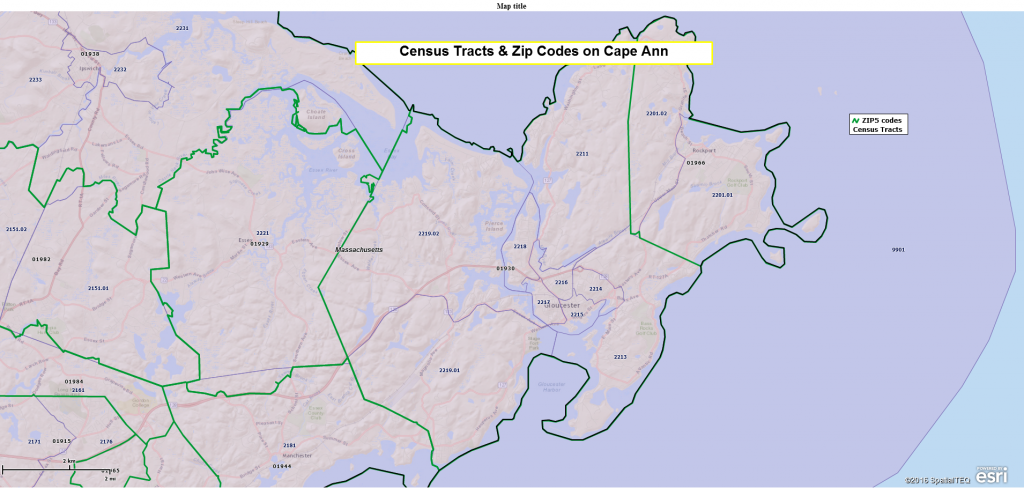Business mapping users apply a variety of geographic layers to their map analysis. These layers include cities, zip codes, counties, states and Census tracts – among others. Geographic map layers display boundaries that define specific administrative districts. A defined zip code boundary on the map represents a specific area associated with specific demographic values. Other values can be assigned to districts as well, like user define business data or external data layers such as hospitals, businesses or natural resources.
In business mapping, these defined geographic areas are used as a basis for creating territories, areas of interest, focused market analysis, demographic analysis, coverage areas, as well as business process and planning maps.
Census tracts are geographic districts defined by the US Census Bureau as, “Census Tracts are small, relatively permanent statistical subdivisions of a county or equivalent entity that are updated by local participants prior to each decennial census as part of the Census Bureau’s Participant Statistical Areas ”
Census tracts, as boundaried areas, are used in business mapping as a base unit for the creation of map analysis. Census tracts offer advantages to map users such as granularity in urban areas, direct relationships to published Census demographics, and an alternative to zip codes in map layer color shading.
Census tracts can be tricky. Unlike zip codes, Census tracts are not unique. Note the definition includes the words “relatively permanent.” I can find a Census tract labeled “1104” in CA, CT, FL, GA, IL, MN, MO, NY, PA, TN, PR, and UT. And there are lots of Census Tract numbers.
If I told my wife I was going to be “relatively permanent” for this upcoming Holiday season, I’d be eating Chinese take-out in a flea-bag hotel room on Christmas morning. Just saying.
What this relative permanence means is, if you are looking up a Census tract number to locate an area, build a territory, or create an area of interest, you’re going to need to specify the State or FIPS code as well. A FIPS code helps to appropriately identify and locate Census tracts in mapping.
A FIPS code is a five-digit Federal Information Processing Standard (FIPS.) FIPS codes are intended to uniquely identify counties and county equivalents in the USA. Within Map Business Online, FIPS codes identify which state and counties contain the Census tracts you may be interested in.
In Map Business Online, sales territory creation by polygon search or draw tools works for Census tracts in the same way it does for zip codes or counties. First, make sure the Census tract layer is turned on. Simply select a search tool and draw an object on the map. Choose Census tracts as the searchable layer. Name and save the territory. Easy-peasy.
However, if you are importing a territory dataset using the Create Territories button, you’ll need to pay attention. As you import your data, in the dialog drop down for Census Data make sure you choose the FIPS code option. This will appropriately identify the state as you import your Census tract based datasets. Once the process is completed you should find your territories color shaded by Census tract and territory name.
MapPoint Users
If you have created territories in MapPoint and you want to convert these for use in a new business mapping application’s territory mapping tool, make sure your export includes columns for: FIPS, Census Tract, State and Territory Name.
If your business has been a MapPoint territory map user Map Business Online may be able to assist in your conversion process. MapPoint offers the ability to export your territory datasets as an Excel spreadsheet or CSV file. In some cases, you may be able to import that data directly into Map Business Online for territory creation. But if it’s got Census tracts involved there may be some issues to contend with.
For one thing, your MapPoint subscription is based on old data. Not just because they obsoleted MapPoint in 2014, but because Microsoft stopped updating geographic layers years prior to 2014. Using MapPoint for territory management today is like asking your aging parents where to take your wife for your anniversary dinner. The Blue Plate special at the Agawam Diner is simply not the place to respark the old magic.
Because MapPoint data is old, there are several iterations of FIPS and Census tract updates that are missing in the data. This means your territory assignments will require adjustments. You can certainly adjust those Census tract assignments manually, but if you have hundreds of territories an automatic conversion can save time and accuracy.
Map Business Online is happy to process this conversion for a reasonable fee, which we can estimate through a review of your data. Please let us know if you would like some help with a MapPoint conversion.
Once your territories are established in Map Business Online you can simply select a Census tract or a group of tracts to adjust your territories to your liking. Again – easy, peasy.
Moving Forward
Census tracts offer advantages for map analysis and territory management. In heavily populated urban areas Census tracts typically represent smaller areas with a lot more people living in them. From a mapping perspective Census tracts offer a tighter segmentation across the map view. Busy traveling field staff who found zip codes too wide an area to manage might plan more effectively using a Census tract based territory map.
Likewise, analysts that seek more detail on population or other demographic data distributions often turn to Census tracts as an appropriate base layer for their area of interest. In extremely populated urban areas like Los Angeles or New York City a zip code breakdown of data may simply be too big a picture.
In short, Census tracts are a good choice for business mapping applications that require more detail than zip code or county based maps. They offer better options for finer control of territory coverages. If your business spends a fair amount time wondering which street in neighborhood is next, consider Census tracts as your base unit for area of interest map development.
Map Business Online – Easy, affordable, advanced and we’ll help.
Find out why over 25,000 business users log into www.MapBusinessOnline.com
Contact: Geoffrey Ives geoffives@spatialteq.com or Jason Henderson jhenderson@spatialteq.com (800) 425-9035, (207) 939-6866
MapPoint users – please consider www.MapBusinessOnline.com as your MapPoint Replacement.
Please read customer reviews or review us at Capterra, or at the Salesforce.com AppExchange.