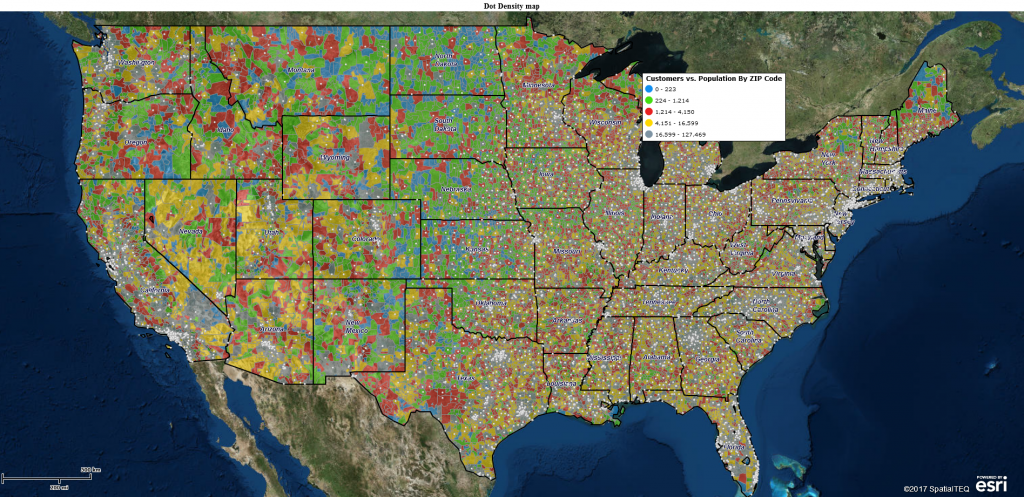Understanding Business Data Visualization — and Getting It Working for You
Business data visualization is a term that’s thrown around a lot, particularly with the advent of cloud-based mapping software. Unsurprisingly, there tends to be a lot of confusion surrounding what data visualization is and what it can do.
In this post, we’ll define business data and how it’s visualized and provide real-world examples of this powerful tool in action. You can also get in touch with MapBusinessOnline directly to learn more about our easy-to-use visualization software and request a free trial.
What Is Business Data?
Business data is a broad term covering all quantifiable information related to running a business. This can include everything from sales data to traffic patterns in your neighborhood — in short, any facts or statistics that help explain who your customers are and how they are using your services.
What Is Business Data Visualization?
Business data visualization is a tool for making sense of the information gathered in the course of doing business. Charts, graphs and infographics are basic examples of business data visualization. However, the term also refers to more advanced mapping software, which allows users to plot data in a geographic context and gain useful insights about their customers, resources, and community.
Learn More About Map Visualizations
Business Data in Action
Every business collects data. Most businesses collect data that includes location components like an address or a ZIP code. Typically, these business datasets are customer address databases, order records, field assets or prospective customer lists. Because these datasets have location information, they can be easily visualized against a business map.
Why Is It Useful to Visualize Business Data?
Business data visualizations communicate information and expand awareness of our business environment. Instead of simply reading a customer name and address on a list, the business manager visualizes her customer in space and time. Business visualizations place symbolized points at every data location on an accurate map of the business area. Supplemental business data can be added to the visualization – demographic data, imported sales history, energy costs, traffic data, resource availability, and even business listings. Almost any pertinent type of business data can be added to a data visualization to enhance the overall visualization and improve awareness.
Ultimately, business data visualization is important because it gives business owners a new way of looking at information. As many know, it’s easy to get overwhelmed when looking at plain facts and figures. Visualization takes raw information and makes it more accessible, giving you a way of spotting trends and gaining other insights you may not have been able to see by reviewing a spreadsheet. Once transformed into a map visualization, it’s easy to leverage location intelligence into more effective strategic planning.
Competitive Visualizations
Given the benefits of data visualizations, it’s easy to see why they are becoming standard tools for sales and marketing departments across all industries. The advent of cloud software services has provided an affordable, easy-to-access platform for business mapping software services. Business people from the ground floor to the C-Suite, at all levels of technical expertise, access data visualizations to learn more about their businesses.
If your business is not using data visualizations, you might want to suggest that they consider it. It is extremely likely your competitors are. In fact, a competitor map is one of the most popular data visualizations applied. It only makes sense to augment views of your own business coverage areas to include data points related to your competition. You can bet Walmart, Costco and Target do it.
Powerful Visualizations
Because I’ve been in the business for years, I have many examples of powerful data visualizations. A favorite example occurred within a city police department in New England city. A rash of car windshield smashing broke out across the city. Someone or some group was smashing windshields with a hammer or bat, night after night. The perpetrator was careful to avoid cameras. No witnesses could be found. Finally, at a police team meeting, somebody suggested they view the incidents against a map of the city. This was easily done and they shared a visualization of all the crime scene locations.
Next someone suggested they import a list of all the windshield repair businesses in the area. This was quickly done and (pause for effect), light dawned on Marblehead. (Marblehead was not the city.)
The map clearly displayed one repair business was located smack dab in the center of all those crime spots. A little more investigation and both the perpetrator and his scarred baseball bat were found at the suspect business. Case solved. Business shut down.
Retail businesses depend on customer traffic. One of the ways they begin to understand their customer base is by asking for customer address data. Customer data is then imported into a retail demographic map and reviewed. One of the elements easily visualized on a business map is, in general, how far away customers live from a store location. By reviewing the density of dots on the business map and applying a drive time polygon query, the retail business can determine how far customers are willing to drive to buy products at their store. This has implications for marketing campaigns. For instance, a manager would limit the addresses that receive expensive direct mail pieces to close-by ZIP codes, perhaps sending post cards to potential customer living outside the drive time comfort zone.
New store locations will also take drive time comfort into consideration. Additional demographic layers describing income levels, population by age groups, and other Census based information will help determine an optimal store placement.
Expanded Visualizations
Visualizations of imported business data are often color-coded and symbolized to represent varying aspects of the data overlaid on the map. By classifying data visualizations, critical elements of the data can be understood at a glance.
A map view might display a daily list of patient address locations – classification of those addresses by patient diagnosis as six or eight different colors, each one representing a primary medical condition. Symbols or shapes can be assigned to mean something else – still using our patient example, a circle might indicate a new referral, a square represents a hospice patience, and a triangle represents an admitted patient on monitor only.
Labels associated with imported data can be utilized to communicate information. Data visualizations may represent more complex business concepts then color-shading and symbolizing can communicate. But by supplementing data points with appended labels, key reference elements can be included in the map visualization.
For example, field assets monitored by an industrial manufacturing technical team are displayed on a map as color-shaded points. The color reflects the inspection status – Green for inspected in the last 90 days, and Red for requires inspection in the next 30 days. Additional labeling can add more pertinent information like:
- Previous inspection rating
- Last inspection technician
- Serial number
- Date of last inspection
Data visualizations are valuable for any industries in some form. MapBusinessOnline provides an affordable geographic-based, data visualization solution that is easily shared with a variety of non-subscribing users and constituents.
Now, your job is to find the next critical data set that needs to be shared in a map visualization format. Chances are you’ll be solving a problem that’s been festering for years. High-fives all around.
_______________________________________________
MapBusinessOnline access has officially transitioned from Web Browser (Adobe Flash Player) access to the Map App download access.
- Please download the Map App from the website – https://www.mapbusinessonline.com/App-Download.aspx.
- After installing the Map App, the MapBusinessOnline launch button will be in the Windows’ Start Menu or Mac Application folder. Find the MapBusinessOnline folder in the Start Menu scrollbar. Click the folder’s dropdown arrow and choose the MapBusinessOnline option. You can drag the icon to the taskbar for a quick launch button.
- All saved maps will be available through your Map Library Folder, the second button in from the left on the Master Toolbar. (Green File Folder icon.)
Map App access to MapBusinessOnline.com provides enhanced features and a better user experience.
The Map App includes the new Map Viewer app for free non-subscriber map sharing.
Value-Added Resellers – Offer the tool to your customers as a reseller. Make money on training and consulting. Contact us with further interest in reselling MapBusinessOnline.
Find out why over 25,000 business users log into www.MapBusinessOnline.com for their business mapping software and advanced sales territory mapping solution. The best replacement for Microsoft MapPoint happens to be the most affordable.
Please read customer reviews or review us at Capterra, or g2crowd
Contact: Geoffrey Ives geoffives@spatialteq.com or Jason Henderson jhenderson@spatialteq.com