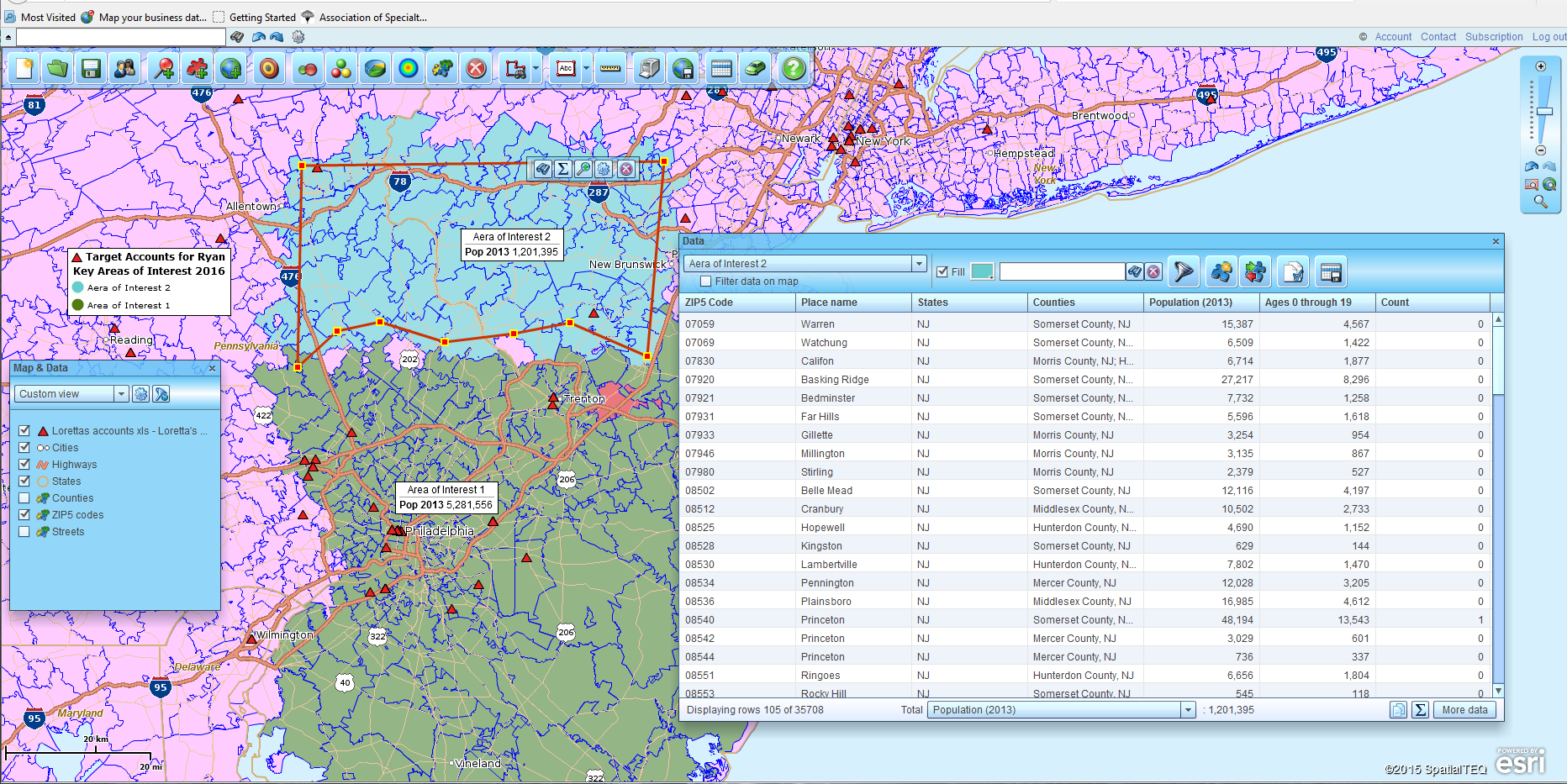Customers who invest in MapBusinessOnline often take the plunge because they need to create sales territories. A sales territory can mean different things to different business people.
Sales territories can represent areas of interest for business planners or coverage areas for traveling salespeople. A sales territory could represent a group of ZIP codes defining the geographic extent of a callout campaign. Another sales territory might simply represent a finite distance from a central address beyond which a company refuses to do business.
A territory in MapBusinessOnline could represent a crime scene area established by a public safety agency investigating a murder. A territory could even define a medical team’s tracing of an epidemic. Although, who could imagine that happening? (Cough).
A territory could also reference a new area of interest, under consideration, as a company seeks to expand.
OK, you get the general idea. Here’s a typical sales territory map view:
Sales Territory Analysis – Capture the Data
Along with sales territories map views, business mapping software typically includes the ability to manage and analyze related business data that is relevant to the target areas of interest. This is no small thing and business maps online can have a big impact on your business planning.
With any designated territory area, regardless of how small or large that area may be, a territory creator using MapBusinessOnline can build a data analysis view. The territory map creator can easily import data associated with ZIP codes, counties, or other geographic administrative districts, into the territory analysis view.
MapBusinessOnline sales territory analysis includes access to a full library of demographic categories. These demographic datasets add value to a sales organization’s sales management by providing:
- Relevant data for sales territory balancing – keeping workloads and compensation fair across the sales team.
- Historic records of sales activity by territory supporting the development of organizational goals and tracking criteria.
- Critical market analysis content that exposes new and potentially lucrative geographic areas of interest.
- Relevant numeric data related to the specific business under analysis – harvest data, resource data.
- Competitor information pertinent to the analysis – MapBusinessOnline business listings are one example.
In MapBusinessOnline territories will display identical analysis views for all territories, based on that same base map layer (ZIP code, county, etc.), for that particular map.
That’s why, after I’ve created my territory assignments by geography, whether I’ve imported the territory data or created a ZIP code territory map using the polygon lasso method, I immediately drill down into my first territory and import my analysis layers. Because once the analysis view is completed for a single territory, all other territories contain that same data footprint.
Balance and Optimize Your Sales Territories
Balancing sales workloads and processes accomplishes multiple goals. For one thing, it keeps your team happy and focused on account management and lead follow-up. A happy sales team means less employee turnover which minimizes training costs and customer upheaval.
Balanced sales territories make sales teams more efficient as travel realities are criteria for balancing. The last thing a sales team’s budget needs is crisscrossing sales reps passing each other on the highway all day.
Franchise organizations often sell franchises offering a consumer product or service. These franchise offerings can be balanced based on customer characteristics. US Census Bureau demographic data is easily manipulated by ZIP code or County to define franchise territories for sale.
A great example is that of the franchises home care business where the demographic category of the population of seniors, ages 65 years and up, is used to define territories. A population of 100,000 to 250,000 seniors could constitute a lucrative territory for a new home care agency in Florida.
A franchise sales organization would then use MapBusinessOnline to define a set of territories made up of ZIP codes that together total a senior population of around 200,000. Each territory is selected by gathering ZIP codes until the population reaches the 200,000 level. Franchisee buyers could then select territories to purchase based on other criteria such as:
- Traveling clinician home location center of gravity.
- Home care industry resources by county.
- Hospital locations.
Visualize the Data – Choose Columns
Sales territory analysis layers will vary, just as your territory applications vary from business-to-business, or department-to-department. But while the data options are many, MapBusinessOnline provides a consistent and easy-to-use data management tool that lets the user quickly layout an analysis scheme for any territory or area of interest.
In the Data Window view of any territory look to the lower right-hand corner and click the Choose Columns button to access this powerful but simple database management tool. You’ll see how the tool lets you access data in the left panel dropdown, and move data selected to the right-side panel. Easily select and move data from one side to the other. Read more details about the Choose Columns button.
All map-based territory visualizations in MapBusinessOnline include this corresponding Data Window view. MapBusinessOnline territory managers and map viewers access the territory analysis view in the Data Window to help assess any territory’s relevant business data.
Filter controls applied to data layers and geographic layers, allow the map user flexibility in this analysis. For instance, a user can filter various ZIP code configurations to determine which areas are more likely to support certain product lines based on Census published population or median income values. Read more about accessing Demographic Data.
Users can conduct filtering operations and then export the results from the Data Window view for use outside of the application. The far-right button on the Data Window toolbar offers immediate export of any data present in the analysis view.
Make Better Decisions Using Territory Data
MapBusinessOnline sales territory users access analysis data because it is relevant to the territory’s purpose – to assign sales or field technicians client accountability and to track their results towards their goal.
As mentioned above, location-based records of sales activity by address or ZIP code often are imported into territory analysis. Sales activity is easily rolled-up by territory or map layer to develop overall all sales goals.
Demographic data imported into a sales territory analysis can help define existing markets and future markets. Demographic categories applied to sales territories most often include:
- Population – By total overall population or segments by age, ethnicity, or gender
- Median income – Segmentation of populations by income can be a very effective way for the sales organization to understand which income levels directly support sales
- Housing data – Often housing activity and values can help assess field service goals and objectives
- Consumer expenditures – General categories of consumer spending can verify market assessments based on associated data. For example, a territory may show sales activity a population of female teens. Census published Consumer Expenditures data for makeup categories appear to verify that result
Perhaps the critical aspect of territory analysis is the application of tracked business data for existing markets. By importing sales history, insurance claims records, donor histories, or other relevant numeric data associated with client services, a territory map presents a full picture of the supplier-to-customer relationship.
Armed with a visual understanding of where and how customers purchase products or receive services, the supplier can:
- Plan for customer expansion
- Consider new market areas of interest
- Develop competitor analysis
- Examine critical logistical and financial resources that support customer service
- Conduct strategic plans for managed growth
While it may feel like a big task to create a territory map visualization of your current areas of doing business, sales territory analysis is not a giant leap from simple day-to-day business processes. Sales territory analysis employs the everyday transactional and location-based data most companies track by through normal business processes. Go ahead, map your business today.
Applied with care sales territory analysis can transform your sales organization’s future vision.
Capture the data – visualize the data – and make decisions based on the data for a more organized and more secure future.
_______________________________________________
Find out why over 25,000 business users log into www.MapBusinessOnline.com for their business mapping software and advanced sales territory mapping solution. The best replacement for Microsoft MapPoint happens to be the most affordable.
To access MapBusinessOnline, please register and then download the Map App from the website – https://www.mapbusinessonline.com/App-Download.aspx.
After installing the Map App, the MapBusinessOnline launch button will be in the Windows Start Menu or Mac Application folder. Find the MapBusinessOnline folder in the Start Menu scrollbar. Click the folder’s dropdown arrow and choose the MapBusinessOnline option.
The Map App includes the Map Viewer app for free non-subscriber map sharing.
Please read customer reviews or review us at Capterra, or g2crowd.
Contact: Geoffrey Ives geoffives@spatialteq.com or Jason Henderson jhenderson@spatialteq.com