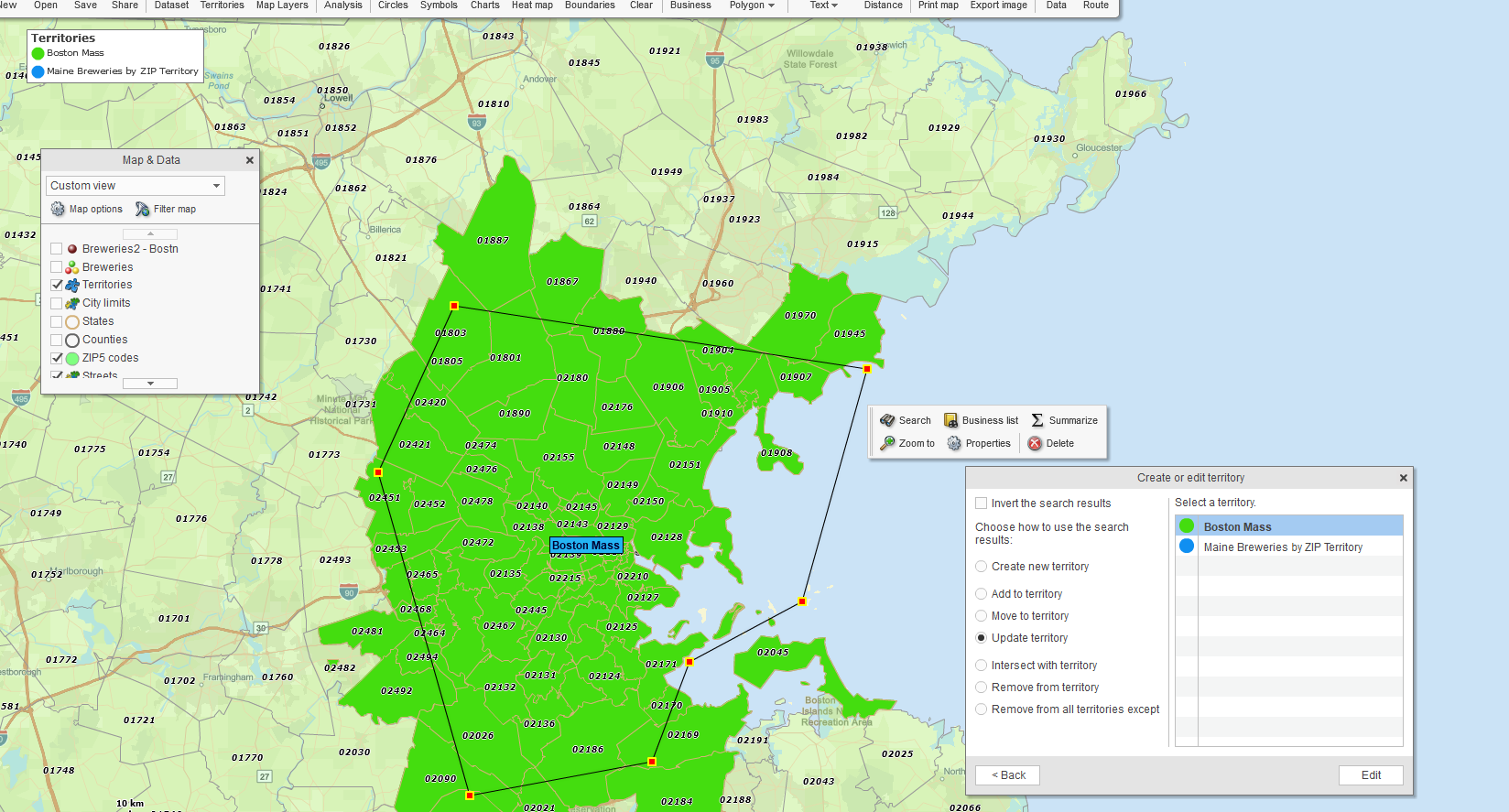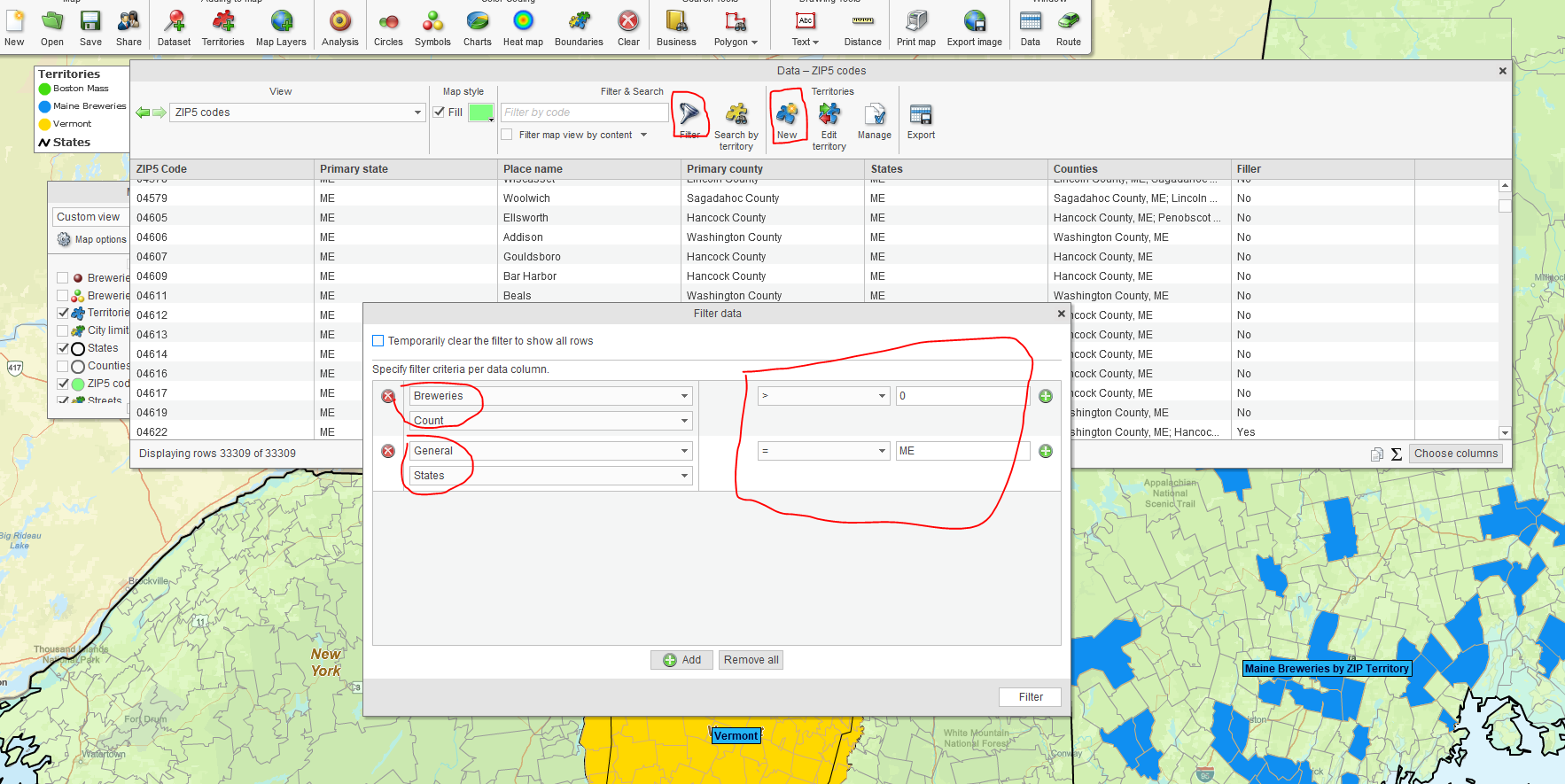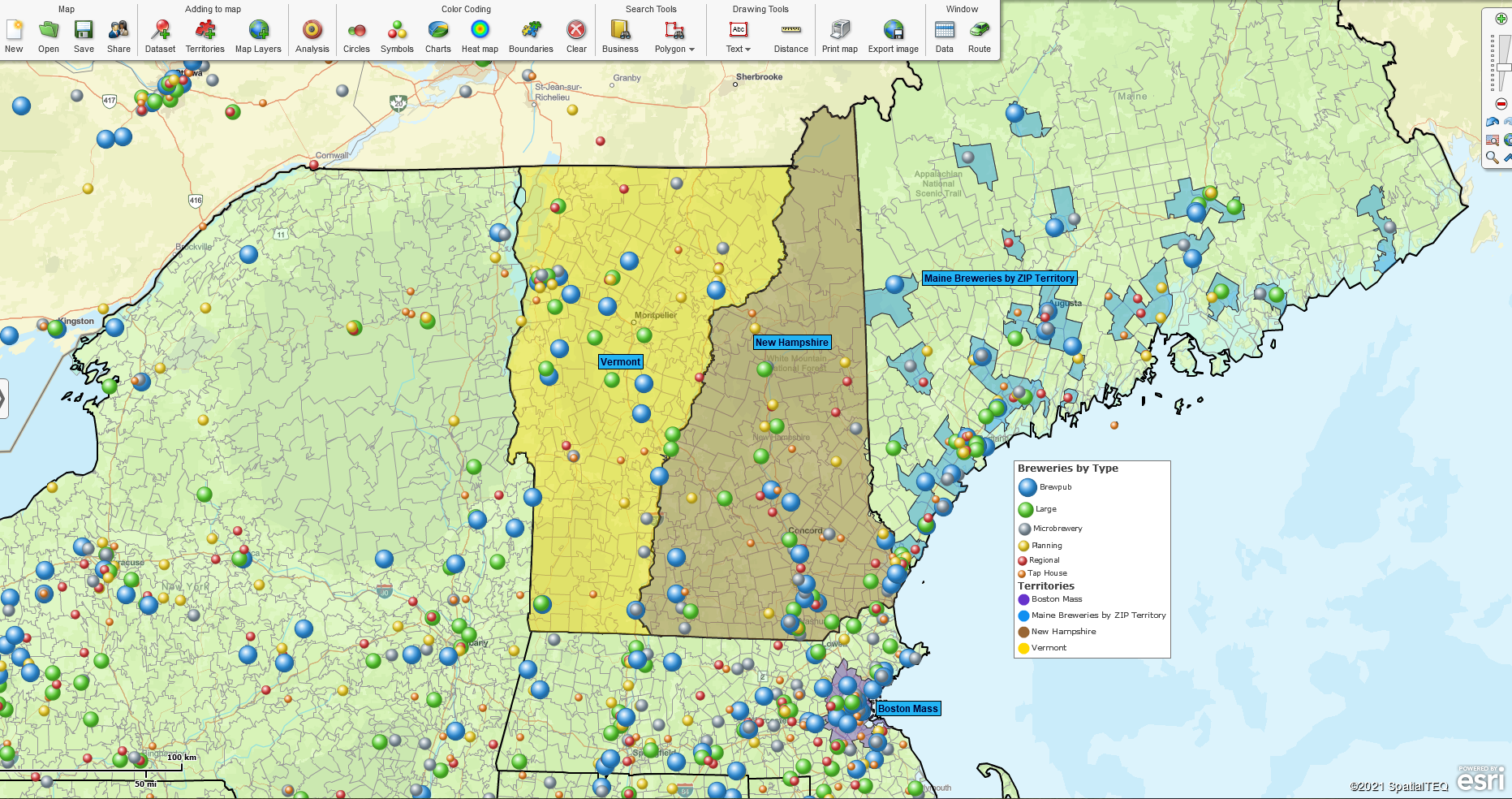A few weeks ago, we built a business map from scratch – see this blog. This week I thought we might expand on that very same business map by adding a territory layer and sharing that sales territory map with our constituents.
The first thing a territory creator needs to do before they begin mapping is to decide which map alignment layer the territory maps will use. Will the territories be based on a ZIP code, County, or State map alignment layer?
Territory Planning
The map editor could create multiple territories, each with a different map alignment layer. Still, she cannot make a single territory using more than one map alignment layer.
For example, in MapBusinessOnline, the map creator can create a state-based territory map. But to split a territory between two partial states, or one whole state and one section of another state, would require basing that territory on the County or ZIP code map alignment layer.
That’s a hard and fast rule in MapBusinessOnline – One map alignment layer per territory.
Keeping that rule in mind, you should be able to quickly determine which map alignment layer is best for your territory map.
In my map of brewery locations, I believe the sales opportunity for a brewery supply company is local. Therefore, I would build my brewery territory map based on ZIP codes. If I had more multi-branch brewery locations, I might consider counties as a map alignment layer. But there aren’t many breweries with multiple outlets in northern New England.
ZIP codes it is then. ZIP codes are a popular choice for sales territory maps.
Territory Maps for a Brewery Supplier
Breweries need lot’s of stuff to make beer. Our brewery supply company will offer a one-stop-shop for standard brewer supplies, which could include:
- Grain deliveries
- Associated ingredients
- Keg containers and pumps
- Bottles and cans
- Other supplies, as required
The overall northern New England region is our brewery supplier’s theater of operations. The company’s name is One-Stop Brewery Depot. One-Stop has three salespeople on the road. The three territories are going to be named Maine Breweries by ZIP, New Hampshire, and Vermont.
But we’re also planning to hire a body for the Boston area to test the market. So we will also set up a trail territory there covering a list of specific ZIP codes.
Remember, we have imported a USA breweries dataset that provides the brewery location points by latitude longitude, and all those records are geolocated correctly. But the address, city, and state columns had some issues. No matter. I cleaned up the columns on the states I required for my territories. We’ll be using those brewery locations to help define our territories.
Territory Creation by Imported File or Polygon Search
One fast way to create territories is by importing a spreadsheet. It is easy to create a spreadsheet for territory import. As noted above, the map alignment layer is ZIP codes. For ZIP code territory, creation by import MapBusinessOnline requires two columns: Territory Name and ZIP Codes.
Let’s create an import spreadsheet for the trial sales area of Breweries around Boston. It’s a simple spreadsheet that looks like this:
| ZIP Code | Territory Name |
| 01966 | Boston Mass |
| 01234 | Boston Mass |
| 02155 | Boston Mass |
| 02128 | Boston Mass |
| 02136 | Boston Mass |
| 02131 | Boston Mass |
With my spreadsheet saved, I click the MapBusinessOnline Create Territories button and find and import my spreadsheet. In a few seconds, my first Boston territory is on the map. However, I would like to fill in more ZIP codes, so I selected the Polygon Tool from the Search Tool list.
- Create a polygon around the Boston area,
- Choose to search the ZIP code alignment layer
- Select Update from the Territory Edit menu and add the list to the Boston territory
The Boston territory provides a reasonable territory starting point for a Boston trial. We can adjust it again later as necessary.
After any territory is made, it’s a good idea to review the territory for corrections and tweaks:
- Did you a get all the ZIP codes applied as expected?
- Are the territory colors satisfactory?
- Will adjusting transparency improve the map?
- Does the territory name read correctly?
Read more about creating sales territories.
I created our Maine territory by filtering ZIP codes. In Mass, Vermont, and New Hampshire, the breweries are evenly distributed across each state. Territory management can be statewide or city-focused. So, New Hampshire and Vermont are easy polygon search tool/lasso operations. Those territories are both completed in just a matter of seconds.
- I zoom into the Vermont and New Hampshire view.
- I turn on the State layer, uncheck fill, and darken the state boundary, to give myself a guide for the polygon lasso.
- Select the polygon search tool and run the polygon through all the ZIP codes around the Vermont border. Bring the line back to the beginning.
- Save the territory name as Vermont.
Do the same process for New Hampshire.
But in Maine, there are vast swaths of northern counties with no breweries to visit. It makes sense to create territories in Maine by filtering the ZIP code list based on brewery presence.
I use the MapBusinessOnline Data Window view to filter the ZIP codes of interest for my Maine territory:
- Select the ZIP Code layer in the upper left Data Window dropdown.
- Click the Filter button (funnel icon) on the Data Window toolbar.
- In the first filter operation on the left, I select the imported Breweries data and leave the operation beneath it at Count. I choose’>’ in the right-side modifier, and put the number ‘0’ in the number field. The result will show me all the ZIP codes across the USA with more than zero breweries.
- Next, to view only Maine, I add another filter and choose the General option. I filter under General, by State and in the Modifier section on the right, I select ‘=’ with modifier ‘ME.’
- Now the Data Window shows all the Maine ZIP codes that contain Breweries. I can now click the New button under Territories on the Data Window toolbar to create and name a Maine Breweries Territory.
Northern NE Territory Maps for One-Stop Brewery Depot
I now have four territories created for One-Stop Brewery Depot. One for each northern New England state, and a trial territory for Boston. One salesperson manages each territory.
This business example shows how MapBusinessOnline can provide flexible territory options for just about any business. Once the territory layers are added, and the map look and feel is optimized, a manager can publicly share their map with constituents using the Share Map button – four buttons in from the left along the master Toolbar.
Shared maps for view only purposes are Publicly shared maps, as opposed to Privately shared maps which are for MapBusinessOnline subscribers only. Free map viewers must download the Map App first. Then they can click on a shared link and view the map we created.
Further Reading:
- Six Wicked Easy Ways to Create Sales Territories
- Getting Started with MapBusinessOnline Territory Mapping
- Guidelines for Territory Mapping
_______________________________________________
Find out why over 25,000 business users log into www.MapBusinessOnline.com for their business mapping software and advanced sales territory mapping solution. The best replacement for Microsoft MapPoint happens to be the most affordable.
To access MapBusinessOnline, please register and then download the Map App from the website – https://www.mapbusinessonline.com/App-Download.aspx.
After installing the Map App, the MapBusinessOnline launch button will be in the Windows’ Start Menu or Mac Application folder. Find the MapBusinessOnline folder in the Start Menu scrollbar. Click the folder’s dropdown arrow and choose the MapBusinessOnline option.
The Map App includes the Map Viewer app for free non-subscriber map sharing.
Please read customer reviews or review us at Capterra, or g2crowd
Contact: Geoffrey Ives geoffives@spatialteq.com or Jason Henderson jhenderson@spatialteq.com