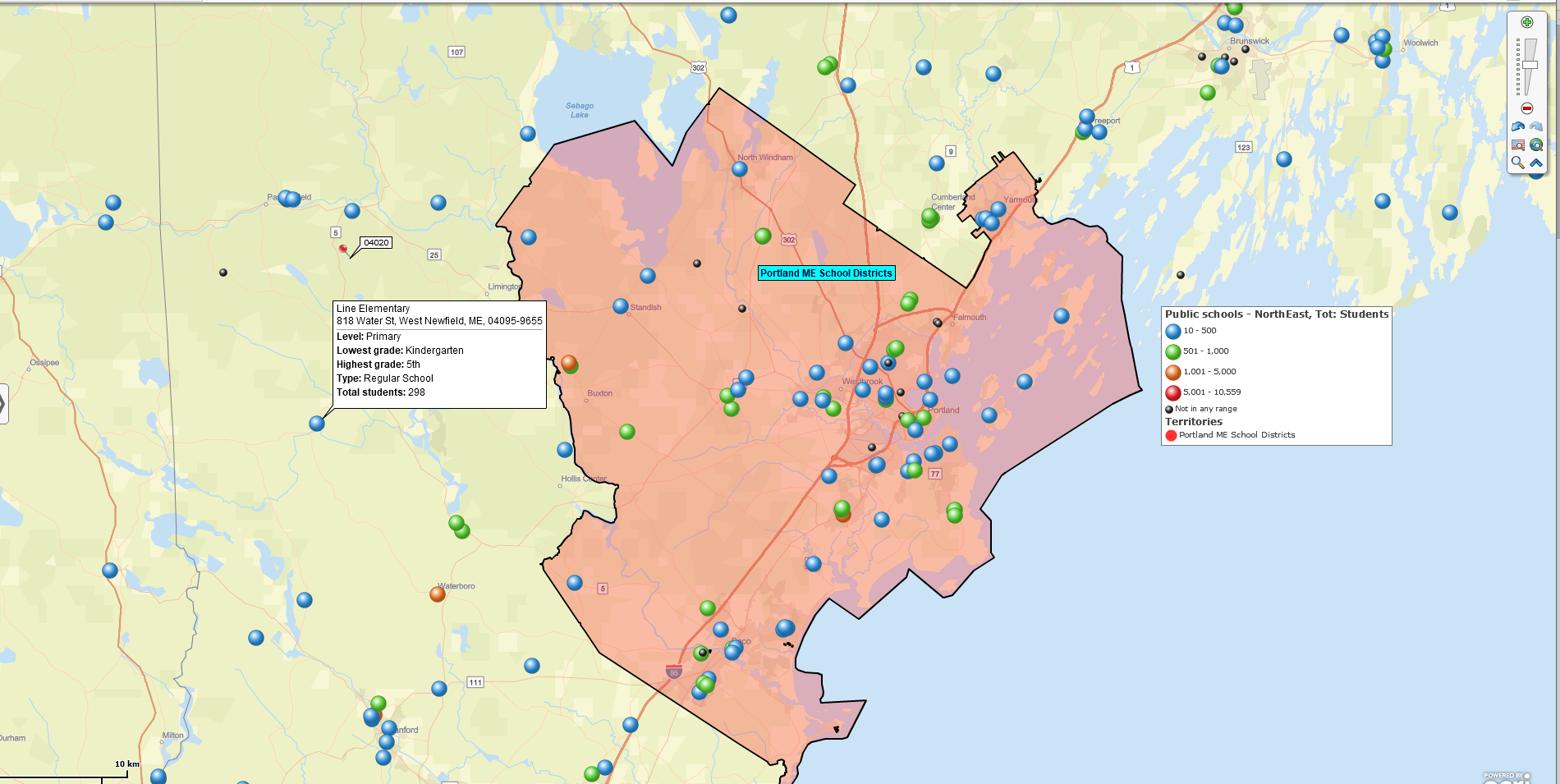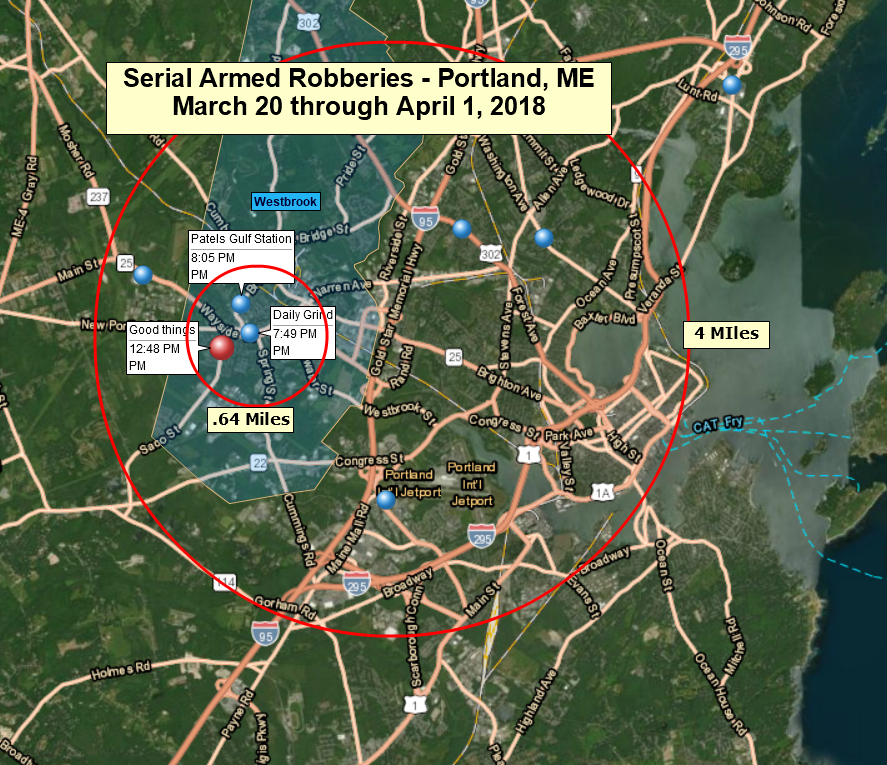What is Business Mapping, anyway?
Business mapping is applying advanced location technology towards building digital visualizations and geographic models of commercial activities.
A business map is an accurate digital, geographic model of the world, or a place within the world, overlayed with business data, map objects or shapes, and text to describe a business situation.
General business users use these business mapping models to understand their business opportunities, risks, and trending positive or negative factors impacting growth. In its plug-and-play nature, business mapping breaks from Geographic Information System or GIS mapping, which offers more customizable and scientific geographic analysis and necessitates trained technicians and significant investment.
As opposed to more advanced GIS mapping tools, business mapping is accessible to the general business public in monetary commitment – the tools are affordable – and through ease-of-use – the tools are relatively easy to learn and apply quickly. Businesspeople use business maps to plan expansion – to mitigate known and unforeseen obstacles to trade.
Business mapping desktop or cloud-based software services are the software platforms developed by a half-dozen or more technology companies that offer location-based solutions, including:
- Business location data visualizations
- Demographic maps
- Driving time and distance analysis
- Location-based market analysis
- Optimized vehicle routing
- Research maps
- Sales & franchise territory maps
- Heat mapping & ZIP code maps
Various digital map views and map layers can be combined to provide engaging and informative geographic views of business data. Customer address lists, sales revenues by area, and product registrations by ZIP code, for example, can all be viewed against a map in a way that delivers answers to crucial business questions like:
- What ZIP codes are responsible for the majority of sales?
- Where do most of our customers live compared to where our product technicians start their day?
- What region purchases the least amount of XYZ product and why?
- What is the best performing ZIP code for our services, and where can we find untapped ZIP codes with similar demographics?
- Based on the number of clients per 50-mile radius or 50-minute drive time, where should we seek to hire new support technicians?
- How should we construct our franchise territories to reflect roughly balanced opportunities based on demographics?
Business maps provide business answers to questions like the ones listed above. Users of business mapping software can develop a variety of map-based business analyses that expose trends in business, trends not necessarily discoverable through spreadsheet analysis.
A significant benefit of Business mapping software is that it provides multiple map-based views of business situations to solve business challenges. Business maps meld together a variety of graphic layers, location-based datasets, and background views to present comprehensive map views with tabular data. These maps views include:
- Choropleth maps – Thematic maps based on demographic data or imported business data.
- Color-coded symbol maps – Imported location-data points color-coded by data columns.
- Demographic Maps – Accessing a comprehensive library of demographic categories.
- Dot density maps – Thousands of data points revealing dense clusters in certain areas.
- Driving time and distance queries – Map analysis across a USA-wide road network, in all directions.
- Territory maps – Maps that reflect areas of accountability for sales, service, or other work-related activities.
- Heat maps – Maps that reveal high or low levels of numeric data-driven intensity.
- Market Analysis Maps – Comprehensive demographic categories overlayed with imported business data for decision-making.
- Spatial Searches – Radius and polygon data searches of user-defined areas exposing location-based data trends.
- Territory maps – Maps that reflect areas of accountability for sales, service, or other work-related activities.
- Vehicle route map – Map views and efficient directions for business-related travel.
These map visualizations and thematic maps combine location-based data with graphic drawing and search tools to describe or reveal business realities.
Situational Awareness
Like business mapping’s parent software, Geographic Information Systems (GIS), accessible business maps synthesize digital illustration tools, data importation capabilities, and database management systems to deliver the map creator and viewers Situational Awareness around their business system. Situational awareness is the desired perspective of most successful businesspeople. Always remember: Bad news early beats bad news late, every time.
Every business has its business model and a set of challenges it must overcome to maintain profitability and growth. Thorough business analysis in support of sustained growth requires more than just spreadsheets and brainstorming sessions. Business mapping ingests standard business data and presents those data subjects against map views enhanced by additional datasets, such as imported industry data. Map-based analysis results generate situational awareness for the map viewer. Maps inform business planning just as they enhance criminal analysis and military strategy.
Examples of business map induced situational awareness might include:
- Identifying all competing stores within a 30 minute drive time of our five new store locations.
- Demographic profiles of target ZIP codes showing the last five years Median Household Income trends.
- Recent arson events by address for a small city, including an address visualization of insurance claim ownership
Horizontal Applications for Any Vertical
In addition to accessibility, business mapping tools are flexible in application, meaning all industries can benefit from location-based analysis and data visualizations. Business maps are no longer the tools of just mining and oil & gas companies.
But in the same way that geographic maps expose opportunities and obstacles for energy and mineral extraction companies, maps offer run-of-the-mill, everyday businesses crucial assessments for operational planning and strategic plan development.
Any business in any industry will find a reason to apply business mapping software to their planning and analysis processes.
Business mapping software presents fresh insights into many of the toughest challenges business people encounter. And what business couldn’t use an affordable, competitive edge? Maps are nothing new, but business mapping may provide just the right new perspective to make a difference.
_______________________________________________
Find out why over 25,000 business users log into www.MapBusinessOnline.com for their business mapping software and advanced sales territory mapping solution. The best replacement for Microsoft MapPoint happens to be the most affordable.
To access MapBusinessOnline, please register and then download the Map App from the website – https://www.mapbusinessonline.com/App-Download.aspx.
After installing the Map App, the MapBusinessOnline launch button will be in the Windows’ Start Menu or Mac Application folder. Find the MapBusinessOnline folder in the Start Menu scrollbar. Click the folder’s dropdown arrow and choose the MapBusinessOnline option.
The Map App includes the Map Viewer app for free non-subscriber map sharing.
Please read customer reviews or review us at Capterra, or g2crowd
Contact: Geoffrey Ives geoffives@spatialteq.com or Jason Henderson jhenderson@spatialteq.com