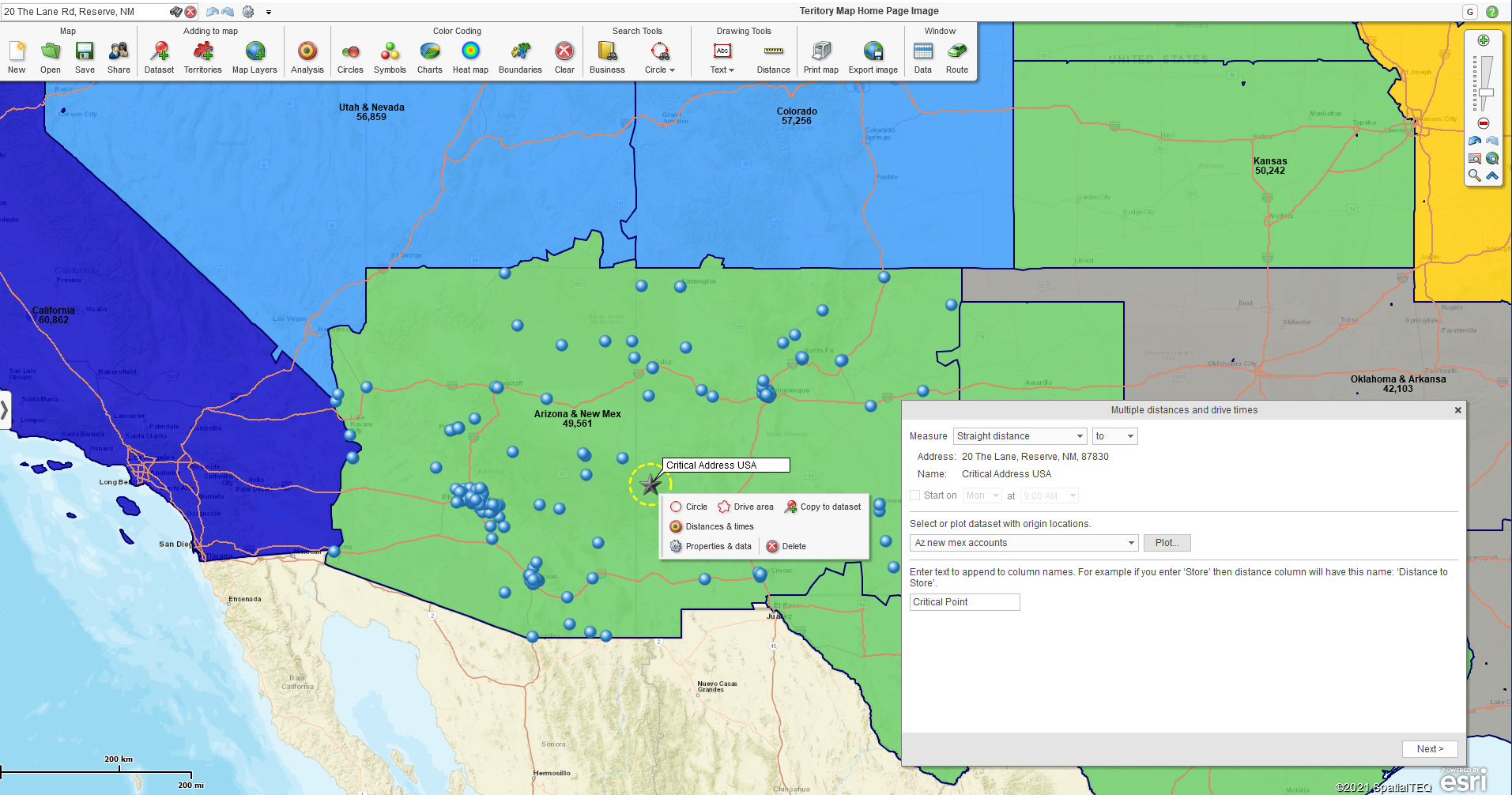Below is a description of a straightforward solution to a typical driving time or driving distance problem. The capability is built right into MapBusinessOnline Pro.
Suppose you’ve got Dataset X that contains hundreds or thousands of points, and you would like to know the distances from one additional location to all the address points in Dataset X. In that case, you can get that solution quickly from MapBusinessOnline Pro.
MapBusinessOnline business mapping software comes in three flavors:
MapBusinessOnline Standard:
- Import 50,000 records per map.
- Create and manage sales territories.
- Conduct market, demographic, and strategic analysis based on location data.
- Build competitor maps, customer maps, demographic maps, expansion plans, market analysis, optimized travel routes, territory maps, ZIP code maps, and more.
- Share maps with constituents.
MapBusinessOnline Pro:
- Import 250,000 records per map.
- All the functionality of MapBusinessOnline Standard
- Create sales regions and divisions.
- Advanced cross-dataset driving time and distance queries.
- Enrich imported location datasets with geographic and demographic data.
MapBusinessOnline Team Sharing:
- All the functionality of MapBusinessOnline Standard
- Achieve collaborative team editing.
- Admin controls of teams, editors, and viewers.
Examples of why anyone would require the above-mentioned multipoint driving distance and time solution include:
- A device business sends technicians out for maintenance jobs and needs to understand the driving distances between all points to estimate travel expenses for repairs at known product installations.
- Rescue services want to run the driving time analysis across a point network to assess response times for future equipment purchases or personnel hire justifications.
- Marketing pros use mass driving time analysis to gauge mail delivery times across states before coupon redemptions at store locations.
- Real estate agencies find it advantageous to publish driving times from specific home locations to retail store and public resource locations to entice homebuyers with access to conveniences from their future home.
- Logistics managers use multipoint distance spatial queries to track fuel and travel expenses and estimate delivery times.
Calculate Driving Distances or Times from One-to-Many Addresses
MapBusinessOnline Pro makes this time and distance analysis across a complex set of locations incredibly straightforward:
- Pro users enter a destination address in the Address Bar in the upper left corner of the application. Follow the address protocol of Address, City, ST. or input a latitude-longitude coordinate. Click the Binocular icon button to the right of the Address Bar to place the point on the map.
- The plotted single point will appear on the map, with the map extent Zoomed into the immediate area surrounding the point. A small menu or dialogue box will be associated with that point. In the dialogue box, select Labeled ‘Distances and Times.’ This option only appears if you have a subscription to MapBusinessOnline Pro.
- A new dialogue box opens, requiring some input from the map user:
- In the top-left dropdown, select from the distance options provided. The possibilities include Straight Distance, Driving Distance, Driving Time, or combinations of these options.
- In the top-right dropdown, select either From or To.
- In the next section, select an imported dataset or plot the imported dataset of interest.
- Finally, in the bottom section, provide the column header text you desire to see in the Data Window output—for example, Driving Distance to Center Point.
The driving time/distance analysis calculates the distance or driving time from point A to every point in the submitted dataset. The user decides if that distance is a straight line or the distance along the road network. Of course, the user could also select driving time instead of driving distance. You get to choose.
MapBusinessOnline driving time calculations take into consideration: road classifications, speed limits, turn restrictions, one-way/two-way, and even historical traffic by time of day.
The query results appear in the MapBusinessOnline Data Window as a tabular spreadsheet. The business map user could also choose to have two options calculated:
- Straight line and driving distance.
- Driving distances and time.
- All distances and times.
The results of the query add additional columns to the imported dataset. All resultant spreadsheets are exportable to a CSV file format by clicking the Export button on the far right of the Data Window toolbar.
Experiment with the Distances and Times calculation in MapBusinessOnline Pro using a client or business resource address list. This calculation could be beneficial for businesses managing:
- Field installation and repair networks.
- Banks and financial field assets.
- Long-term home care client networks.
- Mobile social services that cater to rural at-home clients.
- Field sales groups that manage and balance sales territories.
MapBusinessOnline Standard and Pro provide optimized routing for traveling businesspeople, including turn-by-turn directions. Couple that with business map views, market analysis, and sales territory management, and you’ve got a full-featured geographic profile of your business.
Explore the geographic elements available in MapBusinessOnline Pro and Standard today. It’s never too soon to leverage the power of location for business improvement.
_______________________________________________
Discover why over 25,000 business users log into www.MapBusinessOnline.com for their business mapping software and advanced sales territory mapping solution. The best replacement for Microsoft MapPoint happens to be the most affordable.
To access MapBusinessOnline, please register and download the Map App from the website – https://www.mapbusinessonline.com/App-Download.aspx.
After installing the Map App, the MapBusinessOnline launch button will be in the Windows Start Menu or Mac Application folder. Find the MapBusinessOnline folder in the Start Menu scrollbar. Click the folder’s dropdown arrow and choose the MapBusinessOnline option.
The Map App includes the Map Viewer app for free non-subscriber map sharing.
Please read customer reviews or review us at Capterra or g2crowd.
Contact: Geoffrey Ives geoffives@spatialteq.com or Jason Henderson jhenderson@spatialteq.com