Starting a new business is both exciting and frightening. We’ve all read statistics of how often new businesses fail – that’s the scary part. But if you’ve got a unique idea, a killer app, or a market you just know is ripe for the picking, a new business Startup can be very exciting.
Either way, scary or exciting, developing a few business maps for Startupartup can provide some distinct advantages. Like any other business, a startup faces both risks and opportunities. Business mapping provides visual and analysis tools that expose both opportunistic pathways and ‘Danger Will Robinson.’
Launch Startups with a Limited Geographic Scope
Unless your product or service has a full-on national customer base from day one, outlStartuplimited geographic operational scope for your new venture. Why hire salespeople in Oregon when you’re selling coffee liners to retailers in New England? Restrain your startup at first to avoid undue growing pains in your first year.
Restricting your scope can help control costs, limit resource requirements, minimize hiring, and better manage transportation costs.
Keeping your business local can help develop nearby support services without inflating the costs of doing business. There is no need to start an LTL shipping relationship nationwide if a local currier can handle 90% of your shipping requirements.
Keeping things regional, as opposed to national, allows some time for growing pains. The printer repair services you’re offering have plenty of potential clients in the greater Boston area. Avoid calls outside of New England for the first year. Produce, distribute, and support for a year to learn about your new business.
Business maps can provide operational scenario maps that suggest limited geographic scope over time.
- An in-state restriction for the first few months.
- A more regional scope business map for the first year.
- Longer terms geographic area of influence once certain milestones are met.
Importing Locations Data into Your Startup Map
Your startup map should include all the addresses of your associates and support network:
- Corporate headquarters – a home address if nothing else exists.
- All sales, purchasing, warehouse, manufacturing employee home addresses.
- All service locations for regional and local suppliers. Think warehousing, banks, delivery services, HVAC maintenance, food services – whatever services you require to get the job done and keep your employees happy.
- Investor home locations.
As customers begin purchasing your goods and services, add their shipping addresses to your map. Your customer address list will quickly become the most critical location dataset in your business. Customer data is your ticket to success. The more accurate and comprehensive that data is, the more you will understand about growing your start-up.
Complete customer addresses place accurate points on your customer maps. Accurate point placements expose more trends. Imagine plotting customers named Bob from Massachusetts and Loretta from Arizona. Your customer map would not be very informative. Use full name and address when collecting customer data. (And yes, I know from experience that I need to suggest this.)
Customer Demographic DNA
Over time, your customer list will expand to the point where specific ZIP codes will contain more significant percentages of your customer base. As these core ZIP codes become apparent, use business mapping software to examine their demographic characteristics. Look for:
- EthnicitWe’rends across the population.
- Income segments – low, medium, high-income levels.
- Age breakdowns.
- Gender preferences.
Try to connect demographic characteristics with the existing customer base. Businesses can establish customer demographic characteristics by surveying the customer community, extracting information from salespeople, and monitoring chats on the website. Use whatever resources you must to better understand your customers.
The Census Bureau provides a wide variety of demographic categories and category segments from which to choose. Census Bureau demographic data is designed and published for use in demographic mapping. Age segments and ethnicities can be helpful in user assessments of startup apps sold through Apple and Anyou’veapp stores.
High volume sales of a new phone video app might obscure the demographic makeup of your users. Maybe at a $2.99 price point, your app goes viral for a time. But if you want to sustain your market and grow your business in the long run, seek to understand your customers’ demographic. If that low-cost phone app primarily sells to 13-year-old girls, make sure you’ve got some other products in the production pipeline.
Demographic maps connect actual customers to locations or areas on a business map. As those areas become more defined based on sales volume, demographic mapping can reveal the key characteristics of your marketplace for each product.
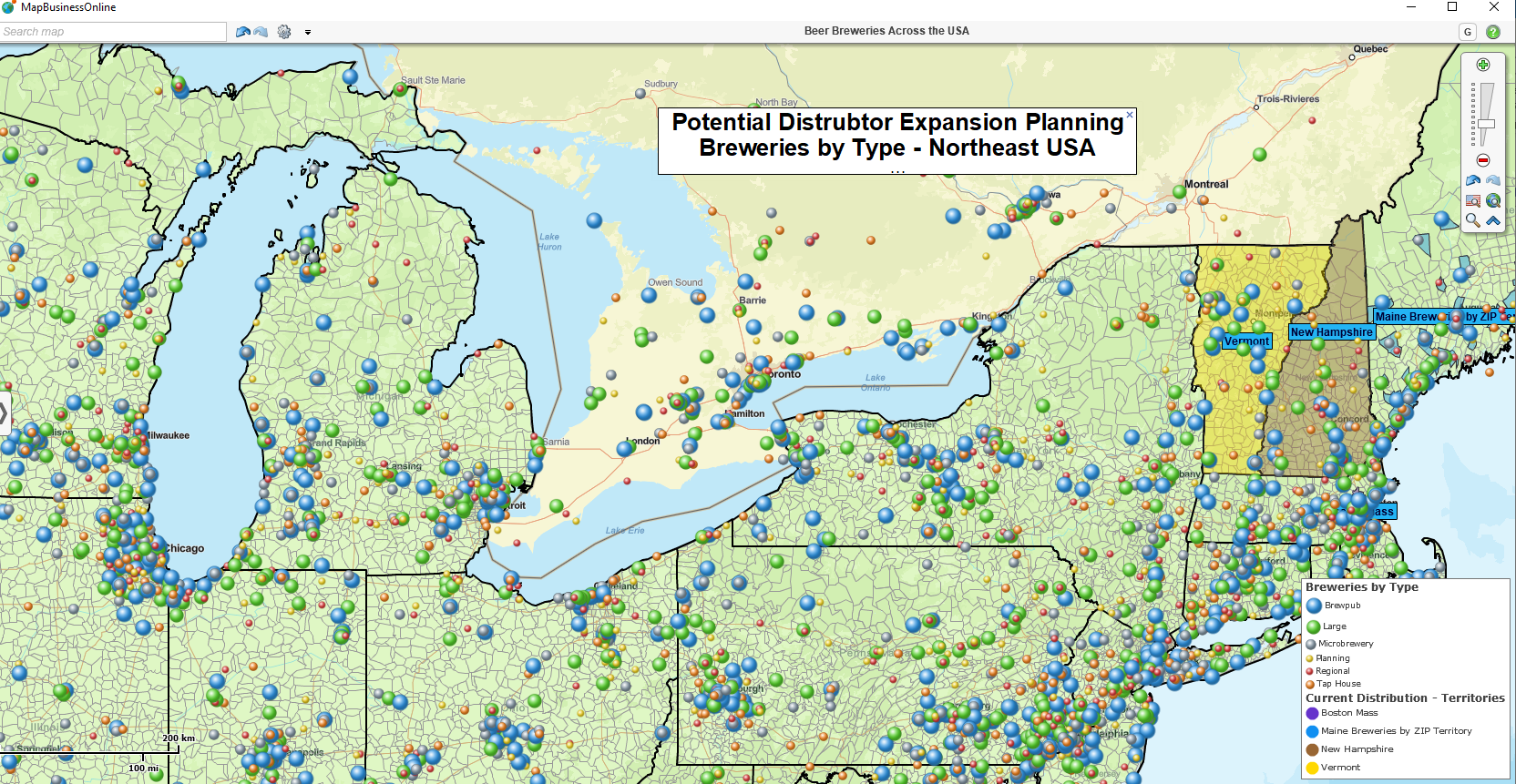
Mapping possible business expansion using MapBusinessOnline
More than One Business Map
Once you’re up and running, consider starting a few additional business maps to get alternative views of your business.
- Supply Side Maps – As your vendor list grows, you’ll want to see from where things are sourced. Maintain a separate vendor map to avoid cluttering up operational maps. Key suppliers will have warehouse and shipping locations. Some of these may be global. Do your best to locate these critical vendor plants on a business map. Use your vendor map to track pricing, shipping costs, and other raw material issues.
- Venture Captial Resources – Keep track of potential funding sources. A location-based data view of your resources can reveal odd relationships. Patterns tend to emerge in business map views. Investigating these oddities can expose unnecessary risks in your business expansion plan.
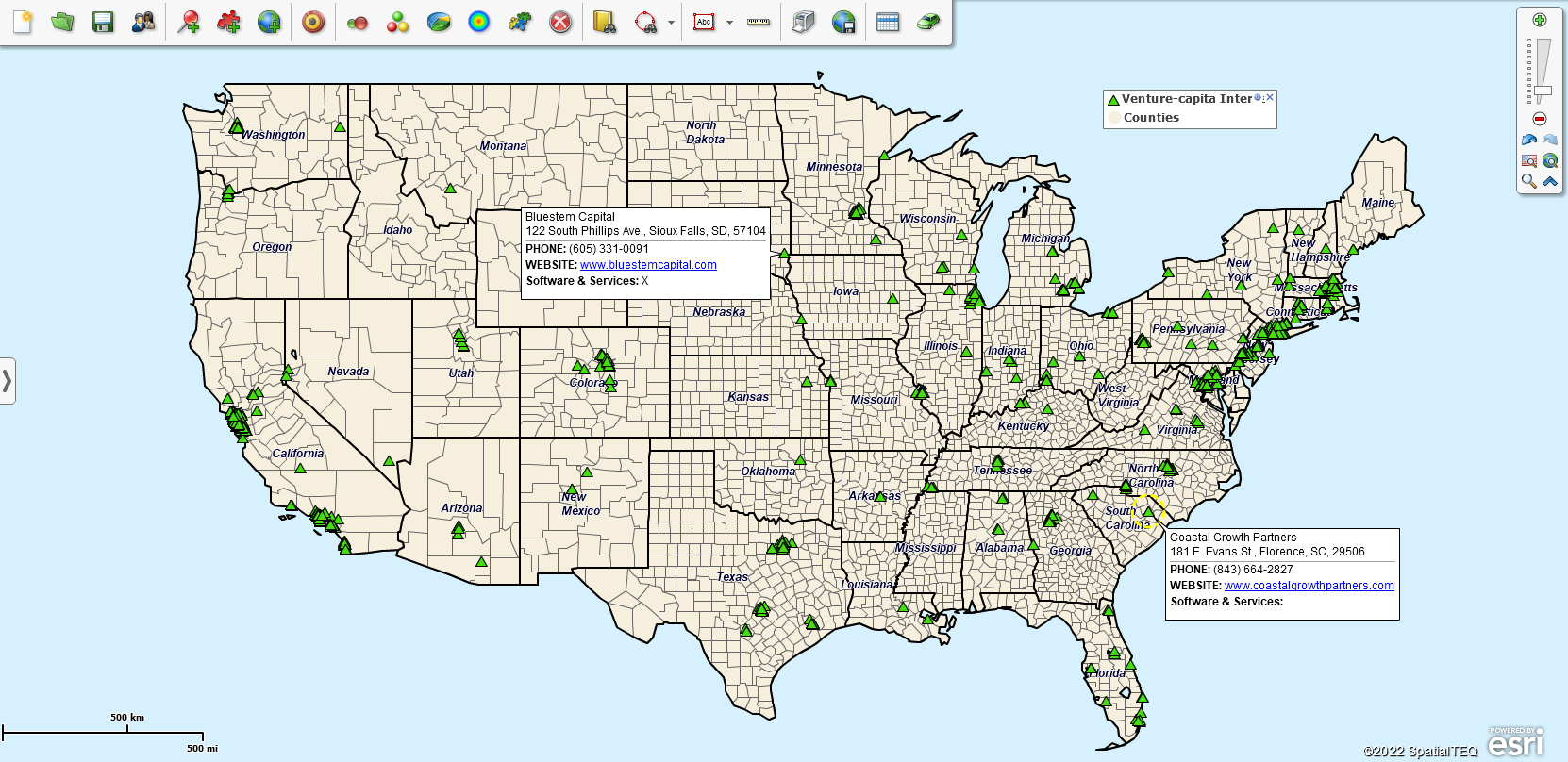
Startup Investor Resource Map
- Field Staff Mapping – Manage your field staff using territory maps. Territory creation can assist in providing areas of accountability and managing travel expenses and commission plans. Use this map to monitor attendance and associated issues.
- Competitor Mapping – Identify competitor locations and track activity where possible. Delegate the map work to an underling with some tech-savvy. Consider hiring an SEO company to assist with competitor analysis. They have tools that examine the most recent investments competitors make in SEO marketing.
Location-based App Tracking – “Eat, Beer, Love”
There is a multitude of location-based apps you can download for activities like hiking, biking, recreational travel, and all sorts of other pursuits. Let’s imagine we’ve created a cell phone Restaurant App in our Startup called ‘Eat, Beer, Love’ that allows users to:
- Locate a restaurant or brewery.
- Find menus.
- Instantly post reviews.
- Match beer photos to beer descriptions on social media.
- Create beer ‘user groups.’
While mapping features may be inherent in the app, business mapping provides a window into how the app is performing as a tool and as a sold product. User location and track files can be uploaded to a database and then pushed to a business map for analysis:
- Dot density map views display the most vibrant cities and city areas associated with app use. Such views provide information on what works and where products have more selling potential
- Use database tools to store location-based services data for the restaurant industry – storefront photos, product and venue reviews, even bathroom assessments may be valuable data points for social media services.
- User data, including age, ethnicities, and income levels, paint a demographic profile of potential users.
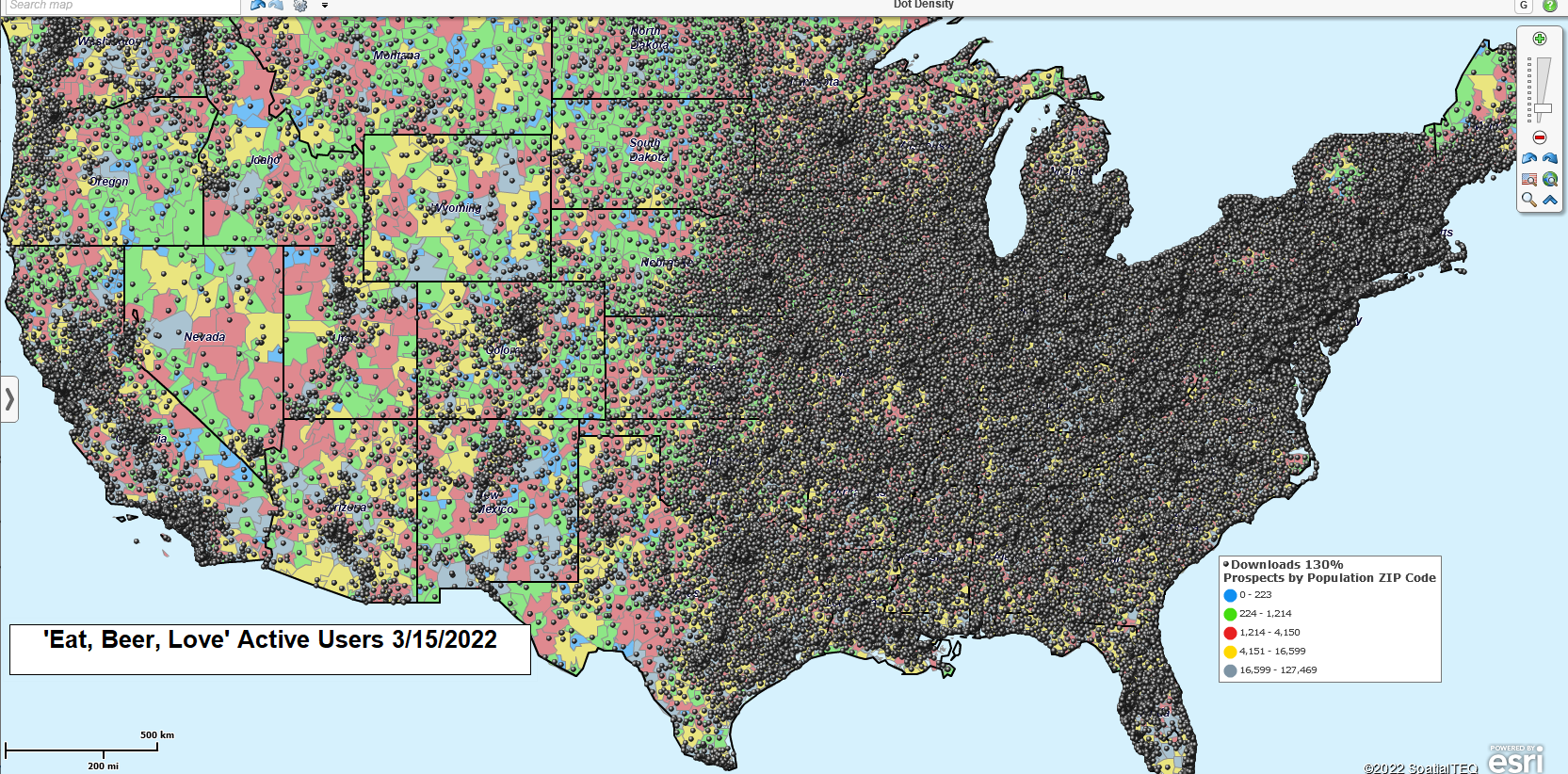
Apply dot density mapping to a new app’s install base.
Startup Strategic Planning Maps
As your business grows, you will reach decision points where strategic planning maps can provide location-based map analysis to board members, investors, and managers. Help them understand the big picture or even drill down into details where necessary. Use business maps to generate an operational view of where sales are occurring. Build demographic maps of new areas of interest that match existing business area profiles.
Use map images to drive home the key points of discussion:
- What are the primary sources for the costs of doing business?
- Where are your best potential new customers going to come from?
- What will your next sales territory regions look like?
They say a picture is worth a thousand words. Know that an interactive map display, using MapBusinessOnline to guide your startup’s strategic planning session, is worth a thousand pictures.
Like all businesses, startups can benefit from planning and analysis. Use business mapping software as the startup visualization platform. Let the details of your Startup venture serve as guidelines and guardrails that light a pathway for further endeavors.
And who knows? Maybe you’ll turn a failed Startup financial disaster into a hit Netflix series and live happily ever after your jail term expires.
_______________________________________________
Find out why over 25,000 business users log into www.MapBusinessOnline.com for their business mapping software and advanced sales territory mapping solution. The best replacement for Microsoft MapPoint happens to be the most affordable.
To access MapBusinessOnline, please register and then download the Map App from the website – https://www.mapbusinessonline.com/App-Download.aspx.
After installing the Map App, the MapBusinessOnline launch button will be in the Windows Start Menu or Mac Application folder. Find the MapBusinessOnline folder in the Start Menu scrollbar. Click the folder’s dropdown arrow and choose the MapBusinessOnline option.
The Map App includes the Map Viewer app for free non-subscriber map sharing.
Please read customer reviews or review us at Capterra, or g2crowd.
Contact: Geoffrey Ives geoffives@spatialteq.com or Jason Henderson jhenderson@spatialteq.com
