Franchise sales organizations use business mapping software to design, sell, and manage franchisee sales territories. MapBusinessOnline sales territory maps promote the sale of franchise packages to potential investors by accurately defining sales areas and providing transactional records backing up any franchisee investment.
MapBusinessOnline business mapping tools support Franchise Territory Management requirements on three levels:
- Franchise Territory Design – Providing an affordable, full-featured sales territory design toolkit. MapBusinessOnline franchise territories are easy to create and manage. The geographic territory tools address critical franchise issues such as eliminating overlap and territory sales equity.
- Franchise Territory Documentation – The ability to generate balanced franchise territories based on critical demographic and end-user sales data. Franchisee territory valuation reports and compelling territory map visualizations define and justify the franchise investment. Map visualizations and analysis views also serve as marketing documents and franchise purchase records.
- Franchise Territory Availability – MapBusinessOnline territory map visualizations provide structure for the franchising organization to display available and sold territories by shared, color-coded map visualizations.
Create Franchise Territories Based on Relevant Metrics
Consumer-focused franchise organizations construct balanced franchise territories based on relevant demographic characteristics. Franchise companies use MapBusinessOnline to import and compile critical demographic and sales activity data as territory analysis views.
Territories are aligned on ZIP codes, counties, or city limit map layers, offering standardized and balanced sales opportunities for prospective franchisee review. MapBusinessOnline US Census Bureau demographic libraries are tapped for relevant population, income, or consumer expenditure data during the territory creation process.
The territory creation process follows standard MapBusinessOnline workflows:
- Create initial optimum geographic areas of franchise operation by map alignment layer. Territories are designed by:
- Driving time or distance calculations using city limits, ZIP codes, or counties.
- Radius or polygon search areas using city limits, ZIP codes, or counties.
- Incremental Zip code or county selection.
- Determine optimum demographic categories for equitable franchise valuation and balancing. One or two demographic categories are typically applied for balancing:
- Primary – Population segments by age, ethnicity, income, or another relevant category.
- Primary – Sales and marketing projections by area.
- Secondary – Relevant Census consumer expenditure categories.
MapBusinessOnline provides multiple options for selecting the optimum territory size. Territory areas can be defined by driving time or distance calculations. Radius searches covering population centers also make reasonable territory size and valuation starting points. Simple incremental ZIP code selection is another approach that can organize territories into equitable franchise areas.
Territory creation approaches vary by industry, product, or service type. Common territory approaches by industry include:
- Retail industry product sales – Create territories by ZIP code gathering or consumer drive time tolerances.
- Repair services – Create territories by county or ZIP code gathering by radius search or technician driving distances.
- Services in the home – Create territories by city limits and driving time estimates.
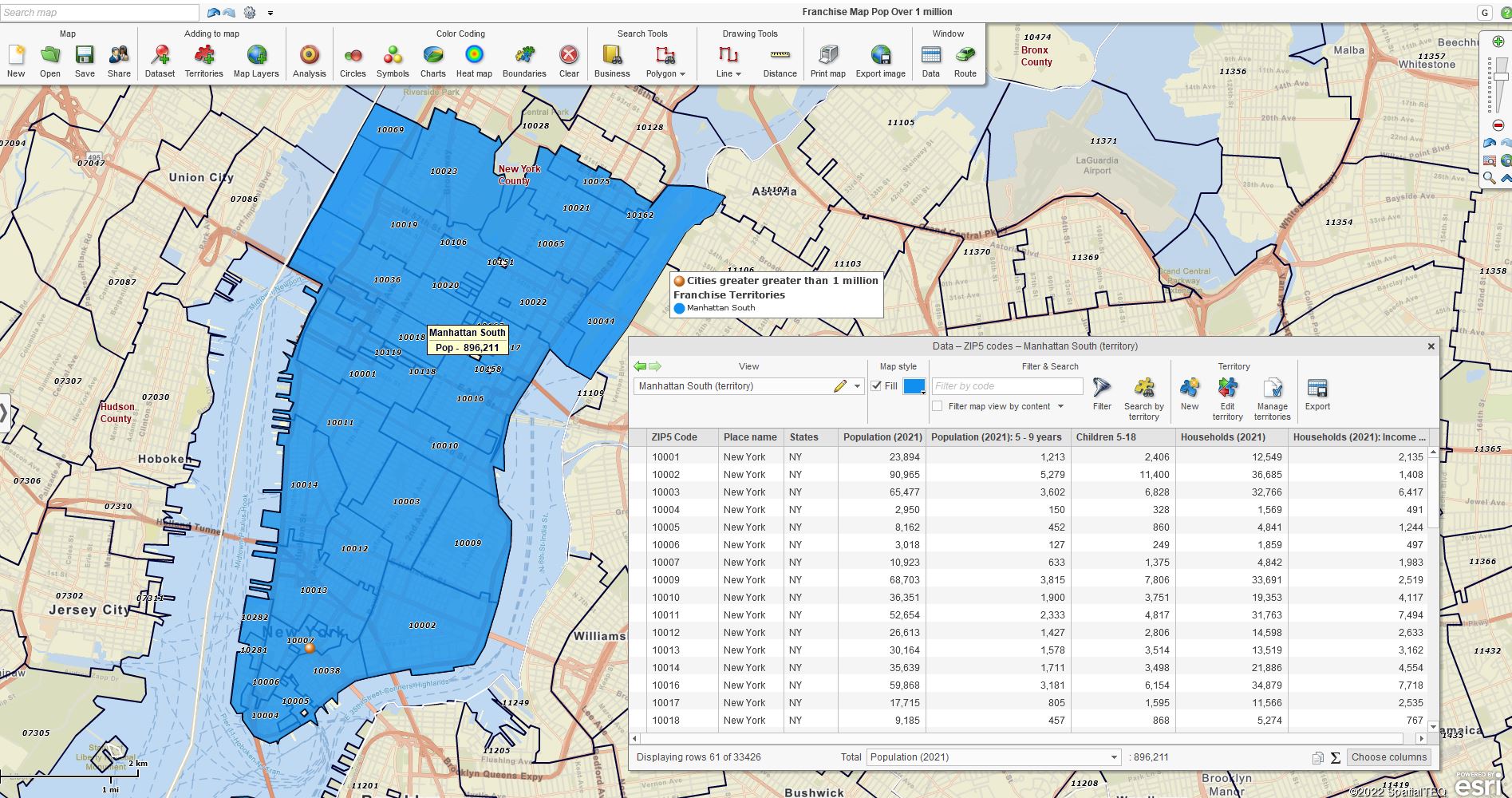
Manhattan South Franchise Isolated View with Datasheet
Getting Started Building Franchise Territories
Franchise organizations explore possible franchise territory scenarios using their knowledge about markets and known areas of franchise interest. MapBusinessOnline territory management tools enable initial physical boundary trials by ZIP code, County, City limit, or Marketing Statistical Areas. To begin:
- Create several territories in well-understood areas.
- Balance sales data appropriately for fair and equitable franchise market values by territory. Use primary demographics, sales, and marketing data to value and balance initial territories.
- Roll out additional territories as interest develops and early franchisee adopters gain a foothold.
Franchisers begin the territory development process in well-understood areas. Franchisee feedback is collected as territories roll out to adjust demographic or sales allocations as necessary. Be flexible in the initial stages of franchise map development.
Controlling Overlap
MapBusinessOnline includes a control button for Overlapping Area Identification.
- In the application, go to Map and Data and open Map Options.
- Se lect Territory Options
- Check on the Intersection controls.
- Click the Intersection Tab to adjust the overlap color shading.
Now any overlapping ZIP codes or counties will show up in bright red or a user-defined color, keeping franchise territories well-defined, with no overlap.
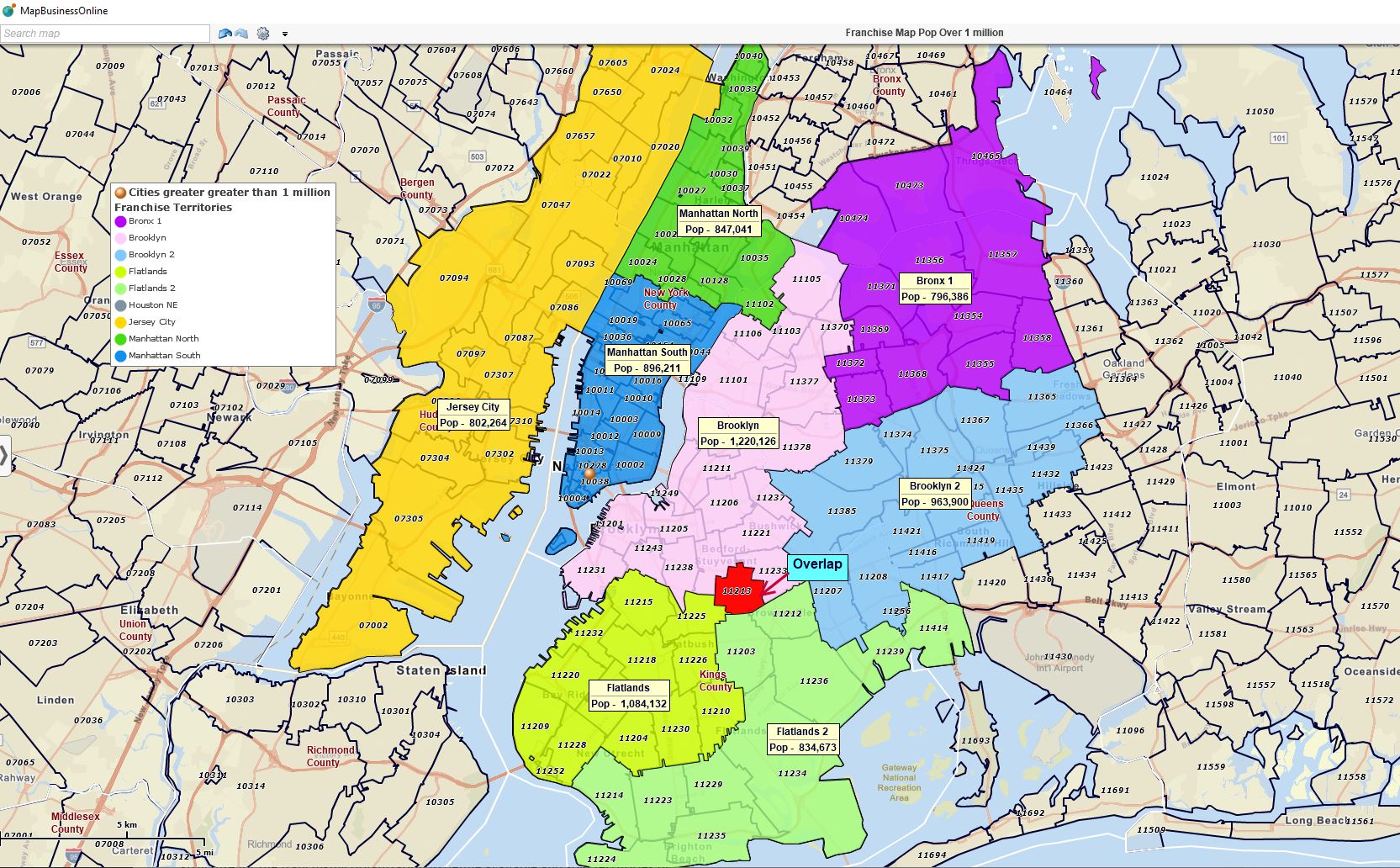
NYC Franchise Map Development Targeting 800,00 to 1 million Population Segments
Franchise Territory Color-Coding
MapBusinessOnline Sales Territory Management tools provide map visualization and analysis views. Read more about sales territory construction here.
With territories created and named, franchise territory managers can view the list of available territories in MapBusinessOnline’s Data Window view. This view includes access to database views with the following:
- Imported sales location data
- Relevant demographic data layers as assigned.
The franchise territory maps themselves become a sales and marketing tool. All territory maps can be shared via non-editable password-protected map share links. Or generate image files for emailing and presentation graphics. Read more about public map sharing here.
Franchise territory owners often color-code their territories to reflect sold and available status. Color-code schemes could also reflect sales projections by territory or demographic characteristics. For example, the map may show all sold territories as a shade of red. All available territories show as Green.
Color-coding schemes are industry specific. For instance, some industries require franchise trial periods which would introduce a new status classification color option.
Generate Franchisee Investment Records
Franchise sales organizations require map visualizations outlining the geographic extent of any franchisee-purchased territory and a datasheet outlining the potential sales for an area. MapBusinessOnline franchise mapping provides franchisee map visualizations and a datasheet view describing the territory investment.
Once territories are created in MapBusinessOnline, click the Save button and save the complete territory map project as a My Template map. Templating protects all parent franchise map work from inadvertent overwriting.
Use MapBusinessOnline to create isolated views of individual franchisee territories. Follow this process in MapBusinessOnline:
- Select the Territory layer in the map layer drop-down on the left in the Data Window.
- Under the Filter and Search section of the Data Window toolbar,
- Key in the name of the Territory under consideration for purchase.
- Click the Filter icon to the right of the search box.
- Check the Data Window Toolbar box labeled “Filter Map View by Selection.”
- Click the Spreadsheet Icon in the Territory data layer to open the individual territory datasheet view.
- The Map view now displays the franchise territory under discussion. Click the Save button and save the Map as a My Map project. The kept My Map map project is a permanent record of this franchisee investment.
- Generate images and datasheet views from the saved map for sharing with investors.
- Save image files as Jpegs, PDF, or PNG files which can be emailed or printed.
- Export the Data Window view of individual franchisee purchases as a datasheet view with demographics, sales potential, and other relevant data included using the Export button on the Data Window toolbar. Territory data is exported as CSV files.
Once the franchisee has all the relevant documentation, file copies with each franchisee’s file folder for future reference.
MapBusinessOnline provides all the territory tools required to support franchise sales for your organization. Leverage MapBusinessOnline sales territory management tools to drive your business forward locally, regionally, or nationally.
Review franchise-company case studies published on our website. MapBusinessOnline works with a growing list of franchise organizations daily, helping them sell and maintain territories across a variety of industries, including:
- Child Support
- Education Services
- Elderly Home Care
- Energy Delivery
- Home Services
- Residential Products
- Manufacturing
- Medical Services
- Restaurant
- Retail
_______________________________________________
Discover why over 25,000 business users log into www.MapBusinessOnline.com for their business mapping software and advanced sales territory mapping solution. The best replacement for Microsoft MapPoint happens to be the most affordable.
To access MapBusinessOnline, please register and download the Map App from the website – https://www.mapbusinessonline.com/App-Download.aspx.
After installing the Map App, the MapBusinessOnline launch button will be in the Windows Start Menu or Mac Application folder. Find the MapBusinessOnline folder in the Start Menu scrollbar. Click the folder’s dropdown arrow and choose the MapBusinessOnline option.
The Map App includes the Map Viewer app for free non-subscriber map sharing.
Please read customer reviews or review us at Capterra or g2crowd.
Contact: Geoffrey Ives at geoffives@spatialteq.com or Jason Henderson at jhenderson@spatialteq.com.
