MapBusinessOnline.com has been providing business mapping services since 2010. The years slip by so fast in the fast-paced world of business mapping software. The MapBusinessOnline development team has been very busy adding features and capabilities during the product’s lifespan to date.
Released in 2010, MapBusinessOnline began life as a primary map visualization tool with the ability to import a location-based spreadsheet, create vehicle routes, search data based on drawn map features, and create a simple territory.
All of those initial capabilities have been significantly enhanced. New features, relevant business data, and map layers have been added. Below is a growing list of improvements to MapBusinessOnline.
Enhanced Business Map Visualizations – Compelling and informative maps are core to our product offering. MapBusinessOnline software developers are well-versed in Geographic Information Systems software development. So, it is no surprise to find large and small mapping enhancements that make your job as a map creator easier and the map views you present more meaningful. Enhancements include:
- Higher-resolution maps and printouts through vector tile support.
- Large format PDF file export with legend control.
- 4K print support.
- Enhanced map looks & feel controls – line color & thickness, transparency, & back to front data adjustments.
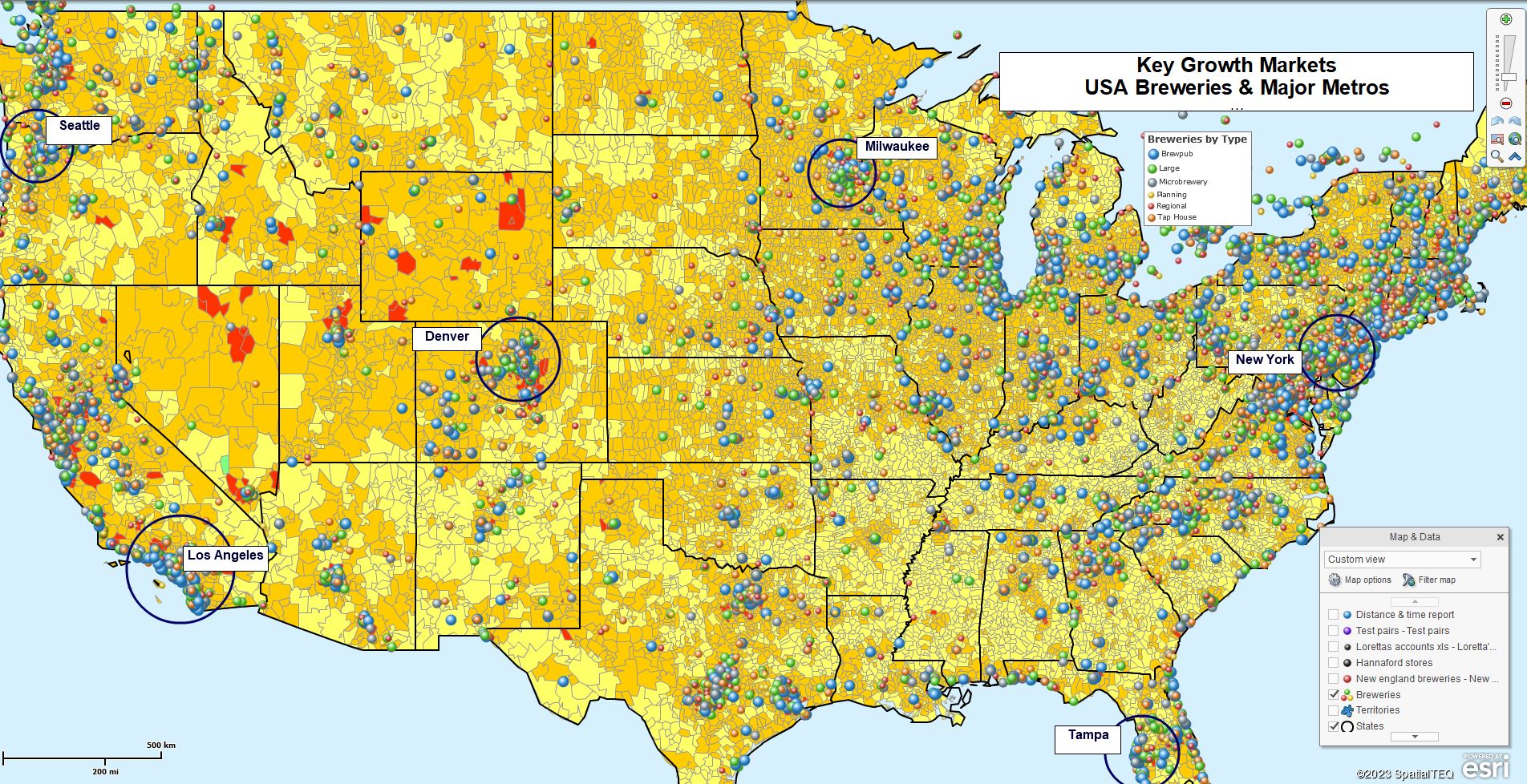
Map visualizations combine demographic themes, imported location data, spatial searches, and relevant labels. Background maps and overlaid color options lend compelling brushstrokes.
Territory Management Tools for Franchise, Sales, & Service Orgs – Ninety-five percent of the large corporations who subscribe to our map services use MapBusinssOnline to create and manage territories. Territory management means creating eye-pleasing, definitive, balanced territories that address overlap. MapBusinessOnline presents your business’s territory geographically and in a tabular datasheet view. Improvements are many:
- Hierarchical support for regions & divisions.
- Create multiple driving time or radius-based territories in one pass.
- KML file territory export for 3rd party image sharing.
- Import territory spreadsheet files and merge existing territories via file import.
- A host of territory map look & feel controls.
- Create up to 1,500 territories per map.
- Create hierarchical territories by spreadsheet import.
- Data Window Territory Views – balance franchise & sales orgs by demography or sales history with the powerful Choose Columns function.
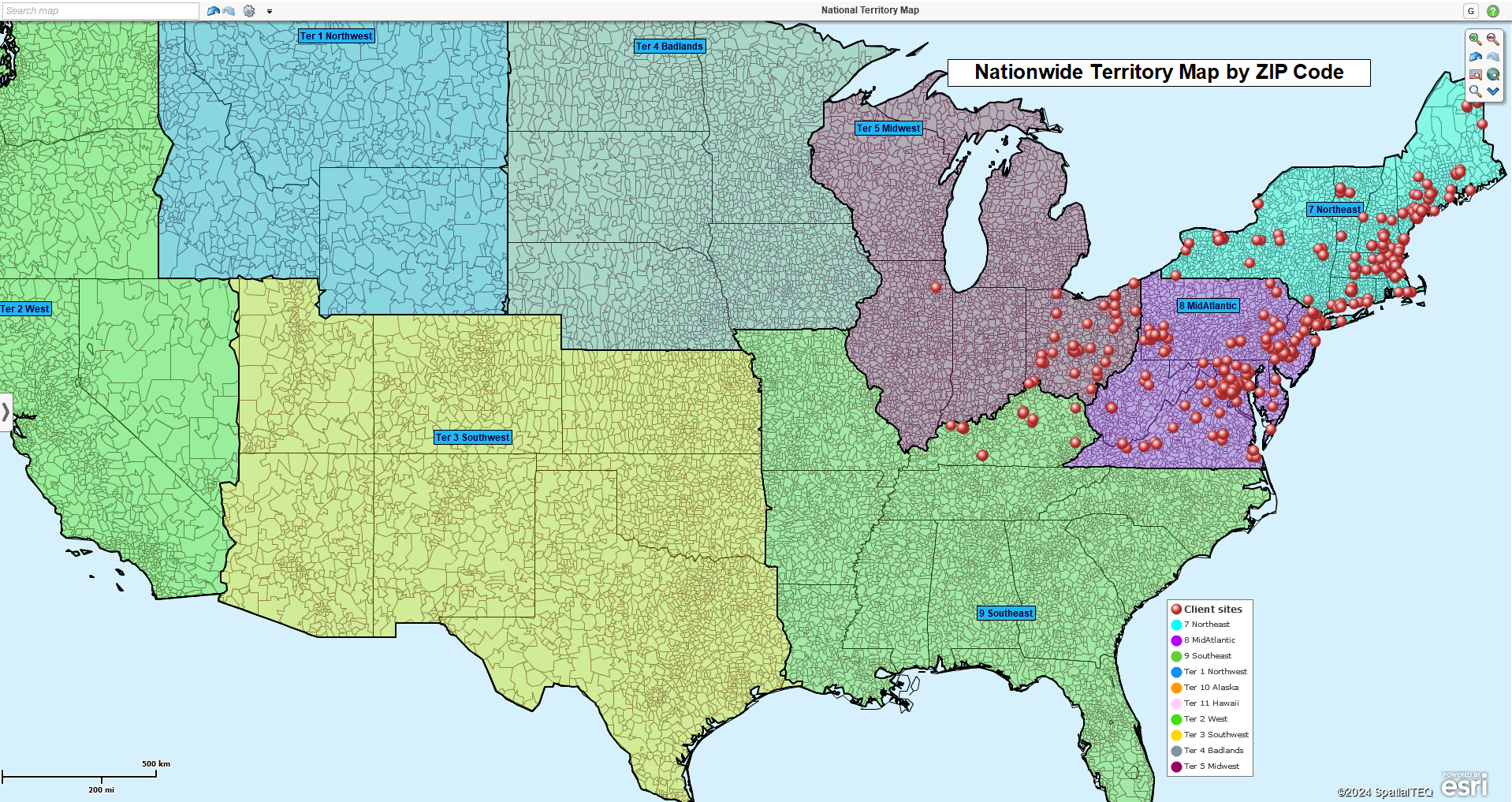
A nationwide territory map based on ZIP codes is a typical corporate application.
Logistics Planning – Among MapBusinessOnline Logistics customers are freight companies, manufacturing entities, and online retailers. We provide a convenient and affordable solution for trucking and logistics departments to create map-based portfolios of their key clients. Traveling salespeople use optimized routing to plan sales trips and explore new markets. You’ll find new capabilities:
- Route generation with time windows & route avoids.
- Exportable route files for sharing.
- Create 150 stop routes using the free map viewer.
- Calculate distances and drive times across all points from one or two datasets.
- Select site location based on driving time or distance.
- Allocate customers to the nearest supplier facility.
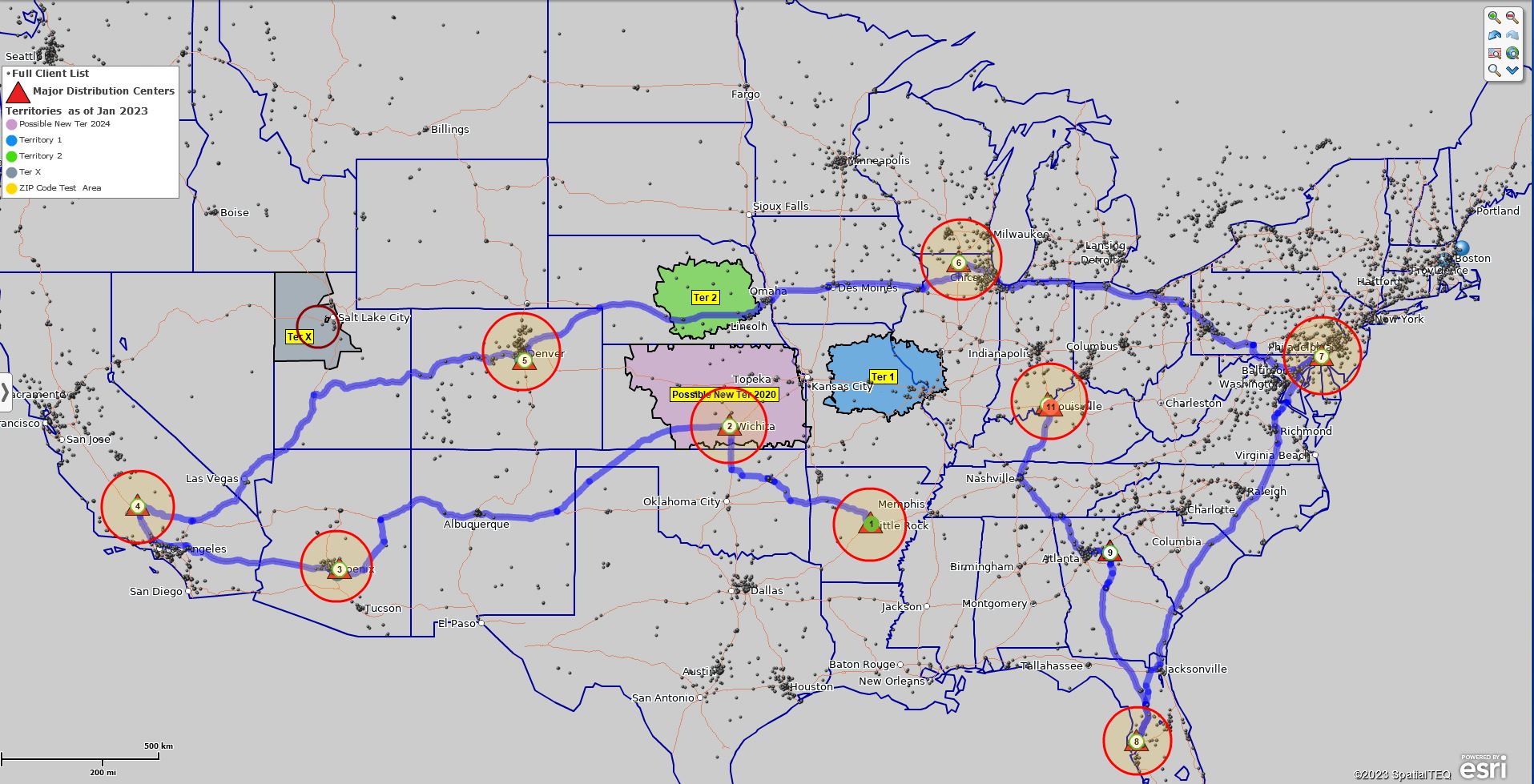
A logistics map displaying distribution centers.
Sales Prospecting – You’d be surprised how many users use MapBusinessOnline as a basic CRM system. Customer address spreadsheets are easily imported into the application to create informative customer maps. From there, segmented marketing lists can be created; vehicle routes can be generated for routine sales calls or sales prospecting.
- Import your address spreadsheets and view customers on territory maps, customer maps, or market analysis.
- Create prospecting routes from imported Business Listings.
- Develop informative customer maps for sales planning and market analysis.
- Share territory maps with your salesforce for sales planning and monitoring.
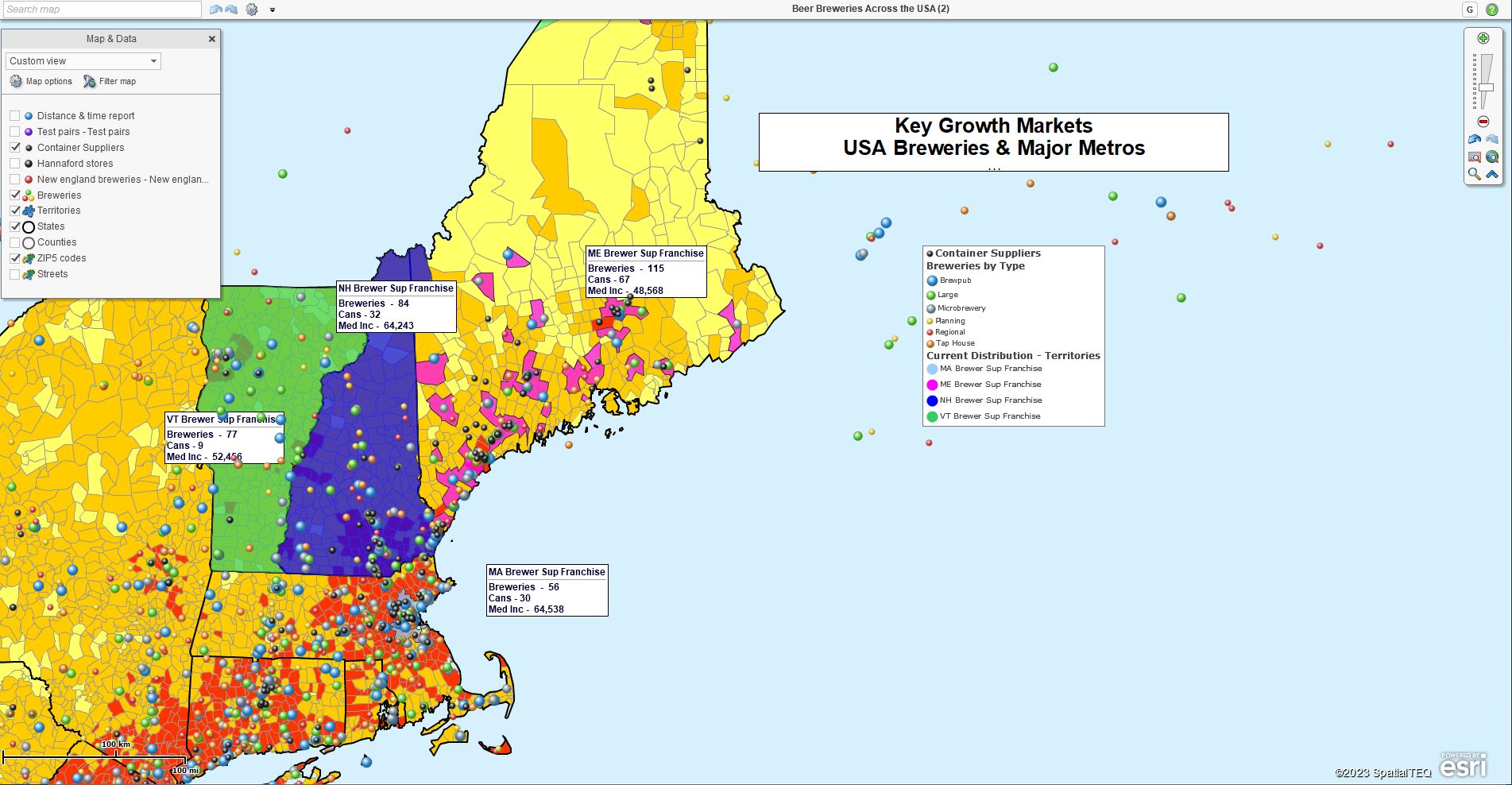
A customer map for planning purposes created using MapBusinessOnline.
Market Analysis may be the most powerful aspect of MapBusinessOnline. We’ve added advanced features that leverage first-in-class map visualizations with demographic data analysis and driving time and distance queries. The process is simple – geographically define your most successful existing markets and identify untapped areas with similar characteristics. Explore the advanced market analysis features of MapBusinessOnline:
- Import up to 250,000 location records per map.
- Create up to 1,500 territories per map allowance (Pro)
- Conduct proximity searches for the nearest map objects around multiple locations.
- Replicate successful demographic markets in new target areas.
- Create drive time polygons for visual display or analytics.
- Use Business Listings to identify potential markets or research competitors.
- Enrich business data with demographic or geographic variables.
- Summarize demographics for multiple locations.
- Aggregate customer data to create a market area profile.
- Market analysis tools supporting expansion plans, competitor analysis, and strategic plans.

Market analysis maps address issues like expansion plans, competitor maps, or site selection.
Search for and Plot Business Listings – MapBusinessOnline introduced business listings in 2019. Business listings provide plotted map points and key firmographics that help estimate prospect potential for salespeople or display the proximity of clients, resources, and competitors. We continued to improve business listing tools in 2023:
- Access up-to-date contact email addresses where available.
- Research business listings by NAICS/SIC industry code.
- Search for prospects by business name, general industry type, or primary industry code.
- Enhanced filtering options to limit redundant listings and control costs.
- Query over 22 million business for your next opportunity.
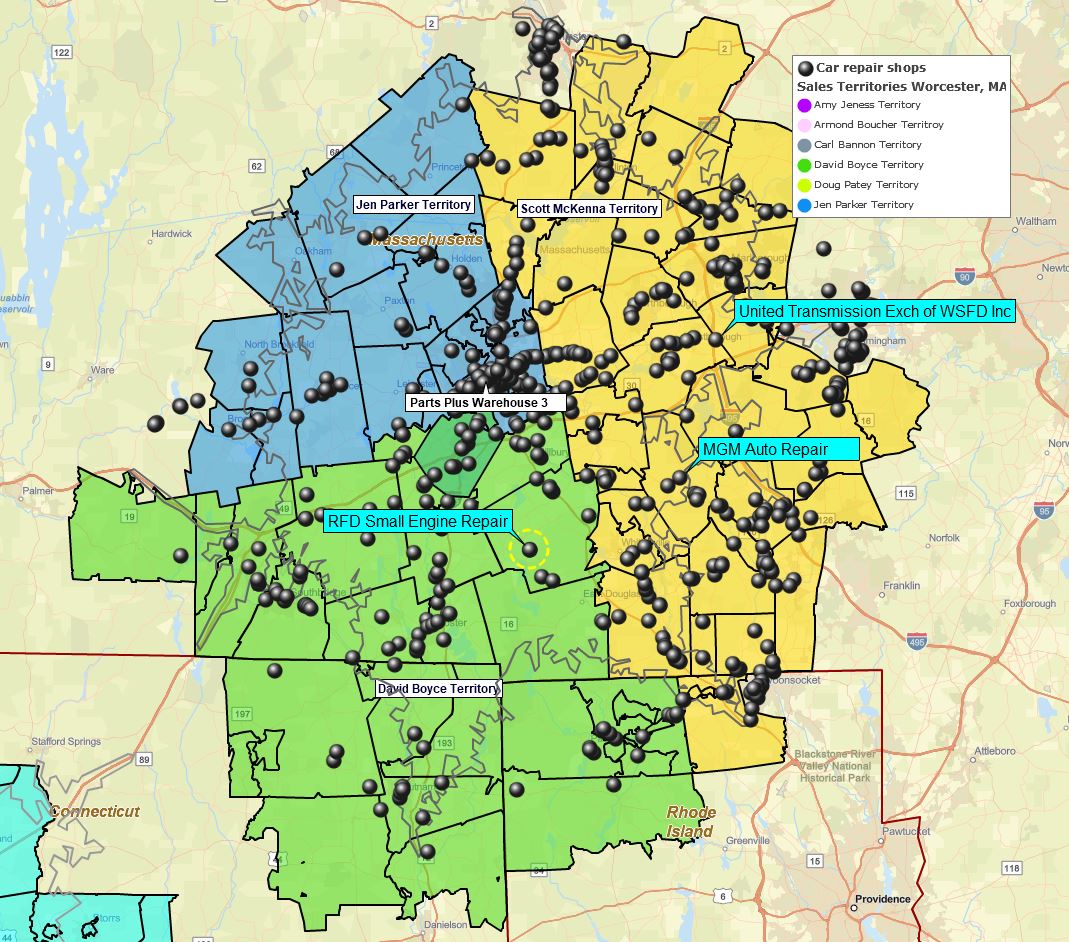
Market maps applying imported leads from MapBusinessOnline business listings.
Batch Analysis Tools are a key component of MapBusinessOnline Pro, our advanced yet affordable driving time and distance analysis tool. Query all points in one or two datasets with thousands of locations. Results may be used to analyze transportation efficiencies or to determine supply chain adjustments. Pro can be used to conduct proximity searches, allocate customers to distribution points, or consider new facility placements. It’s the tool to use if you need to query multiple locations in one pass.
- Search data around multiple locations by drive time or distance.
- Create drive time polygons for visual display or analytics.
- Calculate distances and drive times across all points from one or two datasets.
- Allocate customers to the nearest supplier facility.
- Batch calculate origin to destination driving time & distance analysis.
- Summarize demographics for multiple locations.
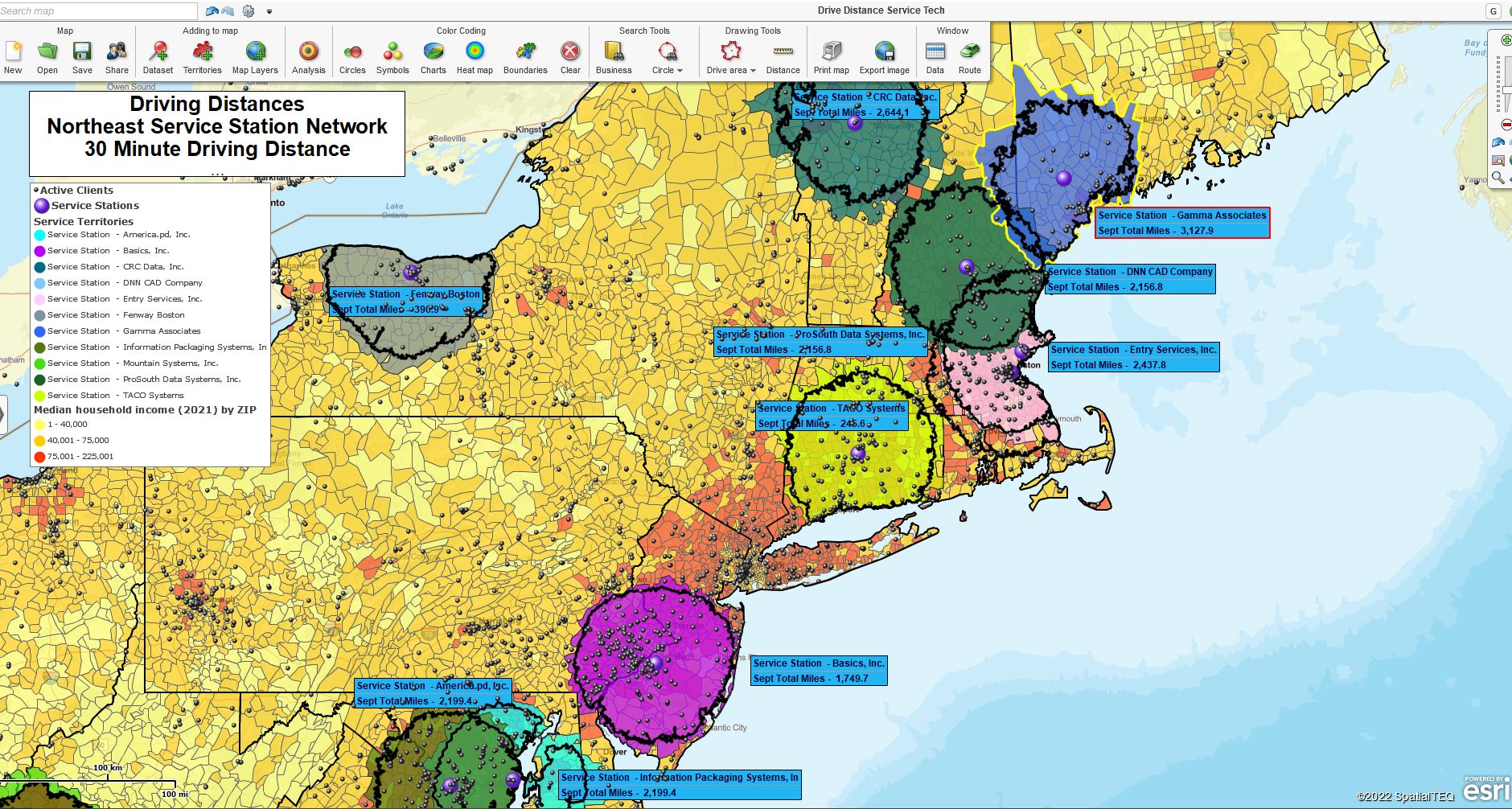
Drive time service areas
Map Data – MapBusinessOnline’s success is partly due to our carefully selected and curated associated data. Demographic data and business listings combined with the various map layer options add critical business elements to any map-based market analysis.
- Automatic updates for ZIP codes, Counties, City Limits, and Census tracts.
- Annual updates to exportable US Census Bureau demographic data.
- Access nationwide school district geographies & firmographics.
- Map by Zip code, County, City Limit, Census Tract, & Congressional District.
- Access to up-to-date, best-in-class business listings for prospecting, site selection, and competitor analysis.
- Access up-to-date vector maps and satellite imagery backgrounds for all your business mapping needs.
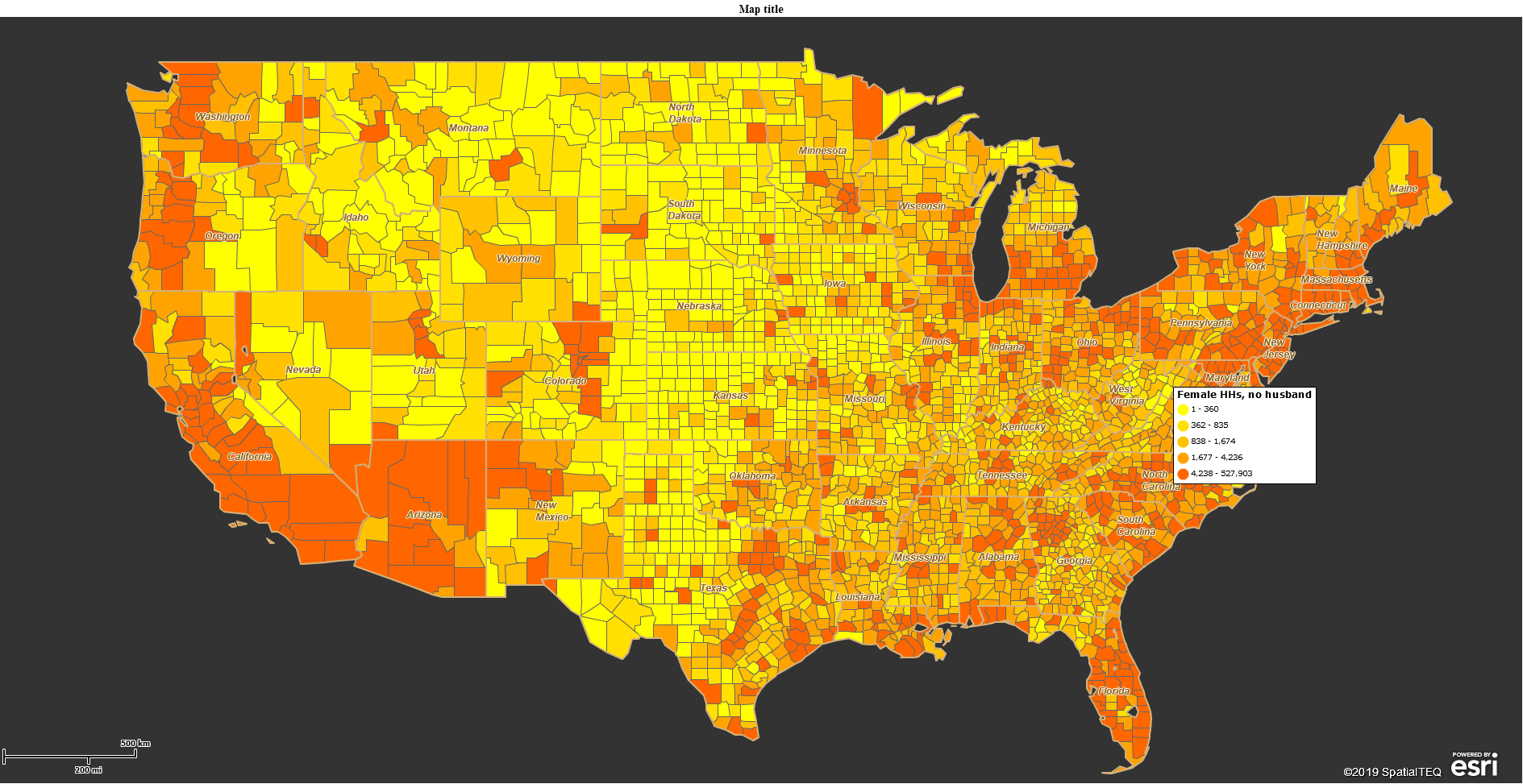
Demographic data was mapped and color-coded to display female-headed households with no Husbands.
Above and beyond major feature enhancements, MapBusinessOnline undergoes constant map engine tuning to optimize accuracy, speed, and resolution through applied technology improvements and best online practices.
MapBusinessOnline is an affordable business mapping software for the future. This online business mapping software has a legacy of enhancements and improvements and a reputation for adapting the most appropriate new technologies at the best possible time.
