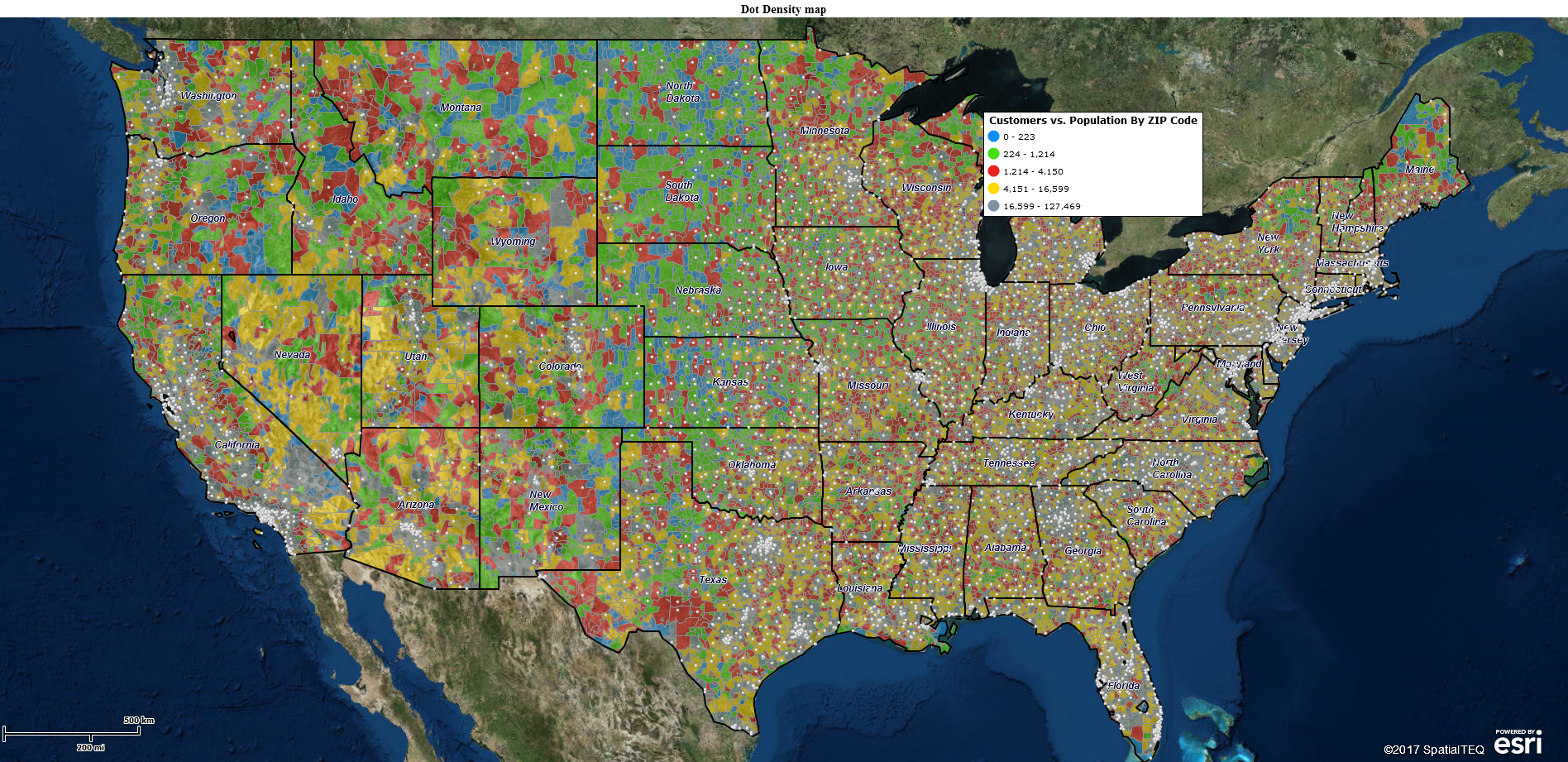2020, the year we all realized our lifestyles were precious and subject to forces outside of our control.
I suddenly realized it on a Friday evening in mid-March 2020, as my wife and I walked across a few streets in Portland, Maine on the way to our favorite Chinese restaurant, Empire. I pay close attention to the news, and I thought to myself, “This could be the last time Barb and I go out for dinner for a year or more.”
Although we have actually gone out to dinner since then, as restrictions in Maine were relaxed, dining out is no longer normal. All Maine restaurants must serve diners outside, with adjusted menus, and in many cases, plastic cups for beer. A plastic beer cup isn’t a disaster, but when you live in one of the craft brew capitals of the world, it kinda sucks.
Fortunately for us, the reported case and death rates for COVID-19 have been comparatively mild in Maine. Early intervention by the State and general compliance with the Governor’s latest rules on the part of Mainers, have kept casualty rates low. I know this is very tough for certain Maine businesses. After all, tourism is our largest industry.
Work at MapBusinessOnline has proceeded without restriction. Business has hung in there well, thanks to our loyal customer base and the fact that our business occurs almost exclusively online.
But it is interesting to watch our customers shift their use of business mapping software as a tool for pandemic mapping. What are the application challenges MapBusinessOnline customers are approaching with business mapping software during the greatest epidemic the world has experienced since 1917?
Equipment Tracking
As companies return to business as usual, or close to it, many businesses need to track down where all their equipment is located. Delivery services, rental agencies, and businesses supporting all kinds of field services were shut down on short notice. Many projects and service operations were simply dropped where they were. Equipment may have been left on job sites all over a particular area of interest.
Business maps can help gather a list of equipment last know locations. These lists can be geocoded or plotted on a map by address or latitude-longitude coordinate. Equipment location visualizations are nothing new to MapBusinessOnline.com. It just another business reality that can be managed using mapping software.
Job sites and equipment locations are often imported into MapBusinessOnline as latitude/longitude coordinates. MapBusinessOnline includes a background map option for “Satellite Imagery with Streets.” I like this view for job sites because it includes a view of building and building footprints. The imagery isn’t always ‘satellite’ imagery. It is usually fairly recent aerial imagery compiled by municipal or state government entities for planning purposes.
Equipment maps can be shared with non-subscribers. Try the new MapBusinessOnline Viewer app. Have your target constituent map viewers download the Map App (no charge.) You’ll find all the MapBusinessOnline Apps now listed in the Microsoft Start Menu as you scroll down to the ‘M’ section of the list.
To use the MapBusinessOnline Viewer all your map viewers need to do is take the link you send them via email and click the link. A web page will launch offering a choice to use the MapBusinessOnline Viewer or to install the Viewer if it is not yet installed. The MapBusinessOnline Viewer does not require Adobe Flash Player.
Read more about the MapBusinessOnline Viewer in this month’s MapBusinessOnline Newsletter. If you’d like to subscribe to the newsletter let us know via email or chat. We always interested in suggested features of an online mapping tool.
Tracking Sales Activity
Tracking and comparing month-by-month sales results from 2019 to 2020 is on a lot of peoples’ minds. Sales results are easy to track on a business map. A simple import of a list of transactions by address viewed against a business map provide insight. You can import these records by month or as a year-to-date compilation. All location-based transaction data can be aggregated by ZIP code, county, state, or territory.
Such data aggregations mean that all the dots you see on the map representing company sales values will be summed by your choice of area. Most often our customers do this summation by sales territory. But the type of map layer focus depends on your business. A Retailer might prefer to see results by ZIP code groups or by City limit. While a manufacturing sales organization will be focused on nationwide sales results by region or division (available in MapBusinessOnline Pro).
COVID-19’s impact on sales results varies from business-to-business. Food services and airlines have been decimated. Internet Service Providers and cleaning services are booming. It’s more important than ever to have a complete grasp of accurate sales reporting.
Challenges like managing overlapping sales and or exposing gaps in sales coverages are well suited to business map visualizations. I will note that sometimes, new users expect to be able to replicate complex sales structures on a basic business map. A full GIS application may be better suited than a business map for visualizing three or more overlapping sales coverages or product lines. But I always recommend that map creators keep their sales territory maps as simple as possible.
Additionally, during a pandemic online shopping has become a primary way to shop for basic goods – even groceries. Online mapping and route planning software can help you track deliveries and monitor delivery times. Are your vendors or your own delivery services providing the best customer experience possible.
Creating a basic map to communicate sales results and account responsibilities will go far towards instituting organizational sales achievement. Maps with too many data layers, themes, and colors, difficult for the average salesperson to decipher, will be confusing and are likely to demotivate your team. Keep it simple. If necessary, build multiple maps to drive home more than one critical business idea.
Map Symbolizations
Symbolization is a pretty big word. But it covers an important concept. A dot or a triangle displayed against an accurate map of the USA can mean many things. In MapBusinessOnline, those symbols are available in the symbol library through the import and color-coding processes.
It’s possible to apply colored circles variable by value. For example, your colored circle can change from orange to red to reflect higher sales or more intense concentrations of COVID-19 cases. The circle can also vary in size, adding more visual cues for your map viewer.
The application even includes Chart and Graph Symbols which I use to show value variations over time – by city county, state, or ZIP.
Sometimes a basic dot density map works wonders for exposing patterns across wide areas. Importing large datasets, 5,000 or more records, and symbolizing the data with medium to small size dots can reveal concentrations of key criteria. Potential customers, epidemic outbreak locations, or just good old sales accounts can bunch up by city or business park leading to more effective contact or mitigation strategies.
I encourage experimentation with symbolization options in any business mapping tool. Mapping your business is personal. Based on your business’s sales pace, product price points, and industry type, certain symbols will optimize communication. Listen to your map viewing audience. Over time you’ll learn what works best.
Avoid loud colors and overbearing symbols.
Mapping COVID-19
We’ve been tracking the spread of COVID-19 deaths by state and county. I’ve tried to keep that focus consistent. I was very concerned about the Trump administration’s attempt last week to redirect hospital virus reporting away from the CDC. I am very much in favor of keeping data consistent and widely available.
Other organizations may require tracking of the virus by different factors. As long as the data provided has a location component – an address, lat/long, a ZIP code – it can be displayed on a map. MapBusinessOnline customers in the health care and health insurance industries have tracked the virus by hospitalizations, seeking to calculate risk as realistically as possible. COVID-19 risk factors impact hospital preparedness, PPE requirements, staff requirements, and insurance claim planning.
Coronavirus caseload statistics can swing rapidly over a ten-days. What a hospital system data analyst might hope is just a tick up, could turn into a full-fledged hot spot over a few days. A well-designed business map can depict those ups and downs visually, providing trends based on a period of days or weeks, valuable in triage planning sessions.
MapBusinessOnline can display the progress of the virus by jurisdiction and expose trends through color-coded or heat mapped ZIP code areas and counties.
So keep those cards and letters coming about how you use MapBusinessOnline during the Coronavirus Pandemic. Let’s make sure we document our pandemic experiences for our great-grandchildren, dealing with their pandemic a hundred years from now.
______________________________
We recommend users access MapBusinessOnline via the downloadable Map App.
The Map App install is fast and easy. The Map App is a cloud-based service, once you’ve logged in you’ll have access to all of your previously saved maps and data. The Map App is a better user experience and provides access to more features than the Web App. The Flash-based Web App link will remain available until December 15, 2020.
The Map App includes the new Map Viewer app for free non-subscriber map sharing.
Value-Added Resellers – Offer the tool to your customers as a reseller. Make money on training and consulting. Contact us with further interest in reselling MapBusinessOnline.
Win a $20 Gift Card! Refer a business associate to MapBusinessOnline or contact us with an interesting use case, in exchange for a $20 Amazon Gift Card!