MapBusinessOnline has offered Business Listings as a location-based data source for sales leads, business data, and industry resource locations for the last four years. We have recently upgraded the database of business listings to include.
- Access to over 22 million businesses.
- Email addresses where available.
- A check box to search by primary NAICS or SIC industry code.
MapBusinessOnline business mapping software provides access to a Business Listings Search Engine whereby the subscription owner can search the business listing database by Industry Code. Industry codes are census-based data assignments known as SIC and NAICS codes.
Access to the Business Listings data is available from the Master Toolbar – under Search Tools, click the Business Yellow Pages icon. But remember, the Master Toolbar Business Listings button searches the entire country. A more streamlined approach is to create a map object – a Circle or Polygon – click the object and choose ‘Business’ from the popup menu.
This map object approach lets you search business listings within just a Circle or Polygon that you create on the map. This dramatically limits the number of business listings, or sales leads pulled.
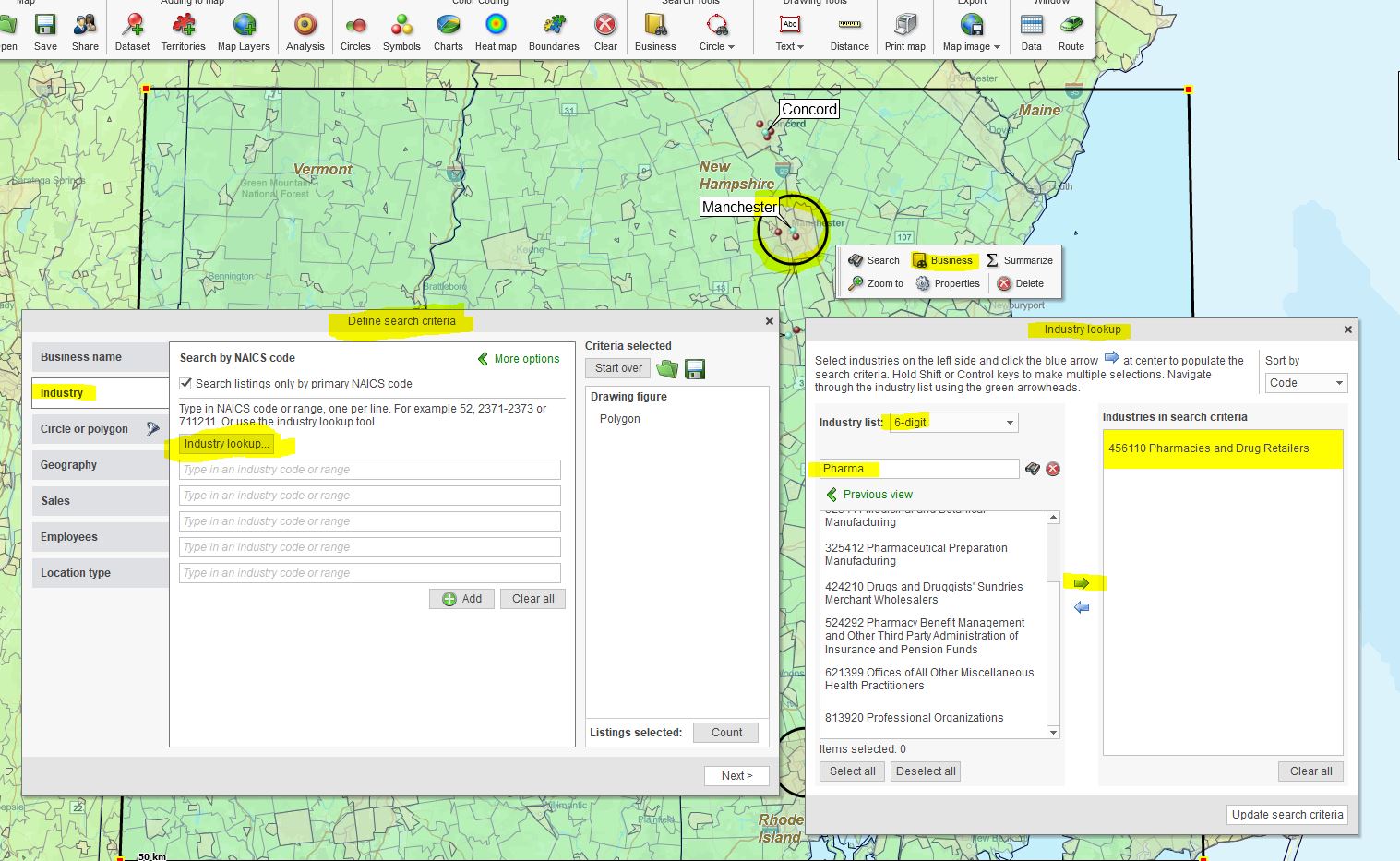
Searching for business listings by industry using MapBusinessOnline.
Filter Your Search
Searching by Industry and map object limits the geographic scope of your business listing’s search. You can apply additional filters to restrict your scope even more, saving time and reducing some editing effort later in your business listing process.
In Business Listings, the Search function opens to Define Search Criteria. Before digging into Industry searches, I suggest filtering your search by several of the options noted below:
- Circle or Polygon – As mentioned above, you can search by these map objects.
- Geography – Search by a ZIP code, City, or State. Or select a group of ZIP codes, Cities, or States.
- Sales – Search based on the firmographic data of targeted business listings. The search function lets you select revenue levels to limit your search.
- Employees – Just as above, limit your search returns by organization employee count.
- Location Type – Limit the number of facility types searched.
- Uncheck the Contacts Checkbox – Limit your search to only the Primary Contact. This is very important when it comes to limiting searches.
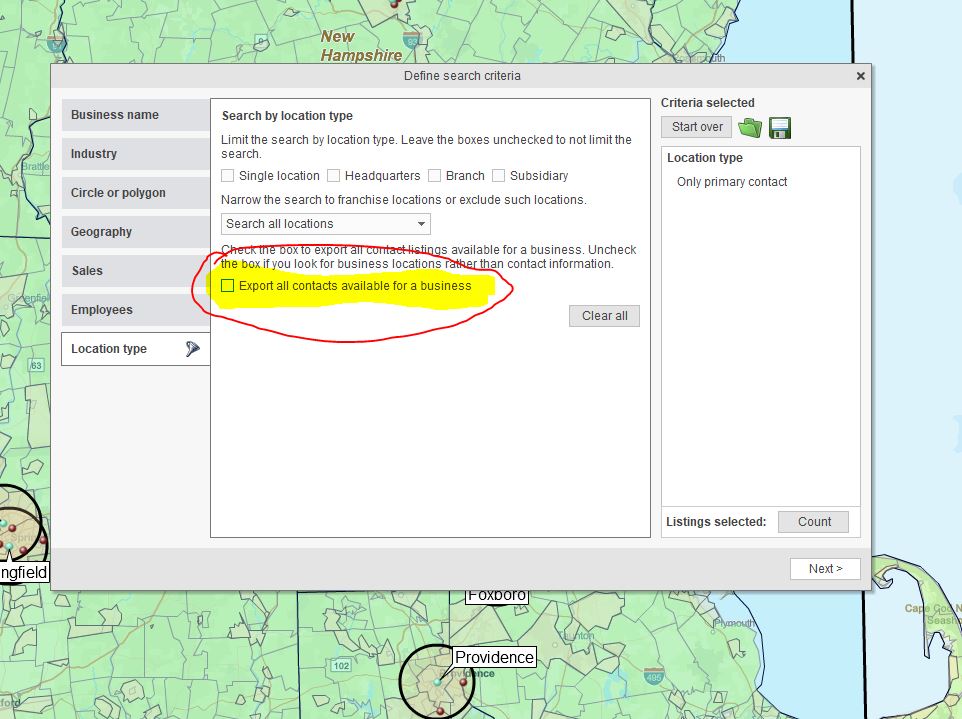
Uncheck the Checkbox labeled ‘Export all Contacts.’
Once again, filtering limits your search returns, saving money and possibly saving time if the industry search you conduct is broad. The Industry search function queries NAICS and SIC codes. Both systems can produce results, but each code system has strengths and weaknesses. After looking up an industry code, click the Right Panel for a count estimate.
I suggest querying to the Count level in both systems to assess the broadest results possible while filtering out based on revenue, geography, or contact to keep quantities reasonable.
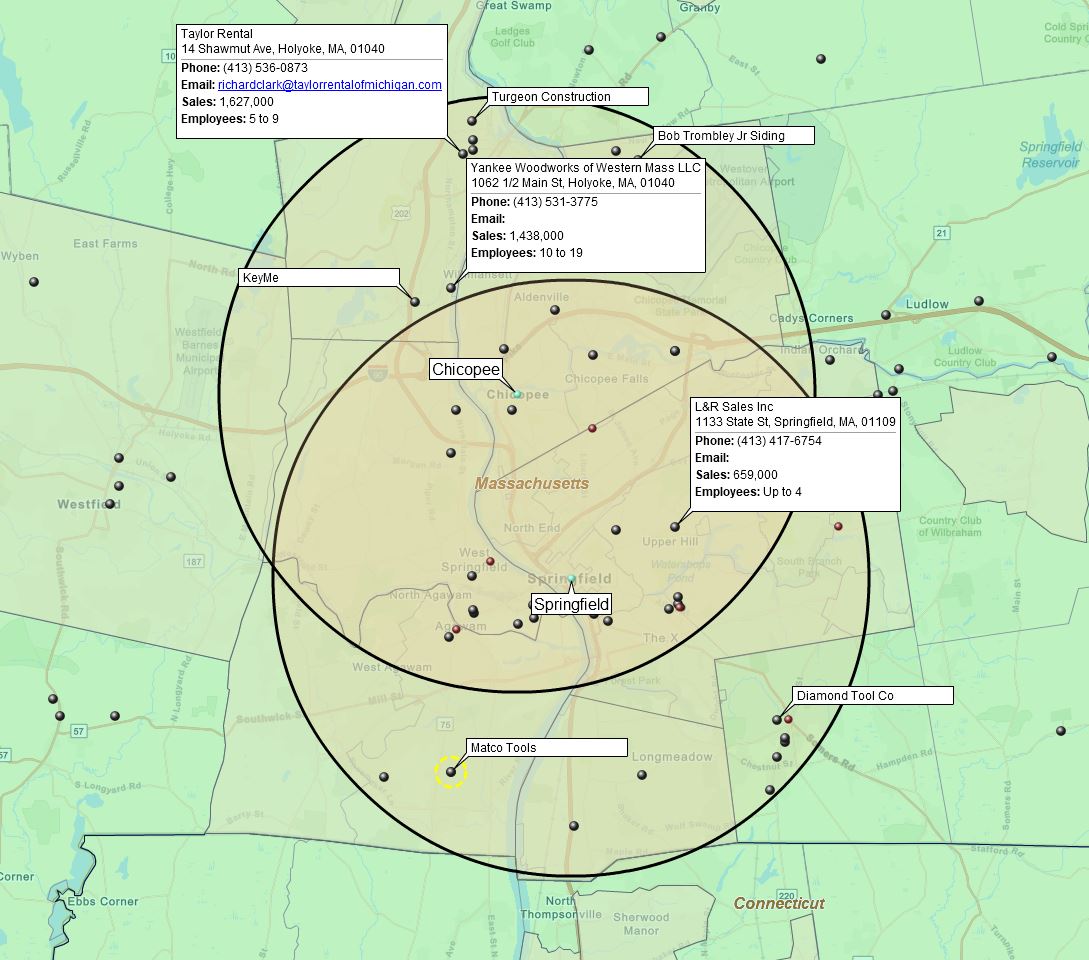
Business listings in Massachusetts.
Once you are comfortable with the estimated count of records, you can process the query, which will be deducted from your free sample allowance, and apply any balance to an invoice. Once the transaction is complete, those records will appear as dots on your map view and as businesses or contacts with associated data in the Data Window view.
Downloaded business listings are exported as a CSV file. Share the data with your constituencies as a business map visualization or spreadsheet.
Once your business listings are in MapBusinessOnline, you can review the data for inconsistencies and off-base records. The data business isn’t perfect. For example, I will get many locksmith businesses if I upload an industry search for hardware retailers. That’s how locksmith businesses get classified.
To remove locksmiths from your uploaded hardware store data, MapBusinessOnline’s Data Window will let you filter for all businesses in the dataset, including the word ‘Lock’ in the name. You can then remove those records easily by deleting them or use the list with those records filtered off for that operation.
With business listings uploaded to a business map, you are now able to apply map operations to those records:
- Create a heat map to expose concentrations by area based on firmographic data or just heat map ZIP codes based on the record count of the exported list.
- Color code the business listings based on included firmographic data.
- Create optimized vehicle routes using the business listing addresses as stop-off locations.
- Export the list as sales leads for use within or outside the mapping application.
- Create detailed competitor maps using business listings to map out competitor locations.
We’re sure you can find even more applications for MapBusinessOnline business listings. Let us know how you use them, and we’ll tell the world about your genius idea.
