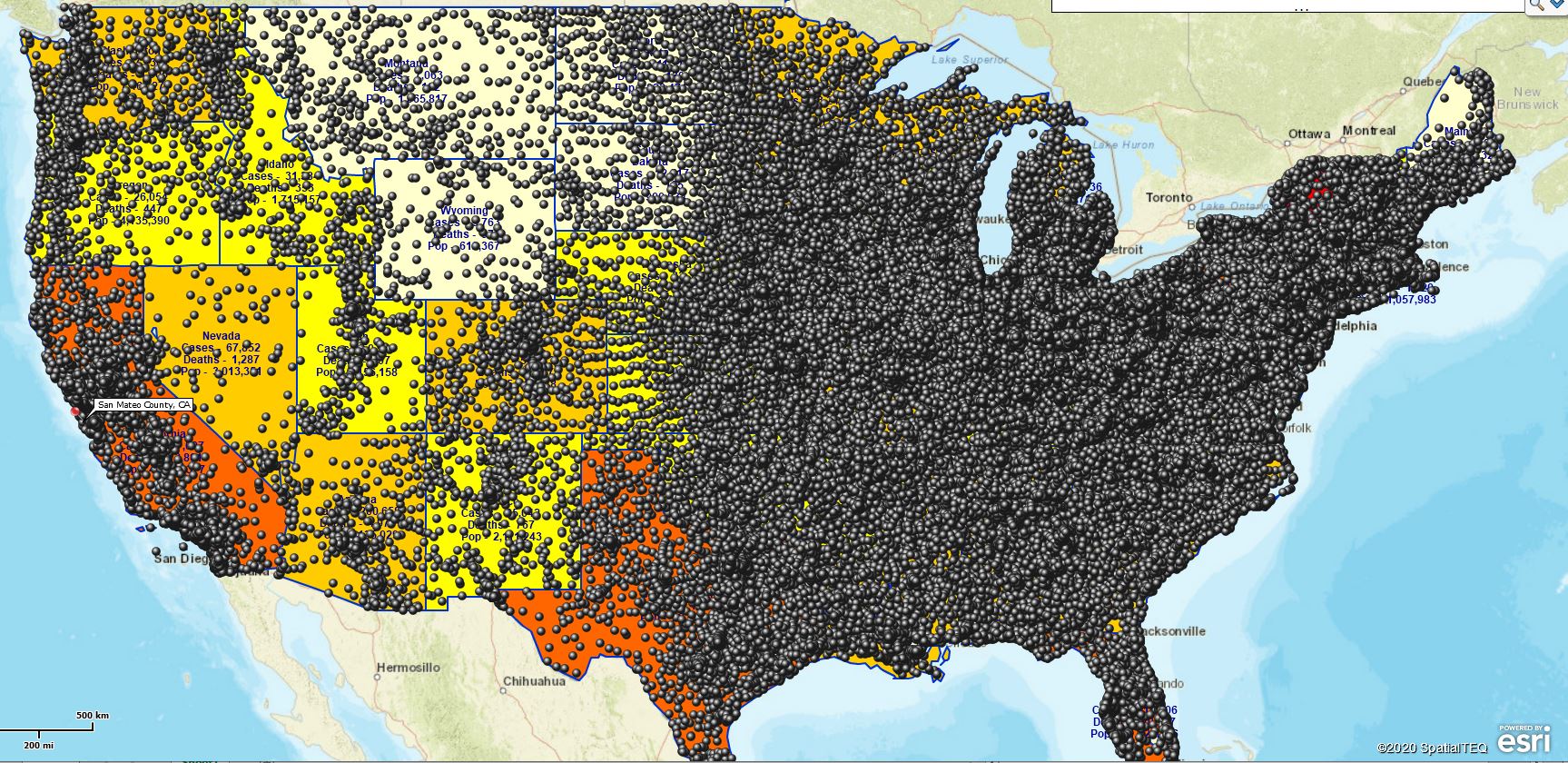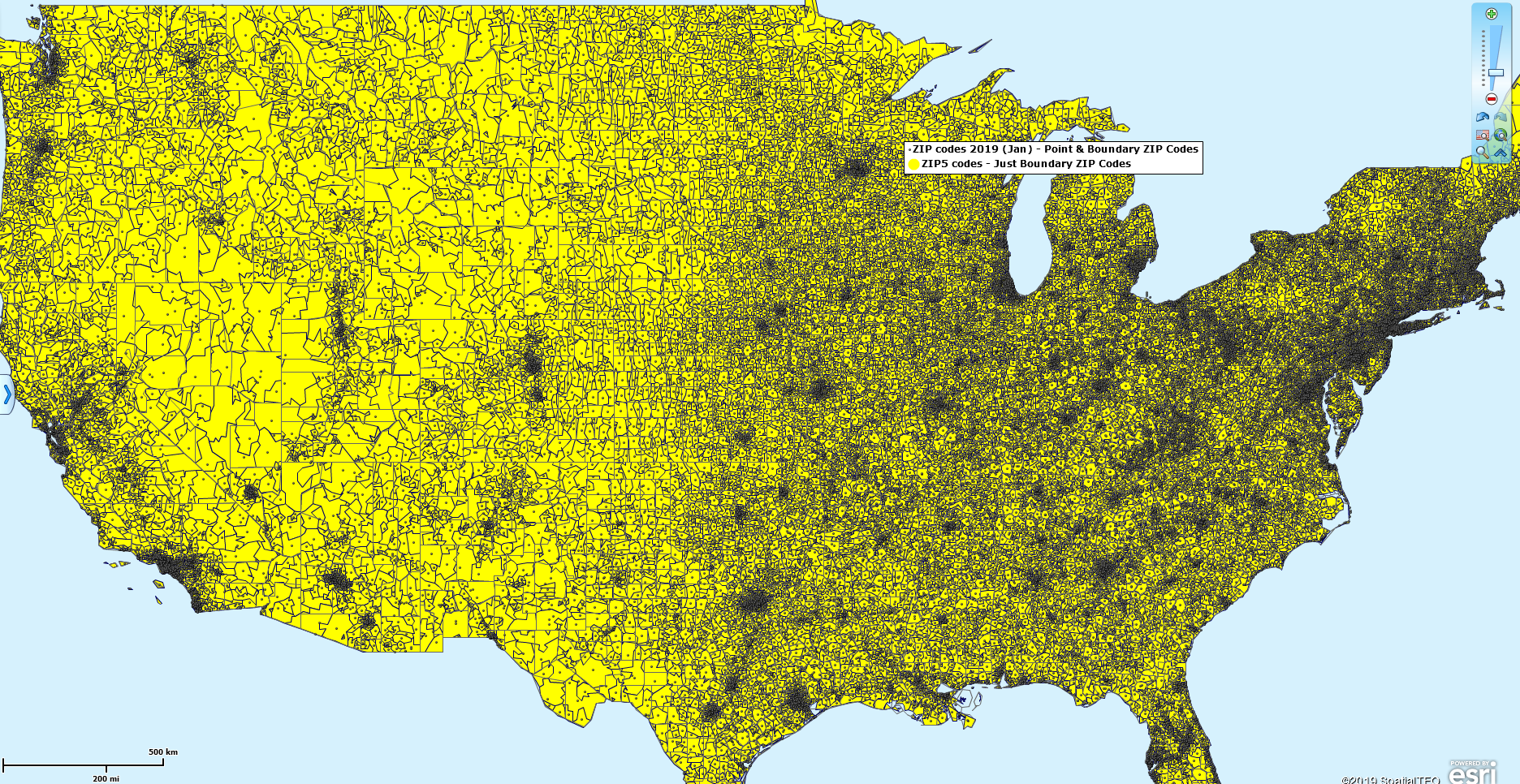The U.S. Postal Service introduced ZIP codes in 1963 to make mail delivery more efficient. The point of the ZIP code was to organize the mail sort and mail delivery processes by zones – to make the postal workflow more “Zippy.” The Post Office developed four types of ZIP codes:
• Standard – what most of us know to be geographic areas assigned to ZIP codes
• Post Office Box Only – for delivery to PO Boxes at specific delivery addresses
• Military – for routing mail to military installations
• Unique – ZIP codes for businesses or facilities that get a high volume of mail
Here at MapBusinessOnline, we break ZIP codes into two categories:
• ZIP codes with Boundaries – Standard zip codes
• Point ZIP Codes – All other ZIP codes (the other three categories listed above)
Most business mapping software users expect a ZIP code to be a boundary-based ZIP code, and most of them are. At the last count (Summer 2022), we list 33,426 boundary-based ZIP codes in the MapBusinessOnline Data Window ZIP code layer. We include a complete list of ZIP codes in MapBusinessOnline as a separate dataset (more on this below in this blog), and that list contains 40,991 zips. That means point ZIP codes account for 7,565 ZIP codes across the nation.
Point ZIP codes are typically associated with large businesses, extensive education facilities, assisted living facilities, hospitals, and other large entities that take bulk mail deliveries and handle the final delivery process.
What does a map look like with the entire public ZIP code layer loaded up?
Boundary ZIPs for Sales Territory Mapping
In MapBusinessOnline, we use boundary ZIP codes as the geographic base unit for sales territory creation. These same tools are also applied to create market areas, areas of interest (AOI), or coverage areas. So, as you can see, not everyone calls these areas territories, but they amount to the same thing.
Sales territory creation in MapBusinessOnline occurs when the user groups a series of ZIP codes together to form a shaded map area with a defined name. These ZIP codes can be assigned incrementally – one-by-one or lassoed using a polygon creation tool or imported from a spreadsheet. (See previous blog posts for complete instructions.) I guess you could also call this ZIP code mapping. And remember, in MapBusinessOnline, you can conduct the same groupings with city limits, counties, states, Census tracts, ZIP-3s, MSAs, and even school districts. In 2018 we also added Congressional Districts.
Each territory or AOI, once created, will list all of the boundary-based ZIP codes that make up that specific area of interest. In the Data Window, you’ll see your territory or AOI listed by name and neatly filed below your administrative districts – ZIP codes, in this case. In the lower left, it will tell you how many boundaried ZIP codes you have in your AOI dataset. The user can then export that list out of MapBusinessOnline for use in other applications.
For instance, a territory assigned to a sales representative can be exported as a list of ZIP codes for that sales rep to file as their area of responsibility. So this answers a common question, “Can I export all the ZIP codes within a radius?” Yes, you can.
Where’s My Point?
Map Business Online users sometimes report point ZIP codes as missing from territories. These point ZIP codes are there, embedded in the map application. Those embedded point ZIP codes aren’t used to build coverage areas because they lack defined boundaries.
To check point ZIP codes, key in a missing ZIP code into the Address Lookup in the upper left-hand corner of the map application. If it is a valid ZIP code, you will see a ZIP code point referenced on the map, and it will be located inside a boundary ZIP code. When displaying point ZIP codes, MapBusinessOnline will not highlight the boundaries of any ZIP code. That’s a big clue too.
Suppose you’ve imported business data that includes sales results for one or more point ZIP codes. In that case, those results will be included in any sales calculation operation applied to the corresponding boundary-based ZIP code areas. Imported point ZIP code data always gets included in spatial queries within Map Business Online.
If you suspect you have a bunch of point ZIPs in your territory creation file, check the “Ignore Point-Only ZIP Codes” check box in the second box of the Create Territories dialogue. It is on by default.
A Cautionary Note on Sales Territories and Point ZIP Codes
We speak with territory users every day. Remember, every point ZIP code will be physically located within a boundary ZIP code. That is a fact of ZIP life. The biggest challenge around territory mapping occurs when a company assigns a point ZIP code to a salesperson while also assigning the surrounding boundary ZIP code to another salesperson. This causes overlap. MapBusinessOnline can display overlapping sales territories – go to Map & Data, Edit Map Layer Properties, and select the Intersection Tab. Overlap may be allowed in your organization, or it may not be permitted. Just be aware of this issue – especially in legacy territory assignments.
Show Me All My ZIPs
In MapBusinessOnline, there is a way to query each territory and generate a list of all ZIP codes – boundary or point based – within that territory. To accommodate this analysis, we’ve included a dataset of all ZIP codes in the product. To import that list click the Datasets button – under the Adding to Map section of the Master Toolbar.
- In the resulting dialogue page, choose the lower option labeled “Select data you have already uploaded to server.”
- Note the “Public data” folder is now available to you – hit that dropdown arrow and choose Public Data.
- Go to the bottom and select ‘Zip Codes 2022 (May)’ or a more recent version, then process by hitting Plot. This puts the entire ZIP code list in your map as a layer. You can turn off the points on the map that result from this import and proceed with the analysis.
You can now search or filter that layer for records in the Data Window.
Export All ZIP Codes Segmented by Territory Name
We’ve made this wicked easy.
- In the Data Window, select the ZIP code map layer.
- Click the Export button on the far right of the Data Window toolbar.
- Check the boxes shown for Point ZIP codes and Segment by Territory.
- Click Next and save your file.
In this way, MapBusinessOnline is truly a ZIP code mapping tool. In addition to color coding your maps by zip code, users can plot ZIP codes on a map, show the population by ZIP code, find all the ZIP codes within a radius, or color code one single ZIP code. As with all Map Business Online layers, you have complete control of ZIP code fill shading, borders, and labeling options. You can even calculate sales totals by ZIP.
Cocktail Party Conversation
So, the next time you find yourself trying to impress a new acquaintance at a cocktail party, try working point ZIP codes into the conversation. No one will know what you are talking about. You’ll understand their tolerance for hot topics like the United State Postal Service and business mapping software, if nothing else. And the chances are good you’ll at least secure their home ZIP code for future follow-up, which is much better than state or county for successful locating but not as good as a phone number. Believe me, I know.
_______________________________________________
Discover why over 25,000 business users log into www.MapBusinessOnline.com for their business mapping software and advanced sales territory mapping solution. The best replacement for Microsoft MapPoint happens to be the most affordable.
To access MapBusinessOnline, please register and download the Map App from the website – https://www.mapbusinessonline.com/App-Download.aspx.
After installing the Map App, the MapBusinessOnline launch button will be in the Windows Start Menu or Mac Application folder. Find the MapBusinessOnline folder in the Start Menu scrollbar. Click the folder’s dropdown arrow and choose the MapBusinessOnline option.
The Map App includes the Map Viewer app for free non-subscriber map sharing.
Please read customer reviews or review us at Capterra or g2crowd.
Contact: Geoffrey Ives at geoffives@spatialteq.com or Jason Henderson at jhenderson@spatialteq.com.