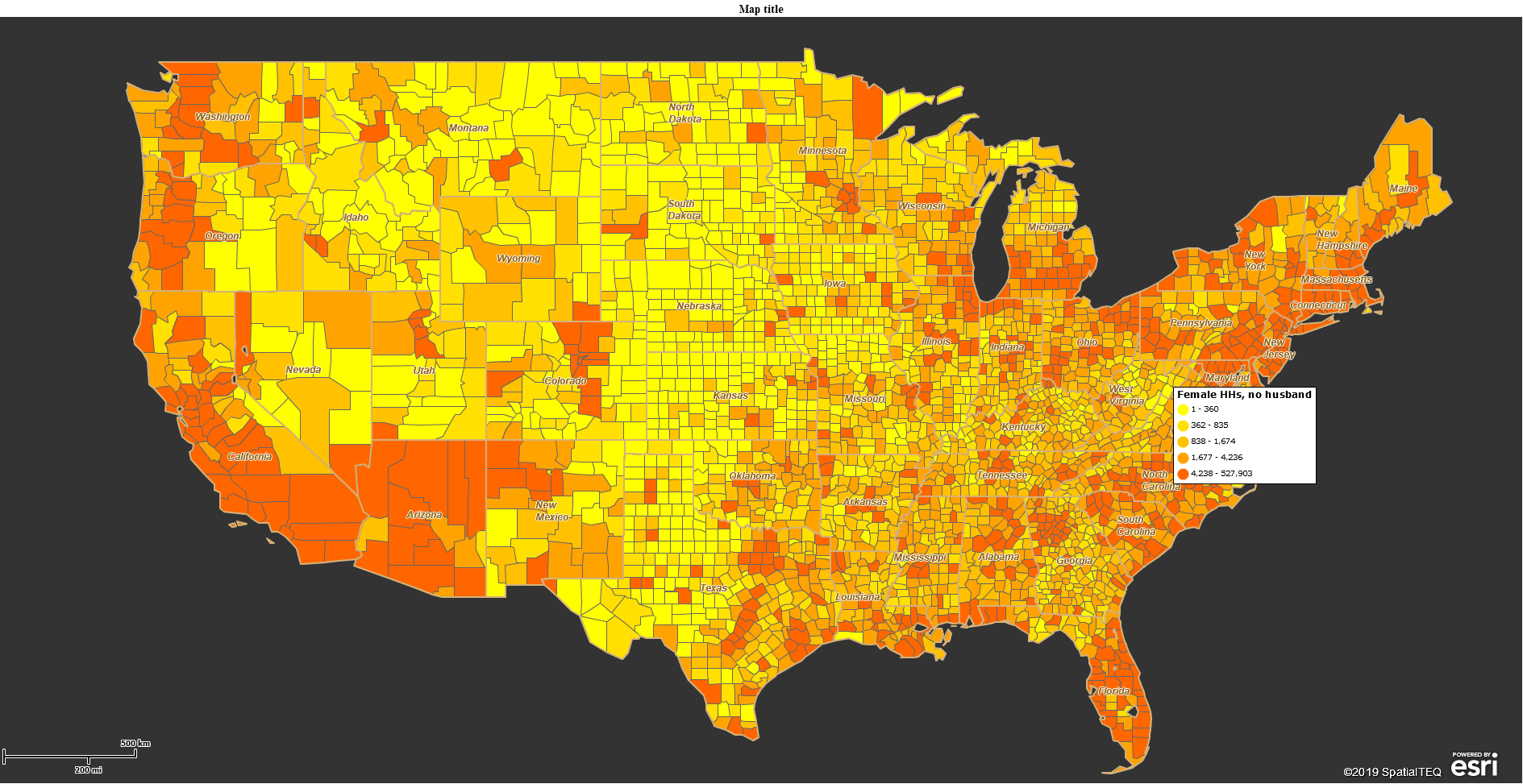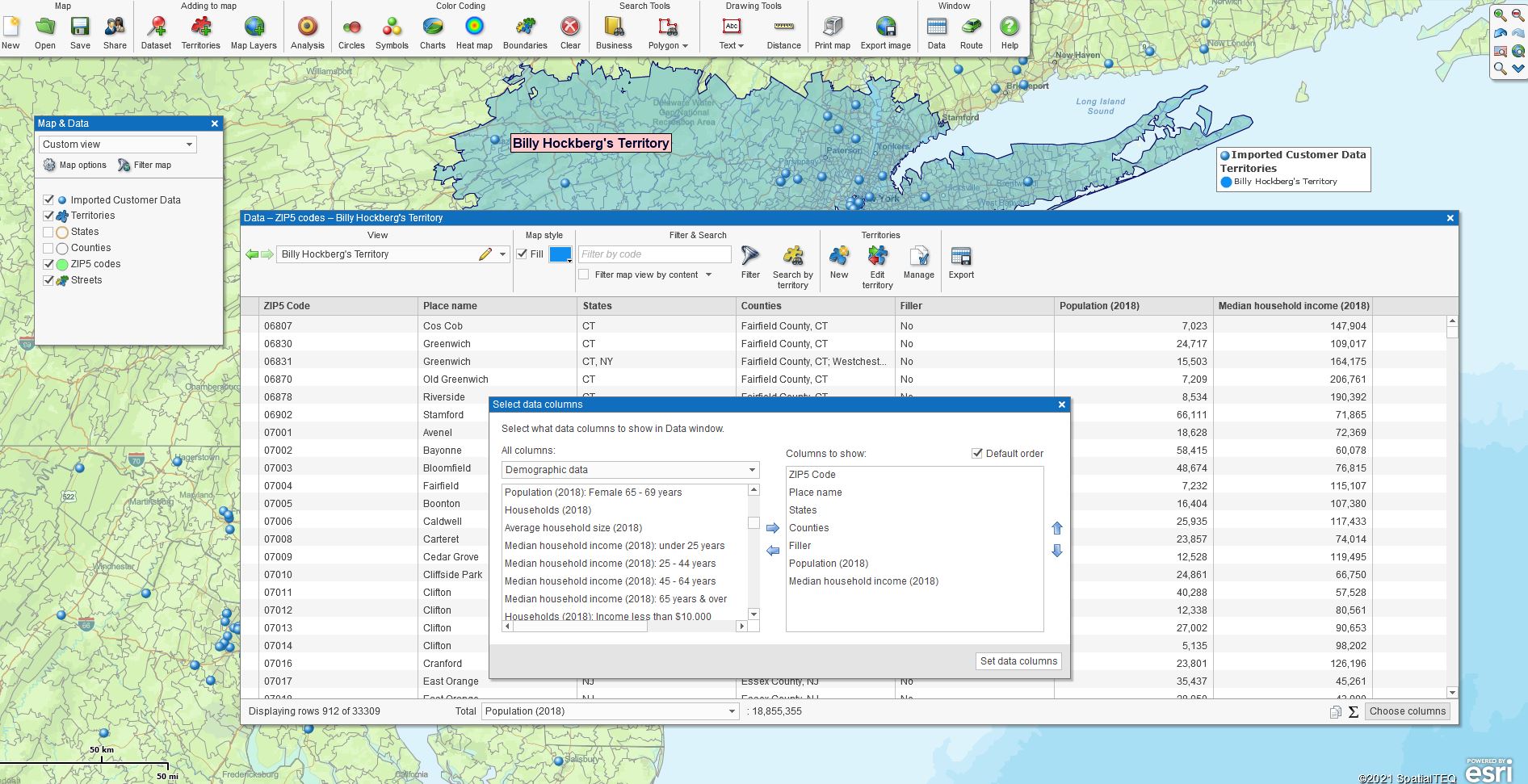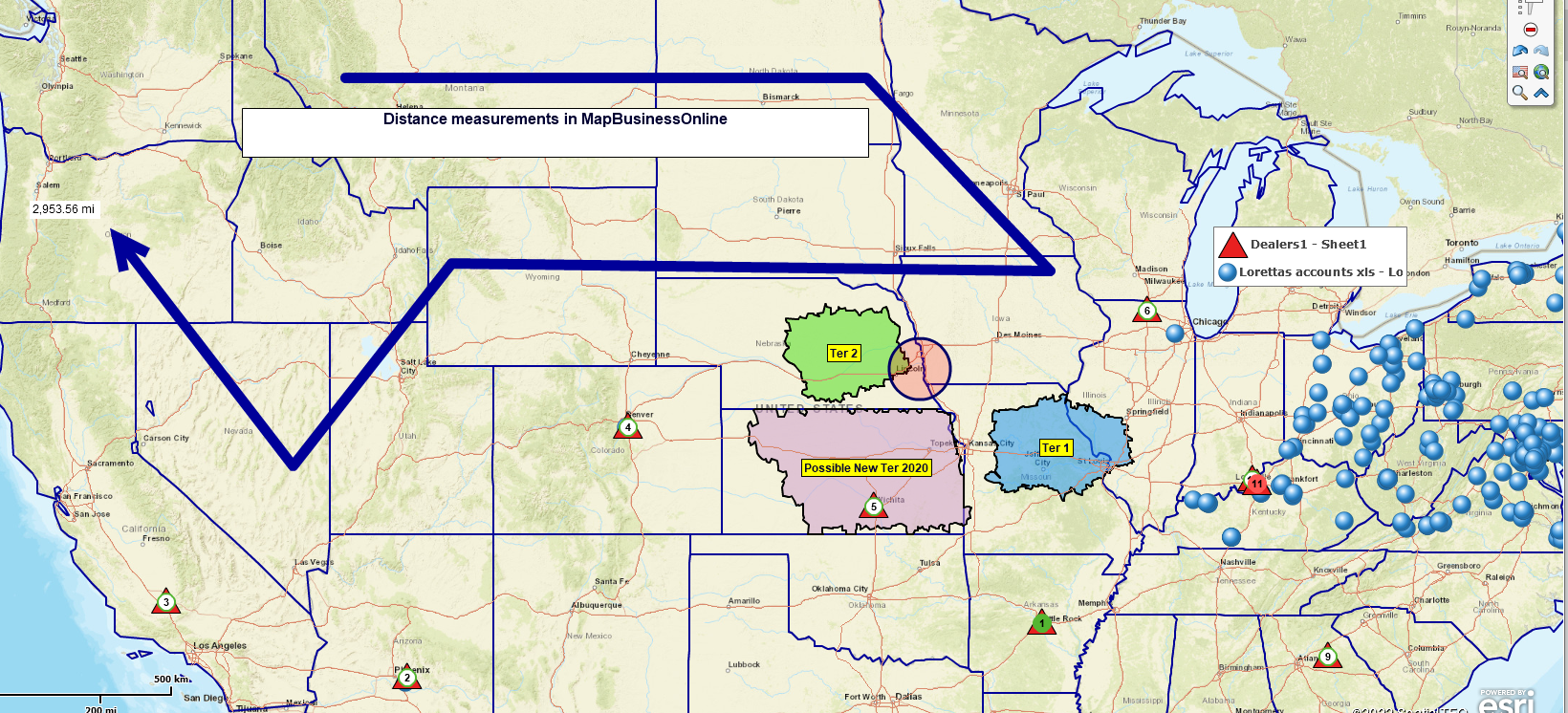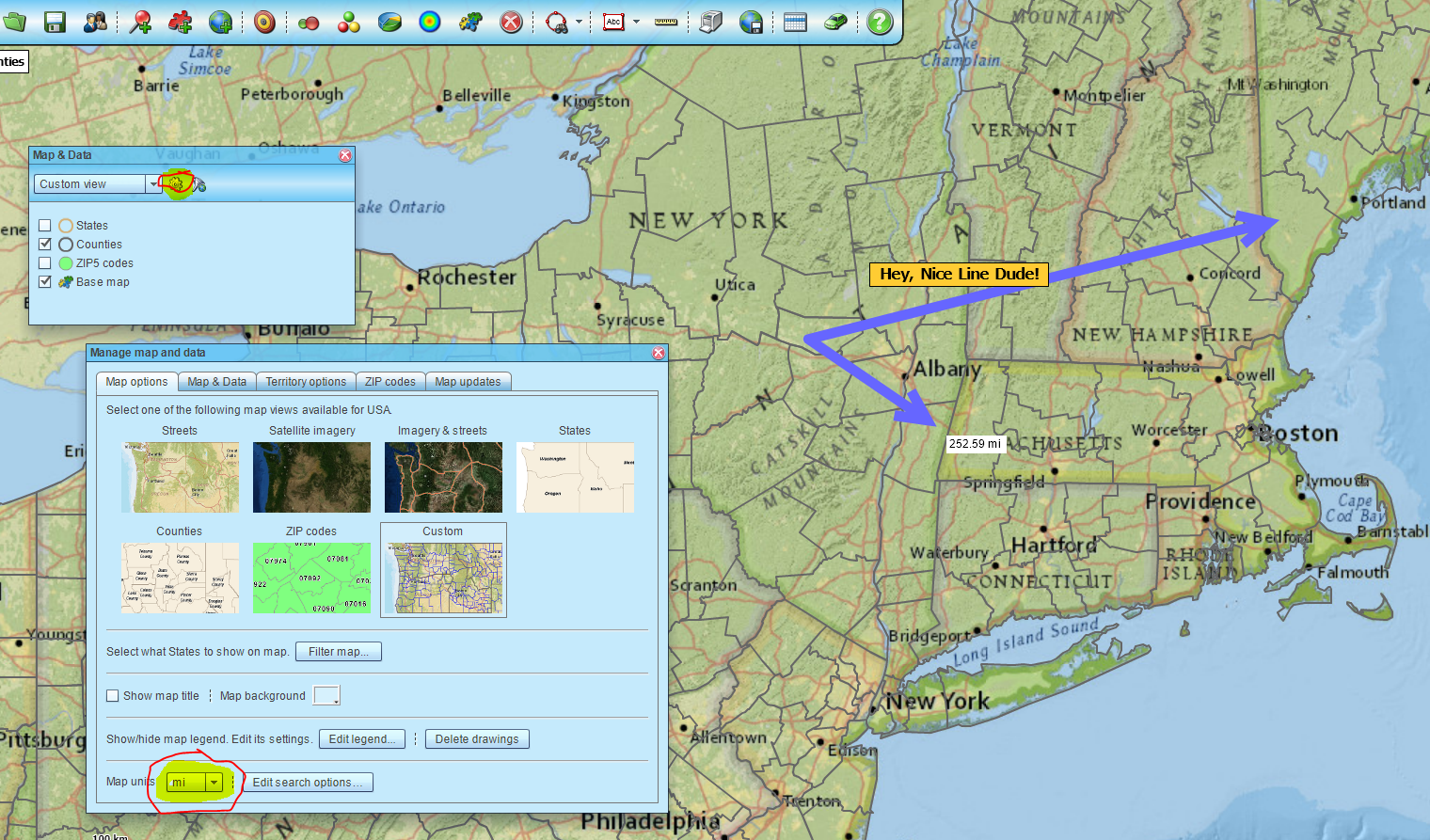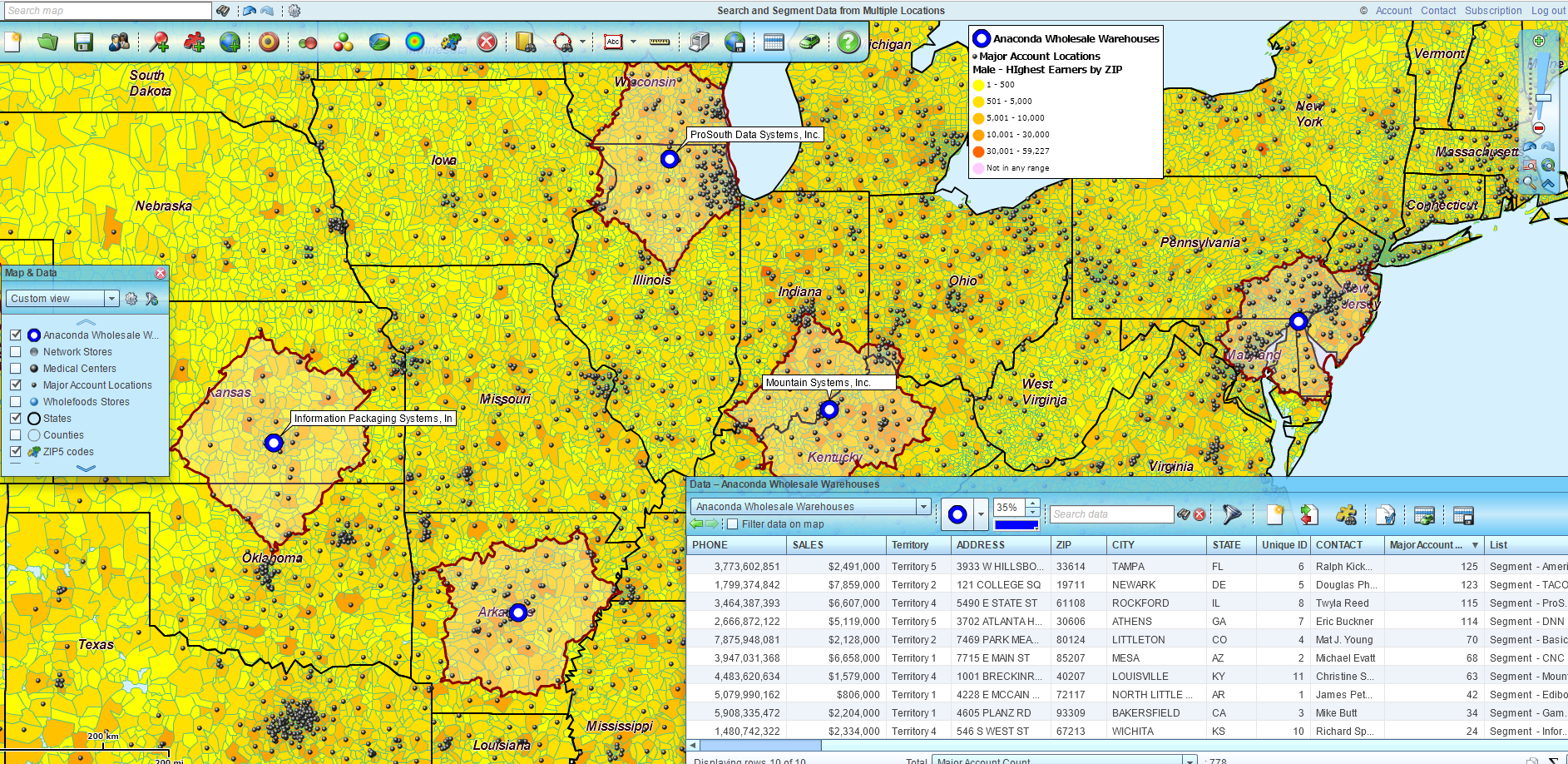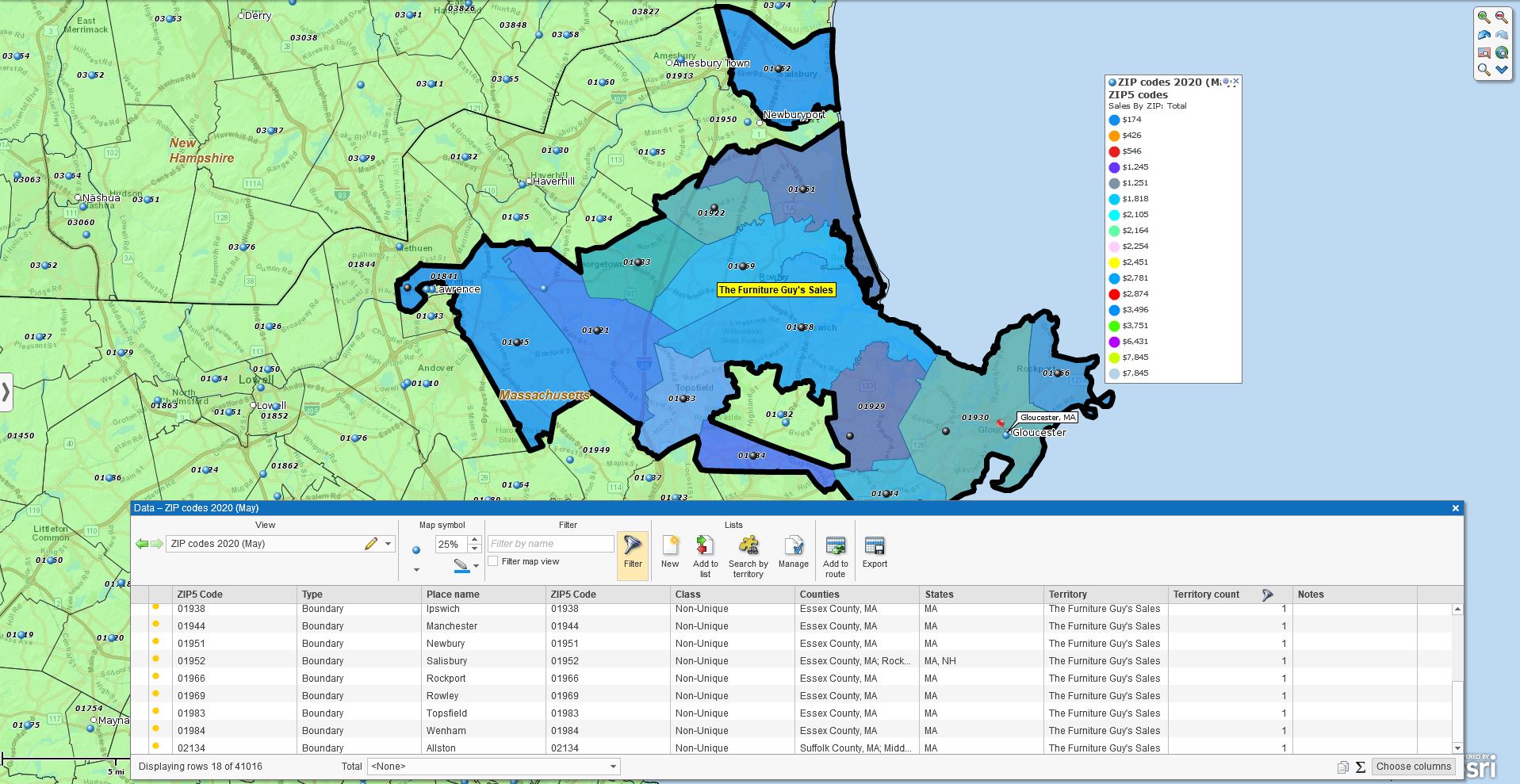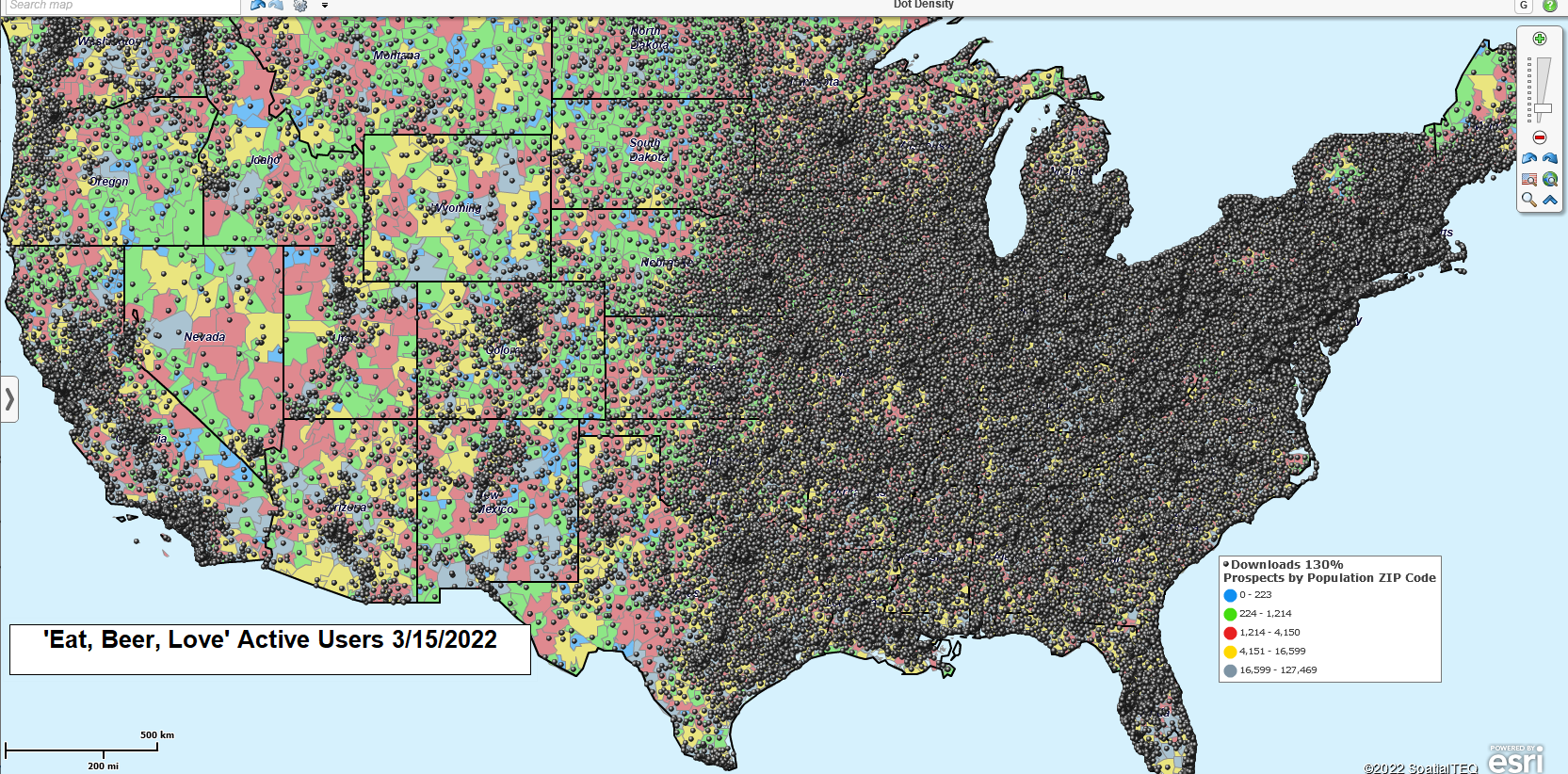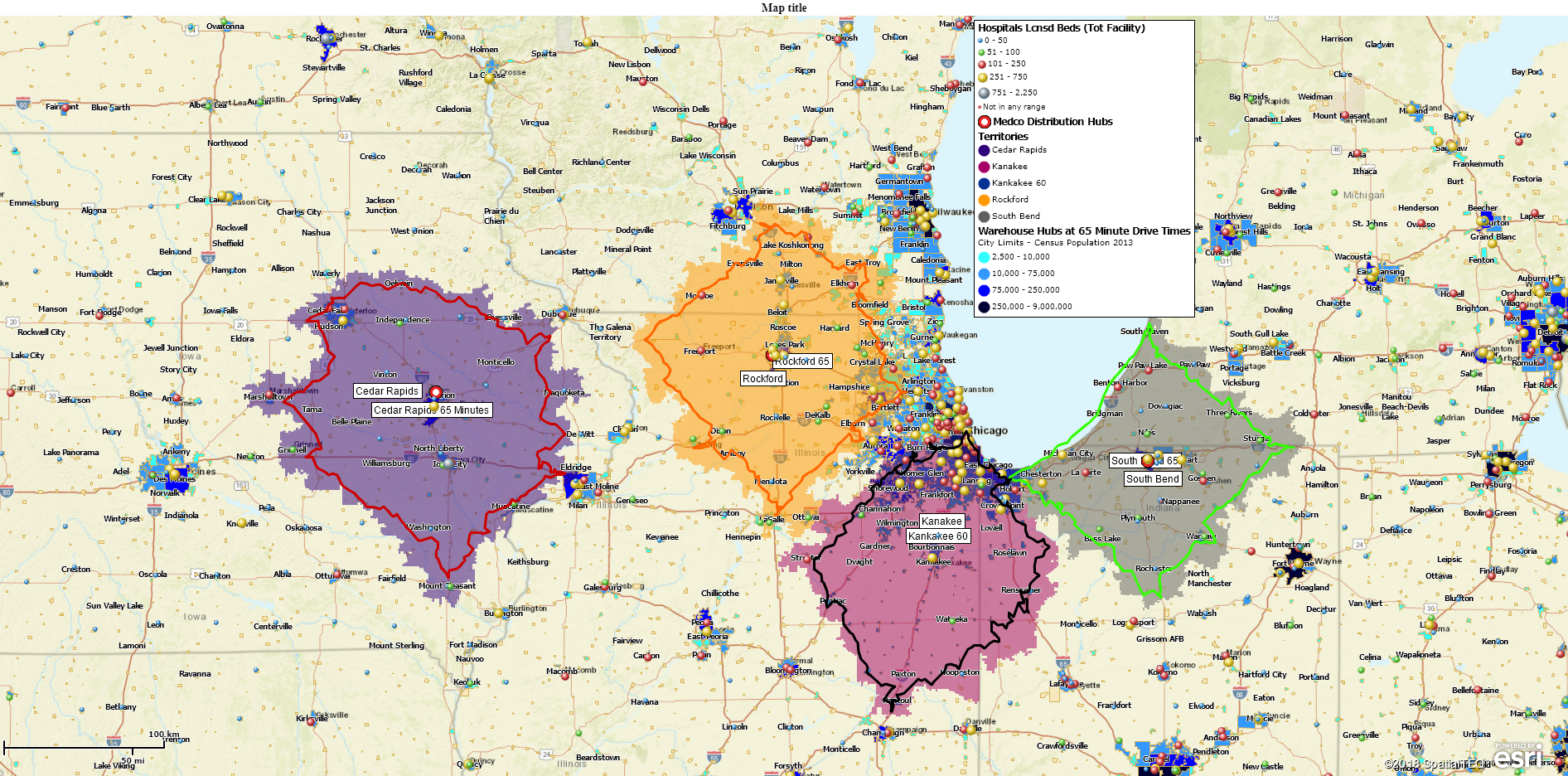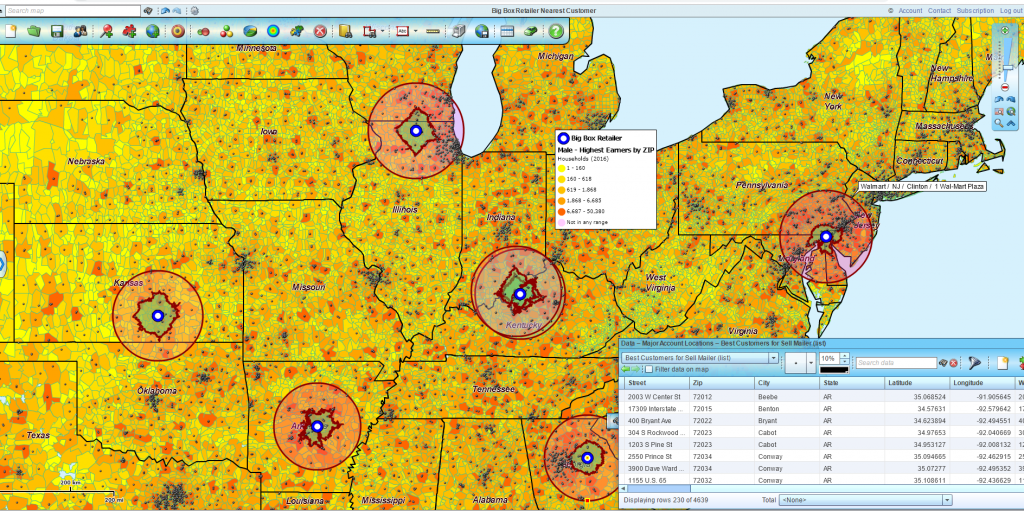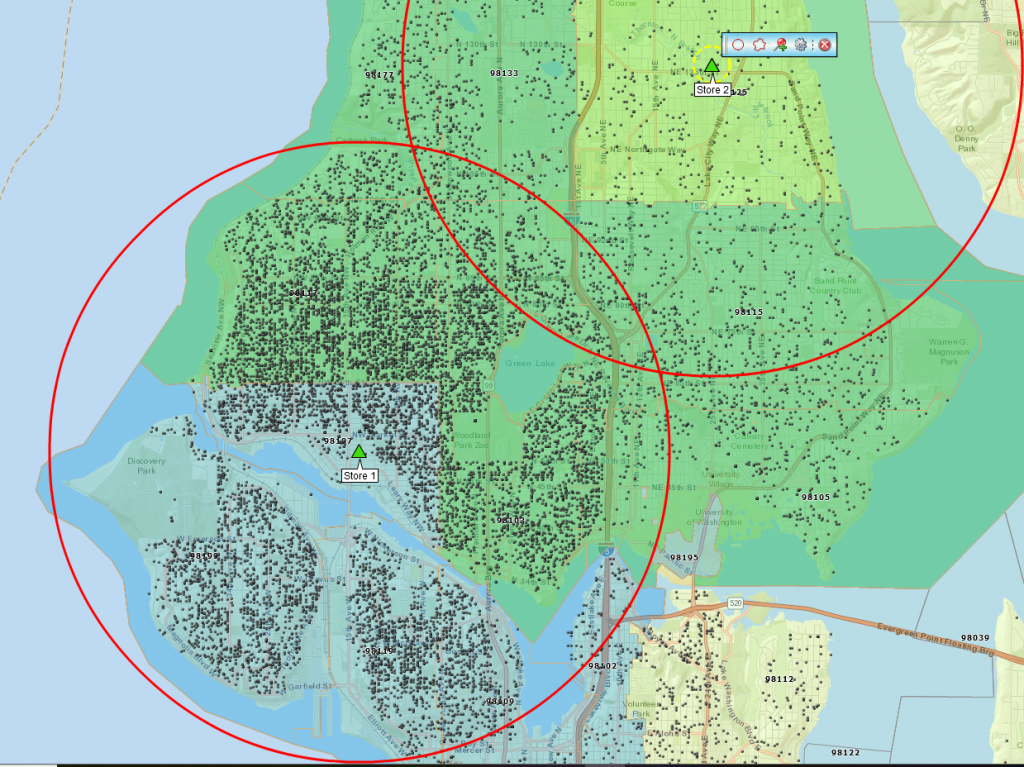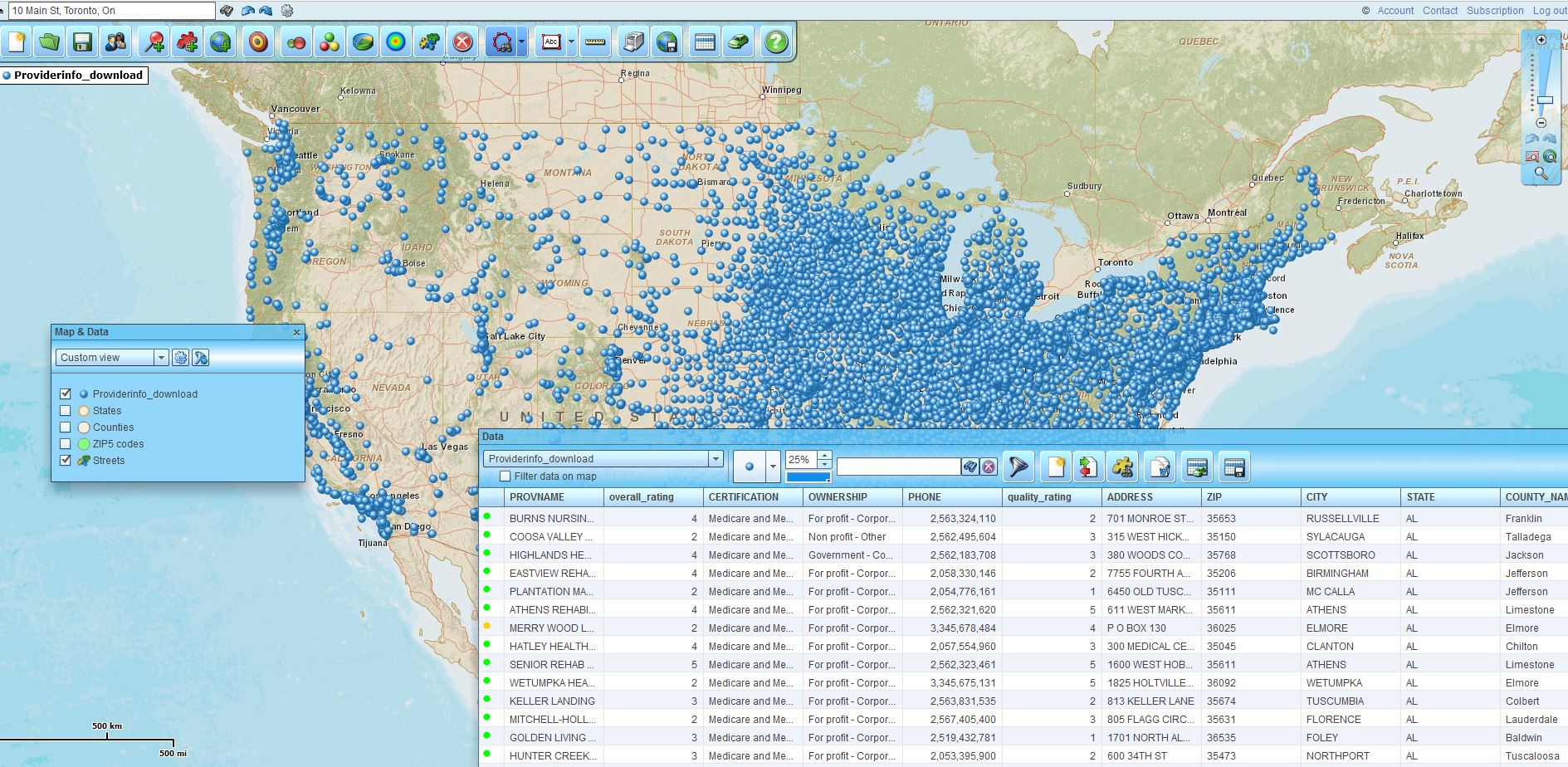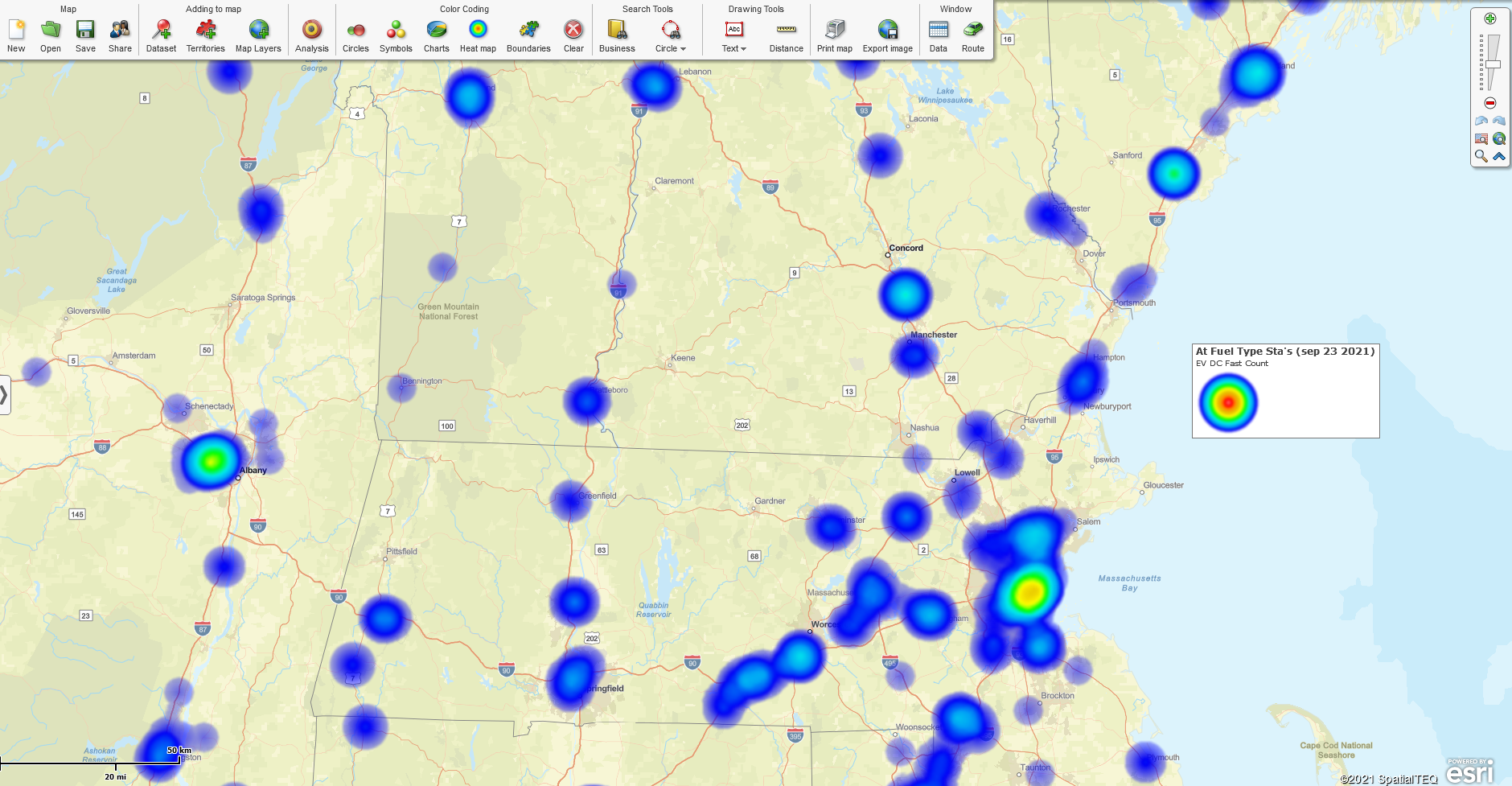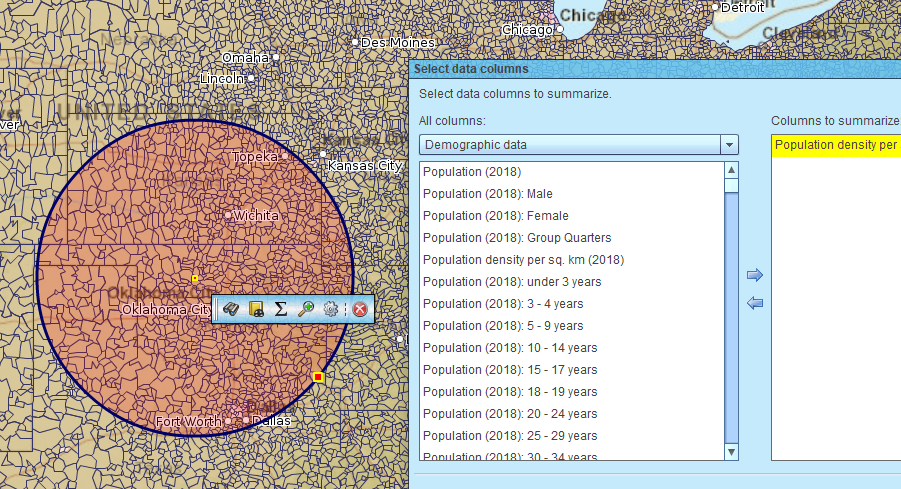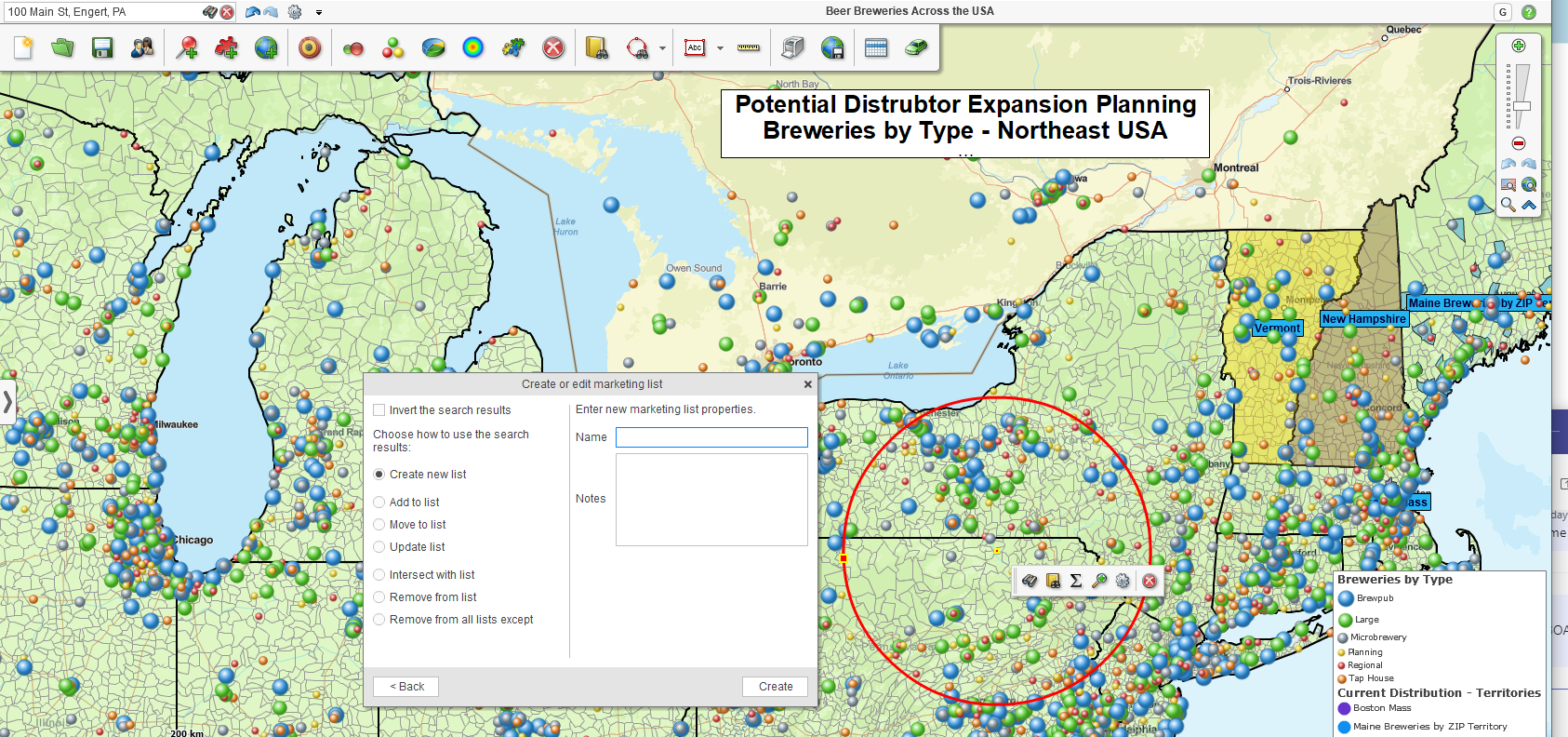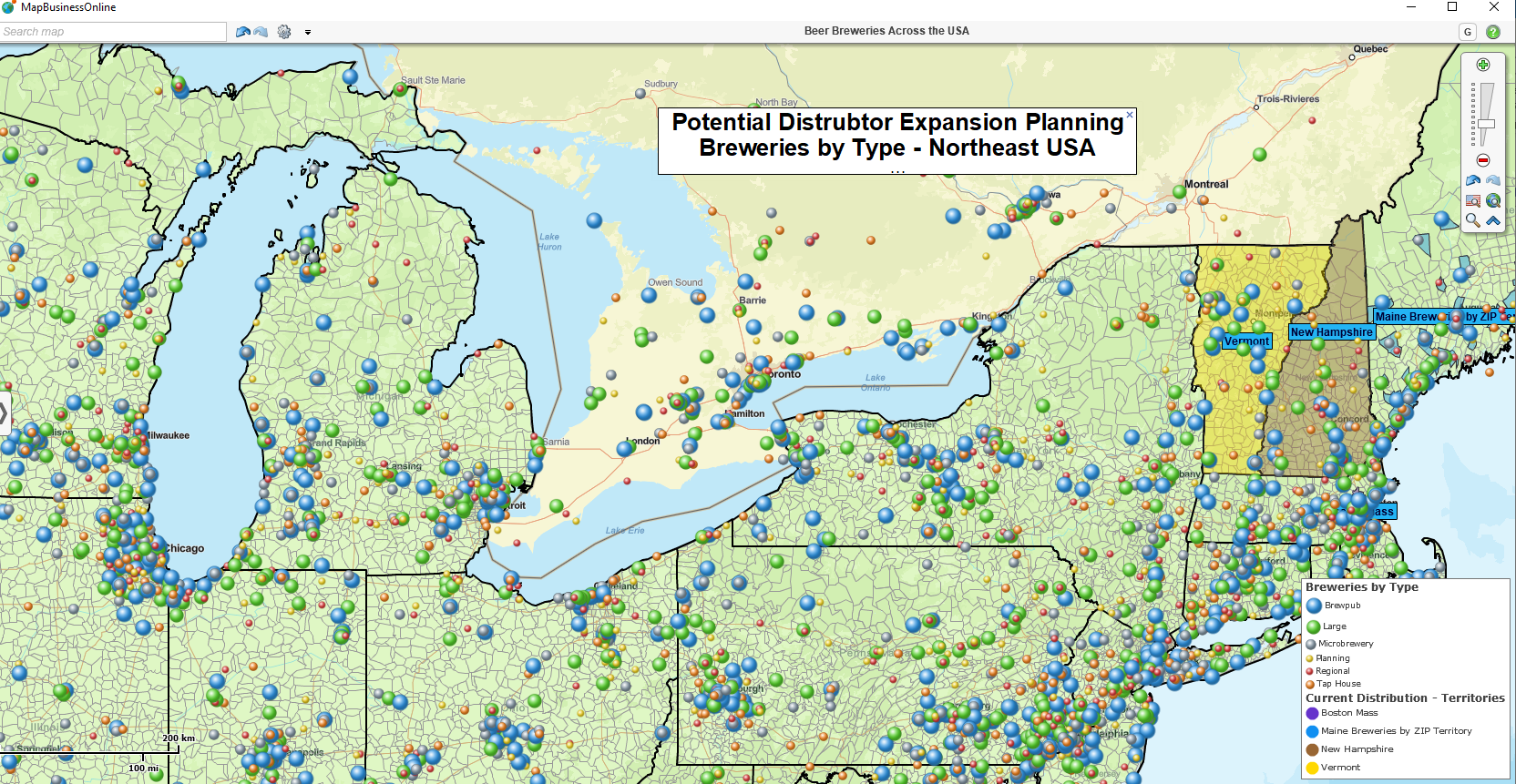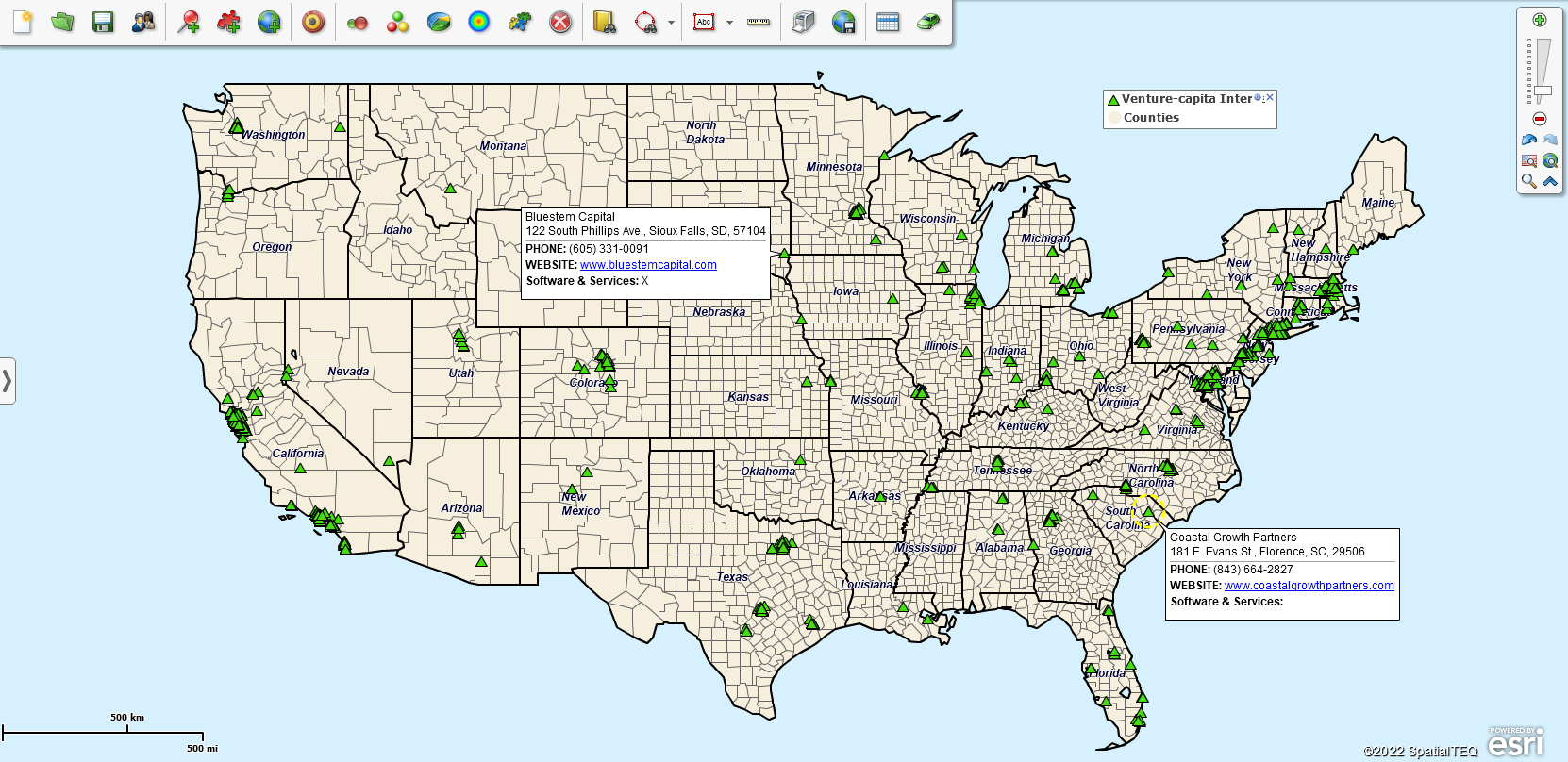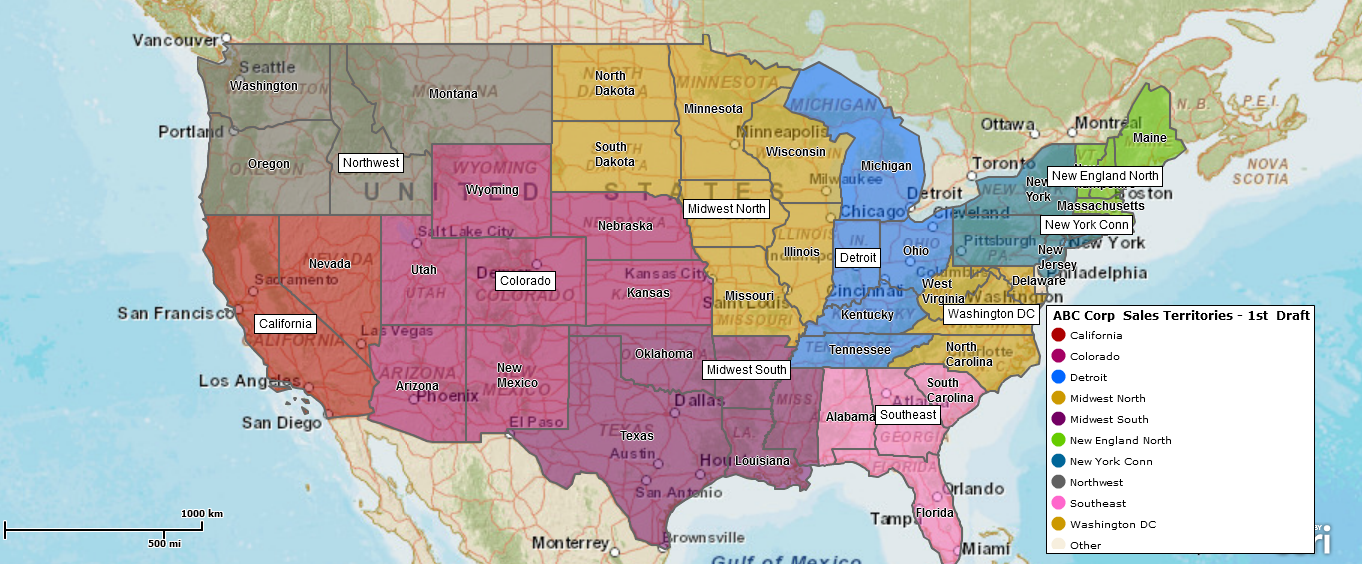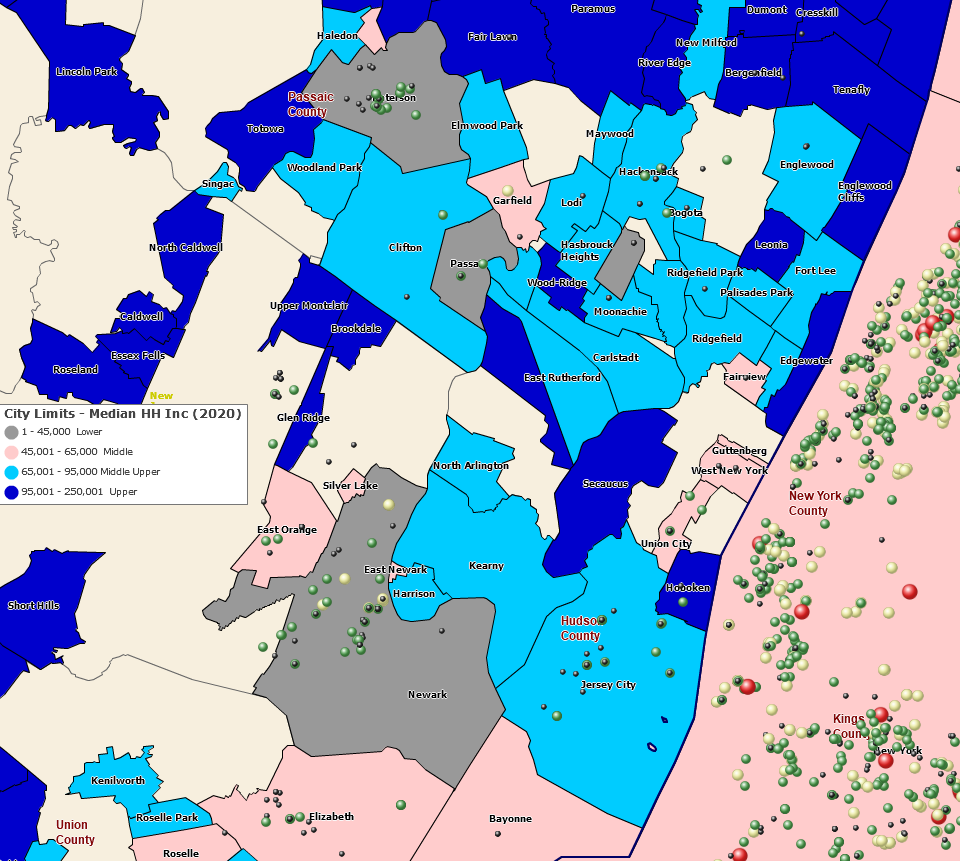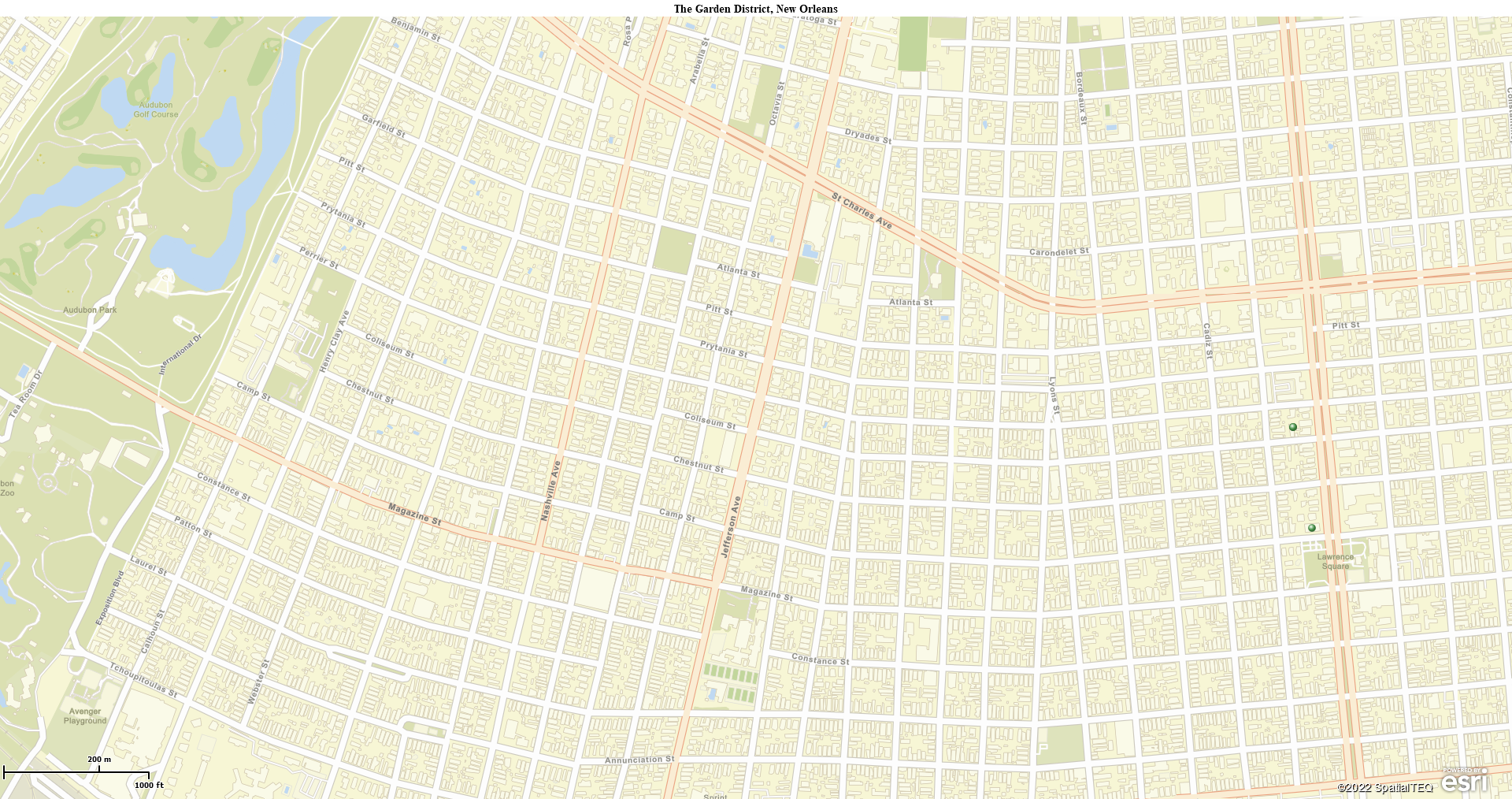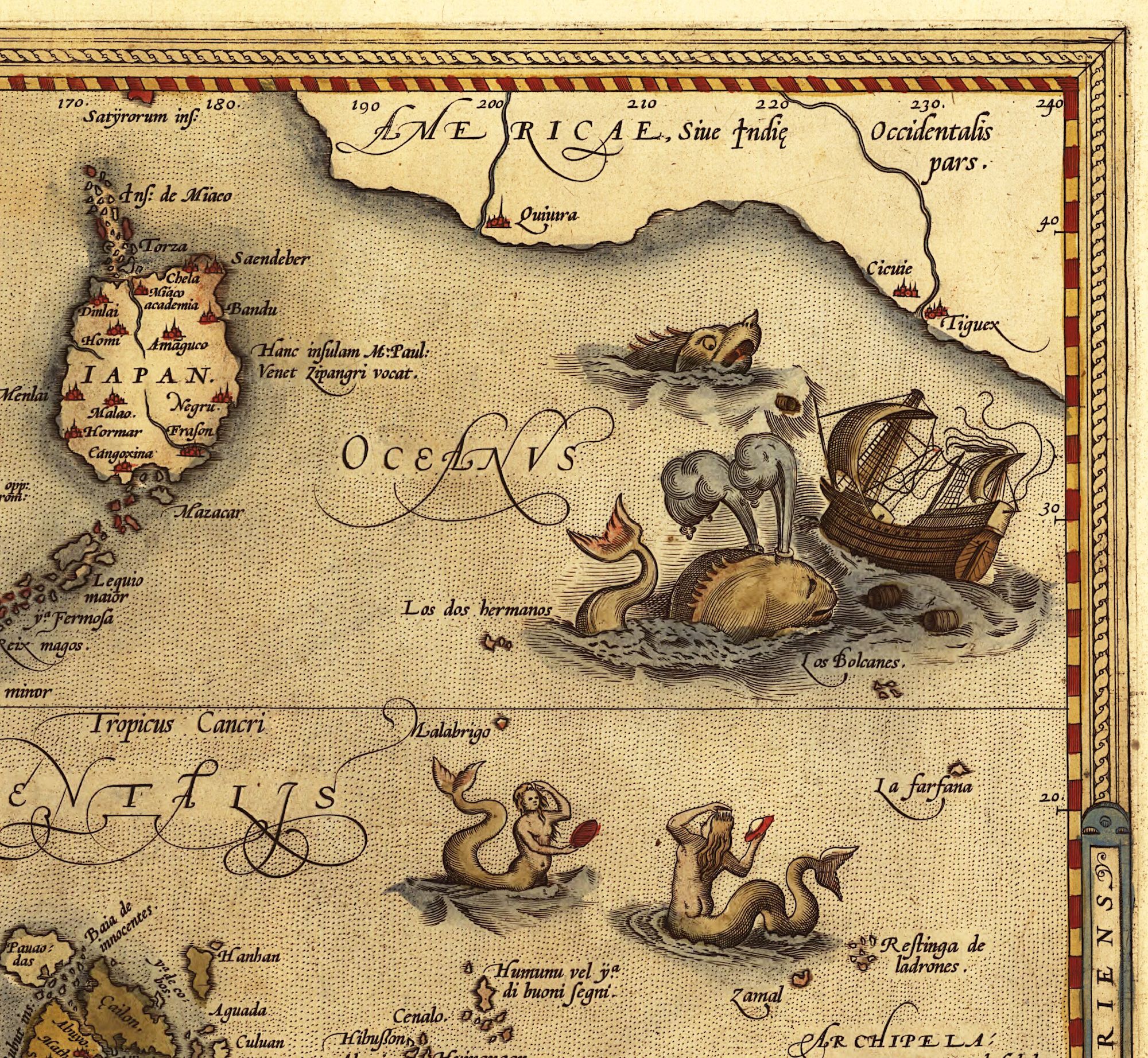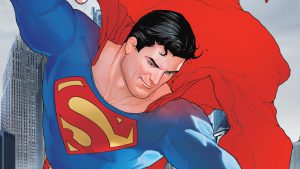‘Are we there yet?’
No matter how fun or exciting the family destination, that dreaded question is the stuff of every parent’s nightmare. The whiny child in the back, sick of driving, asks the impossible question, “Are we there yet.”
If the kid had invested in business mapping software like MapBusinessOnline, she might find the answer independently, with a few clicks on her laptop. After all, ‘Are we there yet?’ put another way, asks, ‘Please tell me if the remaining driving time is much greater than zero.’
Adults feel the same way as kids. They will not drive very far to get a product or service. How far are most adults willing to drive to get (fill in the blank)?
Driving Time – It’s Complicated
Driving time is the total time required to drive a vehicle over a road network from point A to point B. What makes the idea of driving time and distance calculations more complicated is that these calculations typically represent driving times and distances in all directions at once, over a stated period or specific distance.
Drive time calculations are complex and powerful business mapping features. They incorporate road classifications like one-way or two-way. These calculations know the speed limit on each section. Last, these calculations also can consider traffic patterns.
Driving Time as an Area
A MapBusinessOnline map user generates a drive time calculation. The calculation result provides all possible destination points following all road configurations, in all directions that a vehicle could travel for 30 minutes. Another way to think of a drive time calculation result is as a polygon or an area. The visual calculation of the operation renders a jagged polygon of points at varying distances from the start.
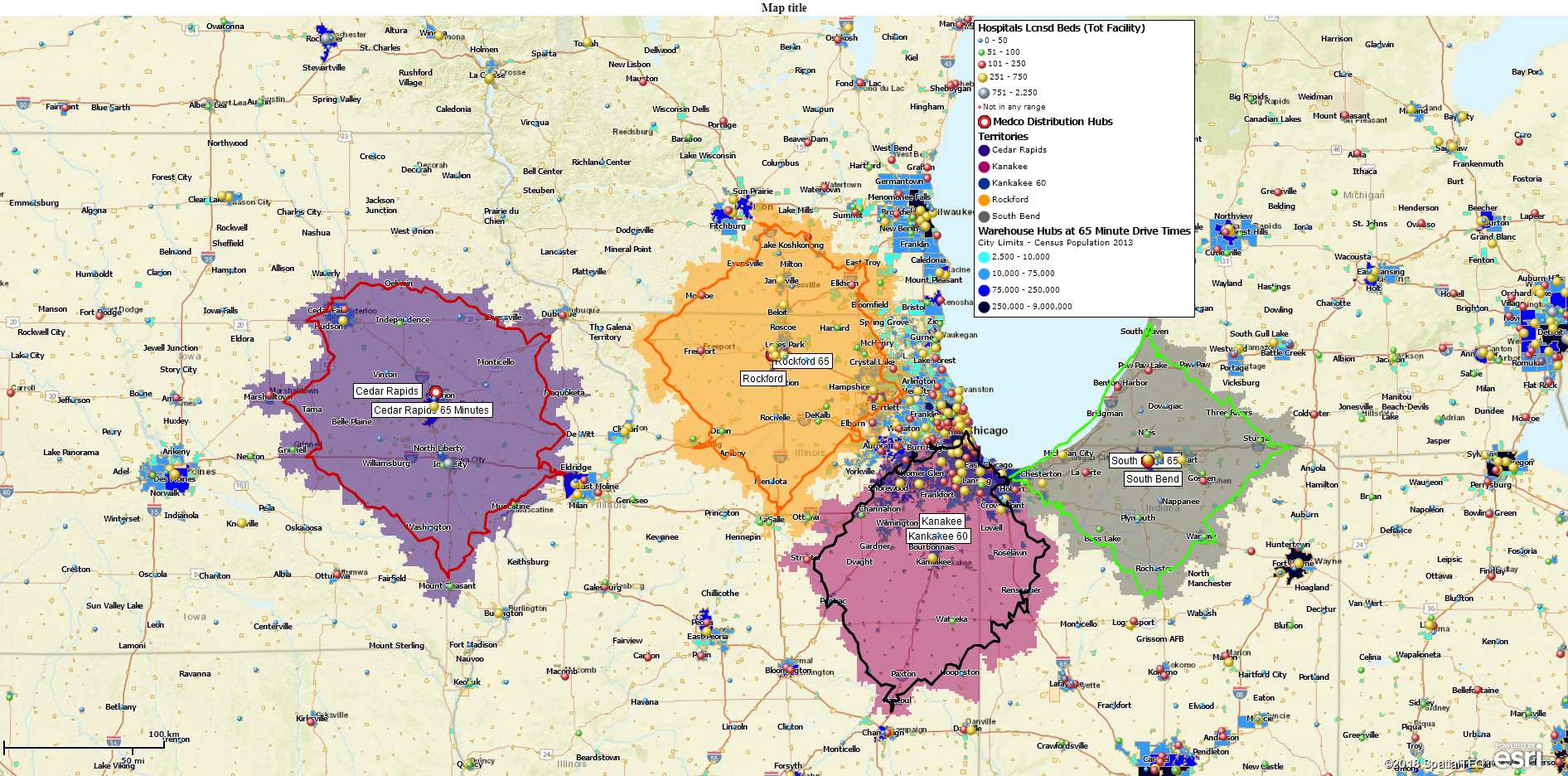
Driving Time Polygons Created Using MapBusinessOnline
As complex as the drive time calculation is, the resultant polygon is very informative. Driving time and distance calculations answer questions about business operations such as growth potential, operating costs, efficiency, and resource availability.
More specifically, driving time and driving distance areas can be used to assess:
- Travel expense expectations for forecasting and veracity measures.
- Arrival and departure estimates, including adjustments for traffic delays.
- Technician and clinician capacity and scheduling requirements.
- The driving time tolerance of 80% of your customer base.
- The demographic characteristics of your local market.
- The proximity of essential services for your business.
- What cities and urban neighborhoods make the most sense for new facilities?
- What ZIP code areas represent the riskiest places to do business or to invest?
These are general applications for driving time and distance analysis. Each industry and business will come up with their use of the MapBusinessOnline Standard and Pro drive time tools.
Drive Time Areas as a Rough Guide
Driving time and distance polygons obey the road network. Their jagged shape reflects the classification of roads. A radical zig or zag in one direction is likely due to a major highway with a higher speed limit. Vehicles traveling over 50 miles per hour on a major road or highway cover more ground in less time and quickly expand the width of the area of interest.
A 15 to 30-minute drive time is generally well tolerated by the average American consumer who likes to take a spin in their car, maybe get a break from the kids, or smoke a cigarette (heaven forbid.) And that typical consumer is not unique. They represent general classes of consumers from cities all over North America, perhaps similar in income, ethnicity, or age. Those overlapping character traits conflate into telling marketing data and serve to augment our understanding of a voting population, a userbase, a customer list, or a membership.
We use business mapping software with its accurate map background to compare demographic segments interested in products we sell to our existing set of known customers. And therein lies the beauty of business mapping tools. They combine the power of demographics, location, and internal business data. It’s a killer combination, and your business should be adding location data to their market analysis.
Drive time analysis maps are handy when comparing multiple metropolitan areas. Imagine if the question, “Are we there yet?” was asked about twenty possible destination points at once. Talk about Dad freaking out.
Ask the Question – Why?
With MapBusinessOnline Pro, a business can simultaneously analyze its sales histories and customer demographics across multiple drive-time center points. Multiple point analysis is not difficult to achieve. Import a spreadsheet with multiple addresses (one for each city of interest) and run the analysis.
This multiple center point analysis lets the marketing geniuses in your organization think through the results. Is it possible what sells in Boston also sells in Los Angeles? If not, why not? And if both cities garner excellent sales revenues, why?
What demographic characteristics are shared by Boston and Los Angles? It’s probably not weather-related. Questions like this demand more thought:
- Does a demographic category impact the product? Is it age, gender, income, ethnicity, or homeownership status?
- Is the product or service location dependent in some way? Is it close to an airport, baseball stadium, or television broadcasting tower?
- Are competitors located in the metro areas under review?
Driving time analysis solves problems alone, but many business issues come into better focus when viewed with demographic mapping, internal business data, and perhaps a competitor list. Problems you may not even realize you have.
Are we buying MapBusinessOnline Pro yet?
Additional articles describing MapBusinessOnline Pro:
- Advanced Territory Mapping Capabilities of Pro.
- MapBusinessOnline Pro and Standard.
- Two MapBusinessOnline Pro Features You Might Need Someday.
- The Differences Between MapBusinessOnline Pro and Standard.
_______________________________________________
Find out why over 25,000 business users log into www.MapBusinessOnline.com for their business mapping software and advanced sales territory mapping solution. The best replacement for Microsoft MapPoint happens to be the most affordable.
To access MapBusinessOnline, please register and then download the Map App from the website – https://www.mapbusinessonline.com/App-Download.aspx.
After installing the Map App, the MapBusinessOnline launch button will be in the Windows Start Menu or Mac Application folder. Find the MapBusinessOnline folder in the Start Menu scrollbar. Click the folder’s dropdown arrow and choose the MapBusinessOnline option.
The Map App includes the Map Viewer app for free non-subscriber map sharing.
Please read customer reviews or review us at Capterra or g2crowd.
Contact: Geoffrey Ives at geoffives@spatialteq.com or Jason Henderson at jhenderson@spatialteq.com